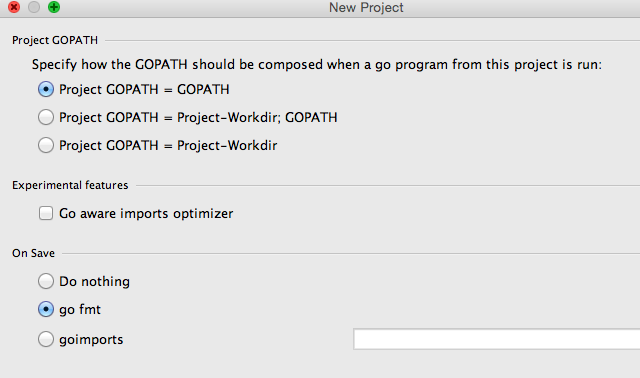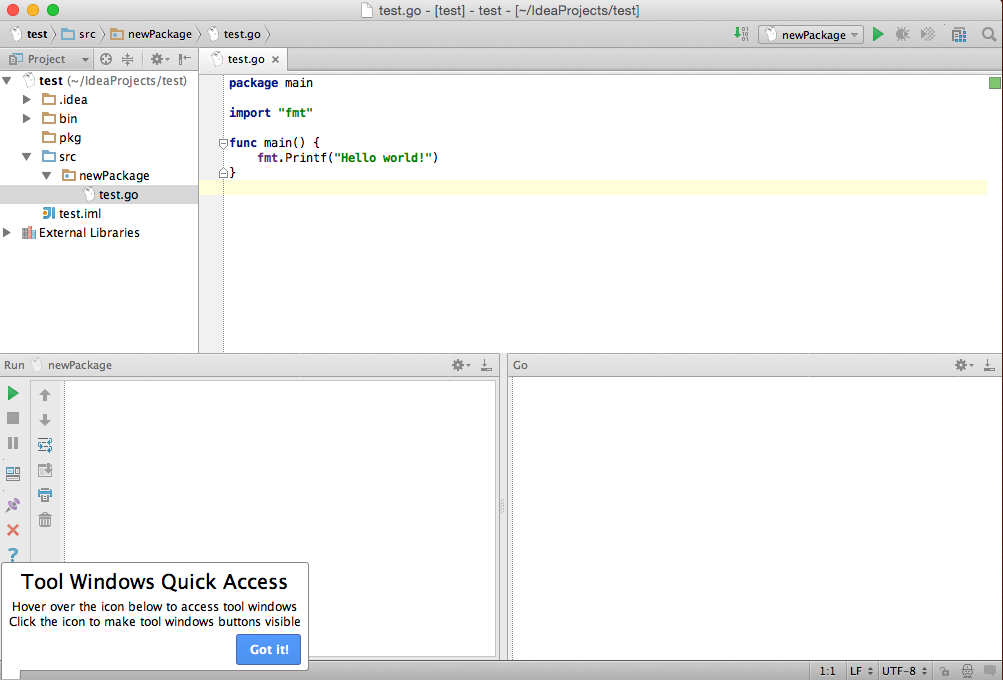さて、新規プロジェクトを作成してみるか。
1.create New Projectを選択。
2.Goを選択し、Nextをクリック。
3.「create a new package」を選択して、適当にパッケージ名を入力する。今回はそのまま、「newPackage」にした。
4.GOPATHの設定はそのままで。
on Saveはファイル保存時になにをするかを選択できるみたい。フォーマットを自動で整えて欲しいので、
画像の通りに選択した。
5.SDKの確認画面。設定済みのはずなので、そのままNEXTで。
6.プロジェクト名の入力画面。「test」とした。
7.するとこんな画面が立ちあがり、すでに、サンプルソースまで書いてあります。
8.左上の緑三角ボタンを押すと実行できます。
あたりまえですが、左下のコンソールに以下のように出力されました。
Hello world!
やっぽい
まとめ。
これでありあえず、IntelliJ IDEAでGo言語の開発ができそうです。
次は、ブレークポイントはったりしてみたいなー。
以上。