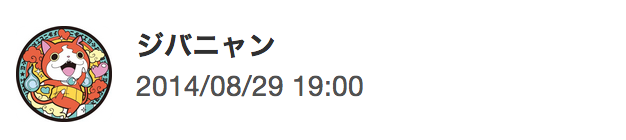会員制サイトによくある構成
コメント投稿系の会員制サイトなどでよくある、ユーザー情報のヘッダ部分のHTMLとCSSを作成します。
ユーザーアイコンとユーザー名、投稿日時というよくある組み合わせです。ユーザー名の下にコンテンツを投稿した日付を表示するようにします。
HTMLとCSS
HTML
<div class="item__header clearfix">
<span class="item__user-icon">
<img src="./img/jibanyan.jpg" height="48" width="48" alt="ジバニャン" class="item__user-icon-img" />
</span>
<span class="item__user-name">
<strong>ジバニャン</strong>
</span>
<span class="item__date">
2014/08/29 19:00
</span>
</div>
各情報はそれぞれspanタグで囲いました。
CSS
.item__header {
padding: 10px;
}
.item__user-icon {
float: left;
}
.item__user-name, .item__date {
display: block;
margin-left: 60px;
}
上記以外でfloatを解除するために、bootstrapで利用できる汎用クラスのclearfixを使用しています。clearfixにスタイルがないと崩れるはずです。
spanタグを使用したため、display:block;を指定しました。
参考
CSSのクラス命名はコチラを参考にしました。