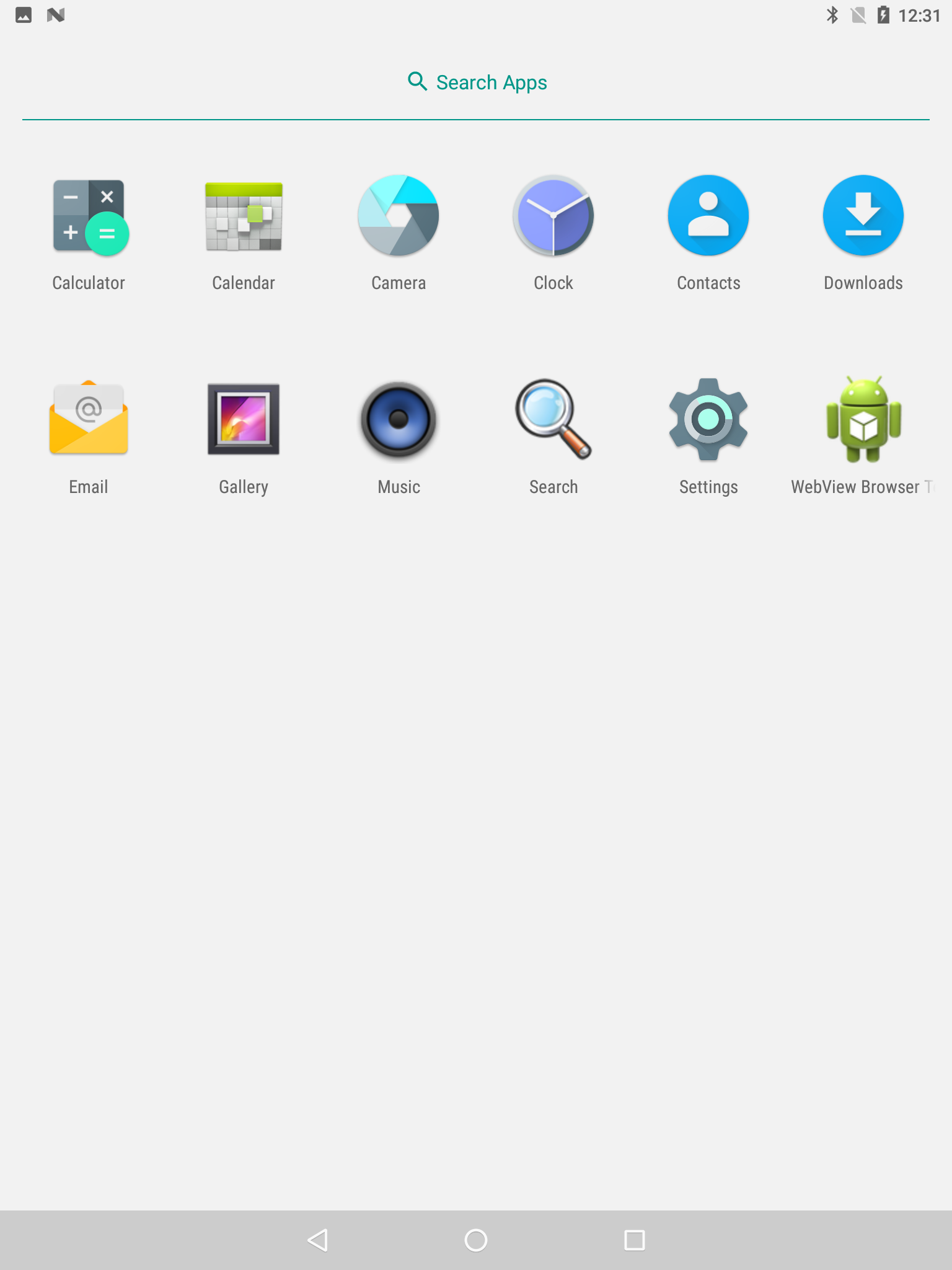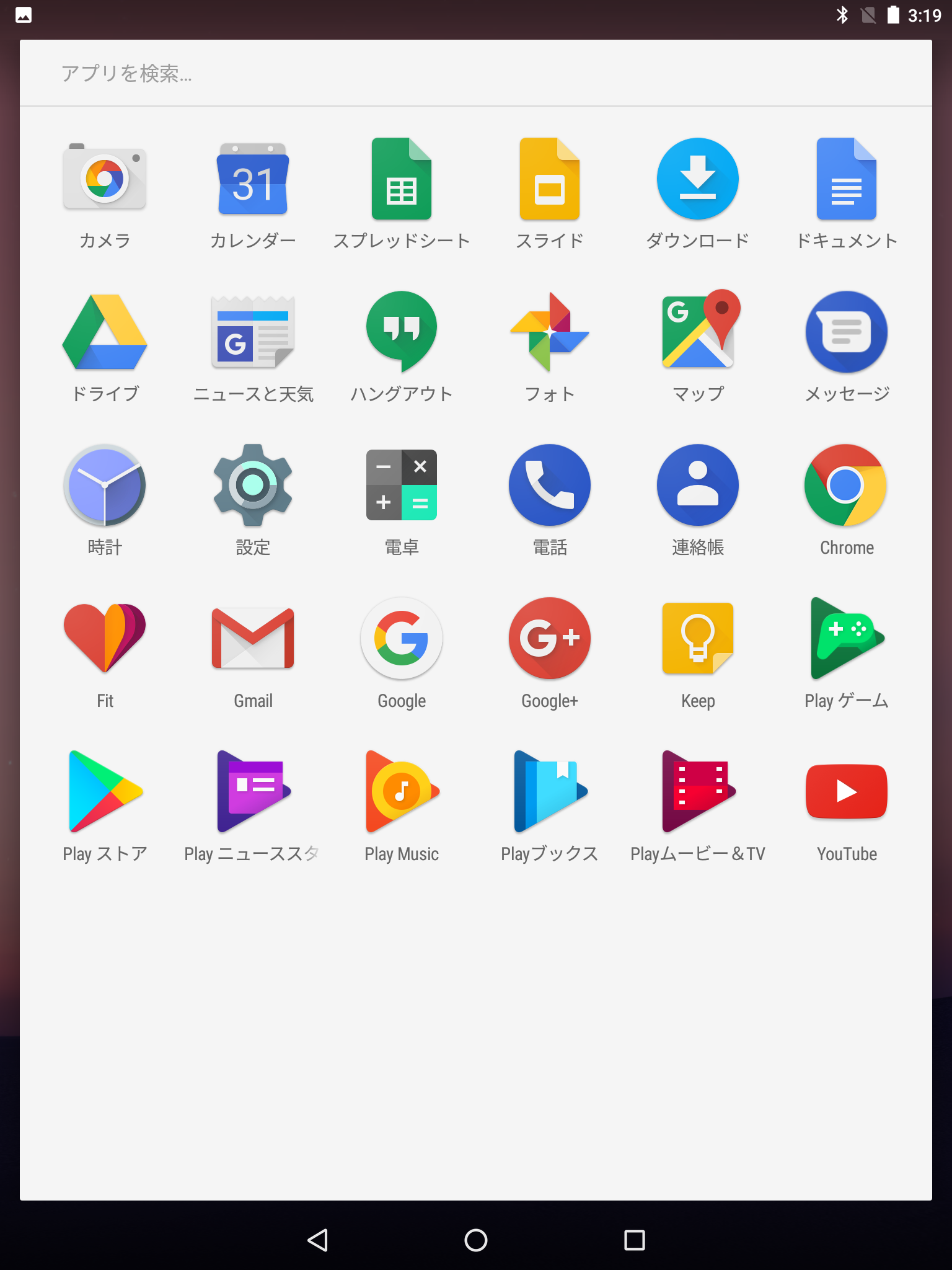AOSPのソースを取得してビルドしたものにはPlayストア等のGoogleアプリが含まれていないため、
フリーで公開されているGappsを導入してNexus9(flounder)向けビルドを試みる。
・Gapps
http://opengapps.org/
・Gappsを導入したビルド方法
https://github.com/opengapps/aosp_build
Gapps導入&ビルド手順(Nexus9向け)
ソース取得とGapps導入
1. Android OS (7.1.2)のビルドとHello Worldの「ソースコードのダウンロード」のrepo init~まで終わらせる。
2. ${ANDROID_BUILD_TOP}/.repo/manifest/default.xml の最後に以下を追記する。
...
+ <remote name="opengapps" fetch="https://github.com/opengapps/" />
+
+ <project path="vendor/google/build" name="aosp_build" revision="master" remote="opengapps" />
+ <project path="vendor/opengapps/sources/all" name="all" clone-depth="1" revision="master" remote="opengapps" />
+
+ <!-- arm64 depends on arm -->
+ <project path="vendor/opengapps/sources/arm" name="arm" clone-depth="1" revision="master" remote="opengapps" />
+ <project path="vendor/opengapps/sources/arm64" name="arm64" clone-depth="1" revision="master" remote="opengapps" />
+
+ <project path="vendor/opengapps/sources/x86" name="x86" clone-depth="1" revision="master" remote="opengapps" />
+ <project path="vendor/opengapps/sources/x86_64" name="x86_64" clone-depth="1" revision="master" remote="opengapps" />
</manifest>
3. repo syncでソース取得
4. device\htc\flounder\device.mkの最初に以下を追記
#
# Copyright (C) 2013 The Android Open-Source Project
#
# Licensed under the Apache License, Version 2.0 (the "License");
# you may not use this file except in compliance with the License.
# You may obtain a copy of the License at
#
# http://www.apache.org/licenses/LICENSE-2.0
#
# Unless required by applicable law or agreed to in writing, software
# distributed under the License is distributed on an "AS IS" BASIS,
# WITHOUT WARRANTIES OR CONDITIONS OF ANY KIND, either express or implied.
# See the License for the specific language governing permissions and
# limitations under the License.
#
+GAPPS_VARIANT := <variant>
...
variantはpackage typesから選択。
例:
+GAPPS_VARIANT := stock
5. device\htc\flounder\device.mkの最後に以下を追記
...
# Add dependency of the proprietary keystore.flounder module.
PRODUCT_PACKAGES += \
libkeymaster_messages
+$(call inherit-product, vendor/google/build/opengapps-packages.mk)
ビルド
6. Android OS (7.1.2)のビルドとHello World「ソースのビルド」を実施
エラー1:
...
No private recovery resources for TARGET_DEVICE flounder
build/core/tasks/vendor_module_check.mk:59: *** Error: Product "aosp_flounder" cannot have overlay in vendor tree: vendor/google/build/overlay/pico vendor/google/build/overlay/webview/24 vendor/google/build/overlay/browser vendor/google/build/overlay/dialer vendor/google/build/overlay/mms.
build/core/ninja.mk:163: ターゲット 'out/build-aosp_flounder.ninja' のレシピで失敗しました
make: *** [out/build-aosp_flounder.ninja] エラー 1
[0;31m#### make failed to build some targets (02:19 (mm:ss)) ####[00m
aosp_flounderはベンダーツリーに↑のオーバーレイは持てないとのエラー。
よくわからないため、vendor\google\build\opengapps-packages.mkのDEVICE_PACKAGE_OVERLAYSあたりを
コメントアウトしたらこのエラーはなくなった。
...
-DEVICE_PACKAGE_OVERLAYS += \
- $(GAPPS_DEVICE_FILES_PATH)/overlay/pico
...
-ifeq ($(GAPPS_FORCE_WEBVIEW_OVERRIDES),true)
-ifneq ($(filter-out $(call get-allowed-api-levels),24),)
-DEVICE_PACKAGE_OVERLAYS += \
- $(GAPPS_DEVICE_FILES_PATH)/overlay/webview/21
-else
-DEVICE_PACKAGE_OVERLAYS += \
- $(GAPPS_DEVICE_FILES_PATH)/overlay/webview/24
-endif
PRODUCT_PACKAGES += \
WebViewGoogle
-endif
-ifeq ($(GAPPS_FORCE_BROWSER_OVERRIDES),true)
-ifneq ($(filter $(call get-allowed-api-levels),23),)
-DEVICE_PACKAGE_OVERLAYS += \
- $(GAPPS_DEVICE_FILES_PATH)/overlay/browser
-endif
PRODUCT_PACKAGES += \
Chrome
-endif
-ifneq ($(filter $(call get-allowed-api-levels),23),)
-ifeq ($(GAPPS_FORCE_DIALER_OVERRIDES),true)
-DEVICE_PACKAGE_OVERLAYS += \
- $(GAPPS_DEVICE_FILES_PATH)/overlay/dialer
PRODUCT_PACKAGES += \
GoogleDialer
-endif
-endif
-ifeq ($(GAPPS_FORCE_MMS_OVERRIDES),true)
-DEVICE_PACKAGE_OVERLAYS += \
- $(GAPPS_DEVICE_FILES_PATH)/overlay/mms
PRODUCT_PACKAGES += \
PrebuiltBugle
-endif
ifeq ($(GAPPS_FORCE_PIXEL_LAUNCHER),true)
GAPPS_EXCLUDED_PACKAGES += \
GoogleHome
-ifneq ($(filter $(call get-allowed-api-levels),25),)
-DEVICE_PACKAGE_OVERLAYS += \
- $(GAPPS_DEVICE_FILES_PATH)/overlay/pixelicons
PRODUCT_PACKAGES += \
PixelLauncherIcons
-endif
エラー2:
...
No private recovery resources for TARGET_DEVICE flounder
build/core/tasks/vendor_module_check.mk:64: *** Error: vendor PRODUCT_COPY_FILES file "vendor/opengapps/sources/all/etc/sysconfig/google.xml:system/etc/sysconfig/google.xml" has unknown owner.
build/core/ninja.mk:163: ターゲット 'out/build-aosp_flounder.ninja' のレシピで失敗しました
make: *** [out/build-aosp_flounder.ninja] エラー 1
[0;31m#### make failed to build some targets (40 seconds) ####[00m
https://github.com/opengapps/aosp_build/issues/23
https://stackoverflow.com/questions/17333191/building-aosp-vendor-module-check-mk-fail
↑記載のPRODUCT_RESTRICT_VENDOR_FILESをfalseにする方法でビルドは通るようになった。
device\htc\flounder\aosp_flounder.mk
...
PRODUCT_NAME := aosp_flounder
PRODUCT_DEVICE := flounder
PRODUCT_BRAND := Android
PRODUCT_MODEL := AOSP on Flounder
PRODUCT_MANUFACTURER := HTC
-PRODUCT_RESTRICT_VENDOR_FILES := owner path
+PRODUCT_RESTRICT_VENDOR_FILES := false
...
[0;32m#### make completed successfully (02:44:51 (hh:mm:ss)) ####[00m
Gapps入りのビルドではsystem.imgが1GB程大きくなった。
Nexus9へ書き込み
$ adb reboot bootloader
$ fastboot flash boot <ビルドしたboot.imgのあるフォルダパス>/boot.img
$ fastboot flash system <ビルドしたsystem.imgのあるフォルダパス>/system.img
$ fastboot reboot
この後初期化を行う。
Gapps導入前
Gapps導入後
Googleアプリがインストールされていることが確認できました。