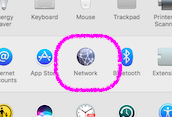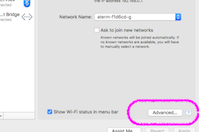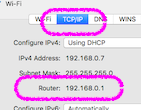- 環境
- OS : macOS Sierra Virsion 10.12.5
 route -n コマンド
route -n コマンド
$ route <-------------- 使えない
usage: route [-dnqtv] command [[modifiers] args]
$ route -n <-------------- 使えない
usage: route [-dnqtv] command [[modifiers] args]
$ route -n get 0.0.0.0
route to: default
destination: default
mask: default
gateway: 192.168.0.1
<省略>
Thank u >> Macでデフォルトゲートウェイの確認方法 | 日々修行
 ip route コマンド
ip route コマンド
$ ip route
default via 192.168.0.1 dev en0
<省略>
 netstat -rn コマンド
netstat -rn コマンド
$ netstat -rn
Routing tables
Internet:
Destination Gateway Flags Refs Use Netif Expire
default 192.168.0.1 UGSc 44 0 en0
<省略>
 Macの設定画面
Macの設定画面
[System Preferences] > [Network] > [Advanced]