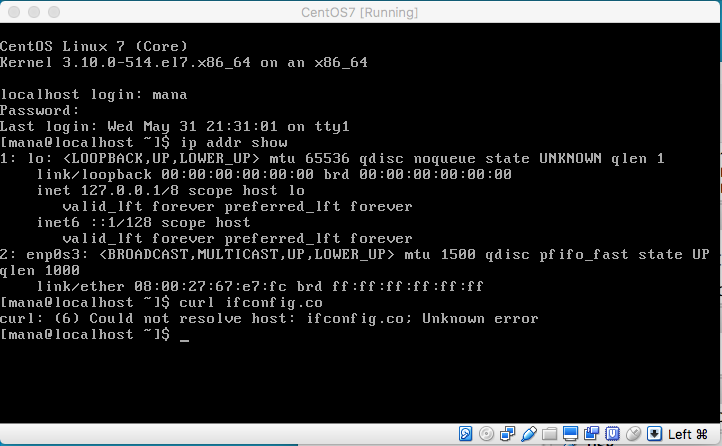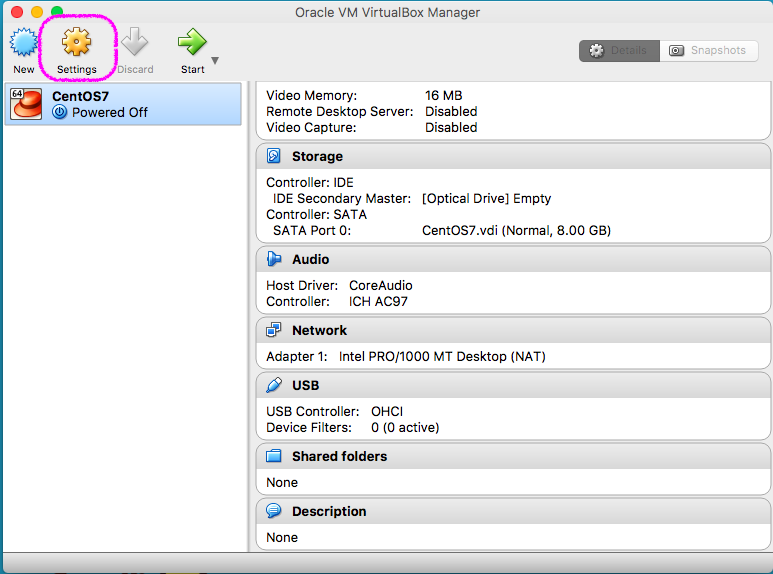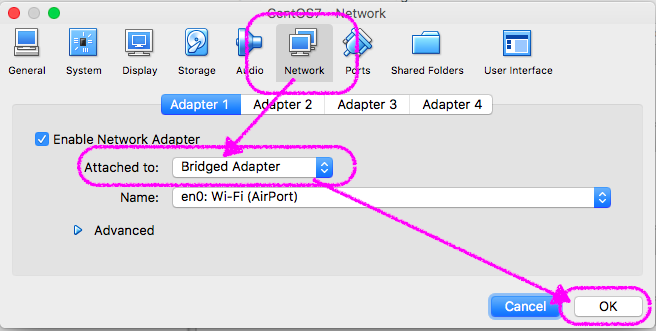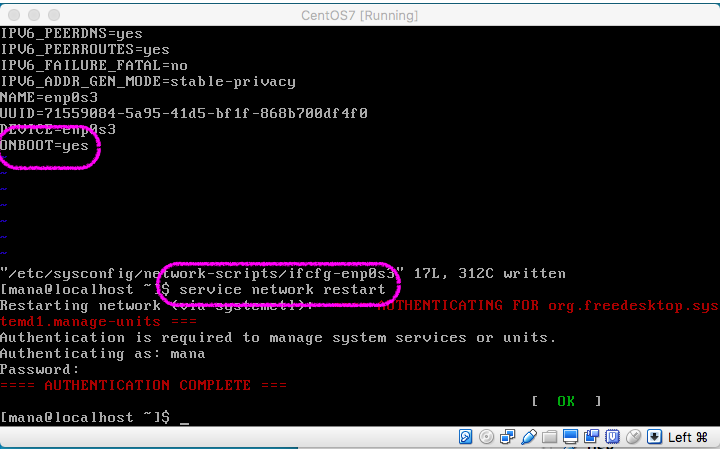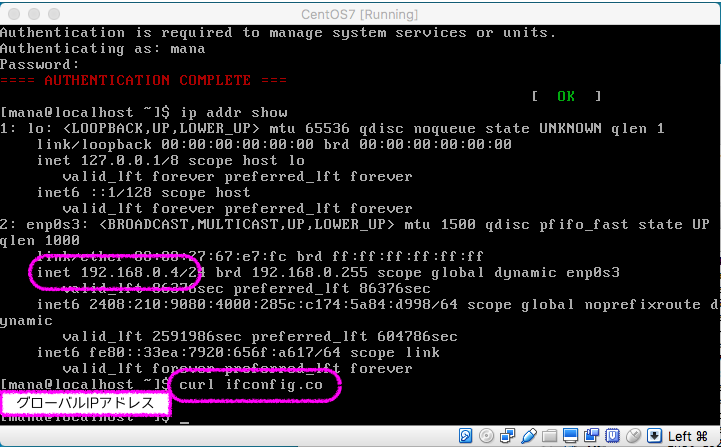① NAT用ネットワークインターフェースでネットワークに繋がらない
- 事象
対応方法
-
shutdown -h nowで仮想マシンを停止する - Oracle VM VirtualBox Managerで仮想マシンの設定をする
- 仮想マシンでインタフェースを有効にする
- 仮想マシンを起動してログインする
- ifcfg-eth0s3ファイルでインタフェースを有効にしてネットワークサービスを再起動する
- こちら
 のサイト様に各項目の説明がありました。
のサイト様に各項目の説明がありました。 - Linux ネットワーク基本設定 其の三
- こちら
$ sudo vi /etc/sysconfig/network-scripts/ifcfg-eth0s3
----ifcfg-eth0s3ファイルの中身-------
<省略>
ONBOOT=yes <---------- noをyesに変更する
---------------------------------
$ service network restart
接続できるかを確認する
経緯
Software Design 2017年4月号|技術評論社 の特集を見ながらVirtualBoxにCentOSをインストールしてネットワーク接続接続確認をしていた。
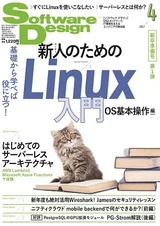
やったことは・・・
調べた
CentOSを仮想マシンにインストールする前に
まず、CentOSをインストールする前にやることがある。
<省略>
ここでいきなりCentOSをインストールしてはいけない。
まずはVirtualBoxのネットワークアダプタを追加しよう。
Windows上でVirtualBoxにCentOSを入れてネットワーク設定で詰まった話 - datchの日記
既にCentOSをインストールしてしまった・・・。
そんな時にこちらの![]() サイト様に対応方法を教えて頂きました。
サイト様に対応方法を教えて頂きました。
VirtualBoxにCentOSをインストールした後にネットワークを設定する方法 · DQNEO起業日記