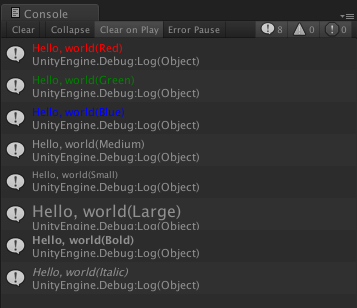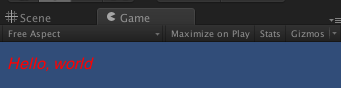タイトルはちょっとふざけてますが, 地味に実用性あるかなと
思ったりするエントリーです.
前回, 『[Unity] Debug.Log で出力する文字の色を変えよう』というエントリーを
書かせてもらいました.
んで, 引き続き調べてみると色以外にもサイズ変えたりボールドにしたり
できるみたいですねこれ!! めっちゃ便利♪
http://docs.unity3d.com/Manual/StyledText.html
ただ, 色とかサイズとかスタイルとか同時に指定してたら
文字列がタグだらけになってしまいます.
そこで今回は, そうならないように文字列クラス(string)をメソッド拡張しちゃって
スマートにデコれるようにしてみました.って話です.
※実際に使いたい方は, gist に書いたのでこちらから StringExtensions.cs を
ダウンロードしてプロジェクトに追加して使ってください.
string をメソッド拡張してタグ付けを楽にする
オレオレコードを書きたい自分としてはすごく嬉しい C# のメソッド拡張使います.
んで下記のように string を拡張します.
using System;
namespace tm.Extensions {
public static class StringExtensions {
public static string Coloring(this string str, string color) {
return string.Format ("<color={0}>{1}</color>", color, str);
}
public static string Red(this string str) {
return str.Coloring ("red");
}
public static string Green(this string str) {
return str.Coloring ("green");
}
public static string Blue(this string str) {
return str.Coloring ("blue");
}
public static string Resize(this string str, int size) {
return string.Format ("<size={0}>{1}</size>", size, str);
}
public static string Medium(this string str) {
return str.Resize (11);
}
public static string Small(this string str) {
return str.Resize (9);
}
public static string Large(this string str) {
return str.Resize (16);
}
public static string Bold(this string str) {
return string.Format ("<b>{0}</b>", str);
}
public static string Italic(this string str) {
return string.Format ("<i>{0}</i>", str);
}
}
}
使い方
using tm.Extensions; すると上記のメソッド拡張が有効になるので
あとはこんな感じで書けばデコった文字が Unity の Console パネルに表示されます.
// color
Debug.Log ("Hello, world(Red)".Red ());
Debug.Log ("Hello, world(Green)".Green ());
Debug.Log ("Hello, world(Blue)".Blue ());
// size
Debug.Log ("Hello, world(Medium)".Medium());
Debug.Log ("Hello, world(Small)".Small());
Debug.Log ("Hello, world(Large)".Large());
// style
Debug.Log ("Hello, world(Bold)".Bold());
Debug.Log ("Hello, world(Italic)".Italic());
OnGUI でも♪
もちろん前回同様, OnGUI の GUI.Label とかでも使えます!
void OnGUI() {
GUI.Label (new Rect(10, 10, 100, 100), "Hello, world".Red().Large().Italic());
}