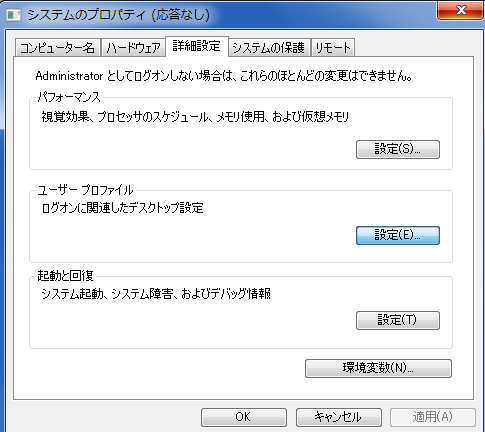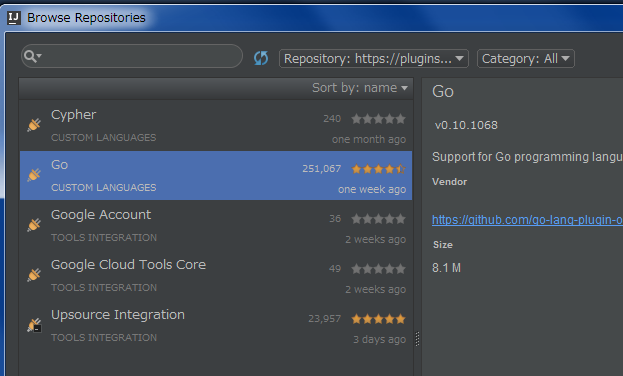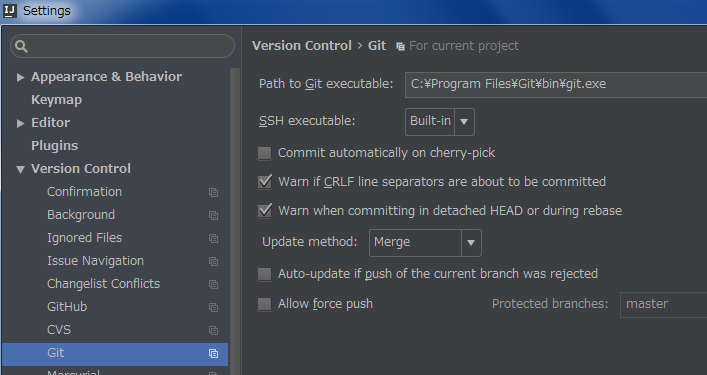MacとWinの両刀使いなのでWinにもgoの開発環境を作りました。
ドラクエ10をしながらgoのコードが書け、とてもよいです。
IntelliJ IDEA をインストール
ダウンロードしたものをそのまま指示にしたがってインストールです。
Go SDK をインストール
https://golang.org/dl/
Windows用を落とします(執筆時 v1.5.3)
指示にしたがってインストール。
環境変数を設定
コントロール パネル\システムとセキュリティ\システム\システムの詳細設定
「環境変数」から
変数名:GOPATH
変数値:C:\Users\XXXX\Documents\gopathなど(どっか適当なフォルダ作って、そこを指定)
変数名:GOROOT
変数値:C:\Go
変数名:Path
変数値:(既存のものの末尾につけたしで);C:\Go\bin
を設定する。
IntelliJ IDEAの設定
IDEAを起動して Setting->Plugin より 「Browse repositories」を選択
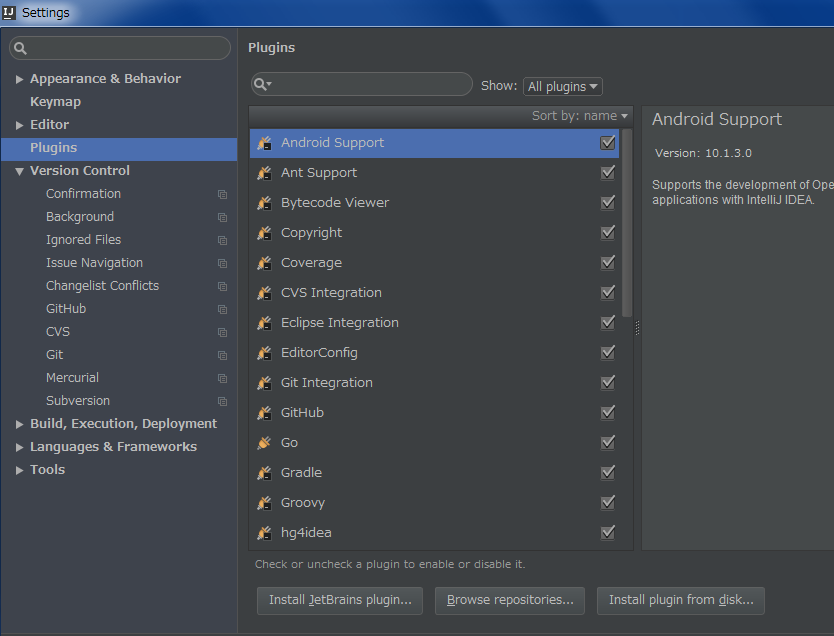
「Manage repositories」から
https://plugins.jetbrains.com/plugins/alpha/list
を追加
Repository を追加したもののみにすると、Go が出てくるので 「Install」を選択する
Gitの設定
https://git-for-windows.github.io/
よりGit for windowsをインストール
再びIDEAにもどり、
Settings->Version Control->Gitより
インストールしたGit.exeを指定してやる
終わり
- あとは好きな様にプロジェクトを作って実行してみましょう!!!!