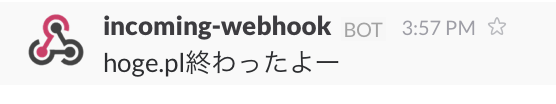概要
- 実行に時間がかかるコマンドを打った時、長々と実行ログを眺めるのは時間の無駄。
- かといって、次のタスクにとりかかっていると、実行したことを忘れてしまう。。
という課題を解決するために、任意のコマンド実行が終了したら、ぼっちslackに通知してくれるようにしました。
シンプル編
方針
-
command; [slack通知]で実行が終わったらメッセージを送るシンプルな仕組み -
commandの後ろにちょろっと足すだけで通知できるようにしたい(つまり、なんかのスクリプトの引数として、実行したいcommandを入力するのは使いづらいので避ける)
実装
事前準備として、ぼっちslackのwebhookのurlを発行しておく。
slack webhookとかで検索すれば、やり方はすぐ出てくるので割愛します。slackを送るperlスクリプト
send_to_slack.pl
#!/usr/bin/env perl
use strict;
use warnings;
use Getopt::Long qw(:config posix_default no_ignore_case gnu_compat);
use LWP::UserAgent;
use JSON::XS;
my $uri_str = 'https://hooks.slack.com/services/YOUR_BOCCHI_SLACK_WEBHOOK';
GetOptions(
'message=s' => \my $MESSAGE,
);
my $params = +{
text => $MESSAGE,
};
my $paylaod_json = JSON::XS->new->encode($params);
my $ua = LWP::UserAgent->new;
my $req = HTTP::Request->new(POST => $uri_str);
$req->content_type('application/x-www-form-urlencoded');
$req->content(sprintf("payload=%s",$paylaod_json));
$ua->request($req);
- .zshrcの設定
alias -g N='; ~/myscript/send_to_slack.pl --message 終わったよー'
使い方
dev/tools/sync_to_servers.pl N
しばらくたった後...
これで実行後のタスクを忘れることを防ぐ。
応用編
改善点
- 一連の作業をバックグラウンドでやりたい
- メッセージになんのスクリプトだったか加えたい
実装
- プロセス簡易監視 && slackに送るperlスクリプト
notify_process_end_to_slack.pl
#!/usr/bin/env perl
use strict;
use warnings;
use Getopt::Long qw(:config posix_default no_ignore_case gnu_compat);
use LWP::UserAgent;
use JSON::XS;
my $uri_str = 'https://hooks.slack.com/services/YOUR_BOCCHI_SLACK_WEBHOOK';
GetOptions(
'pid=i' => \my $PID,
);
die "can't watch!\n" unless $PID;
my $program_name = '';
while (1) {
if (my $name = `ps -p $PID -o comm=`) {
chomp $name;
$program_name ||= $name;
sleep 1;
} else {
last;
}
}
my $message = "${program_name}終わったよー";
my $params = +{
text => $message,
};
my $paylaod_json = JSON::XS->new->encode($params);
my $ua = LWP::UserAgent->new;
my $req = HTTP::Request->new(POST => $uri_str);
$req->content_type('application/x-www-form-urlencoded');
$req->content(sprintf("payload=%s",$paylaod_json));
$ua->request($req);
- .zshrcの設定
alias -g NB='>/dev/null 2>&1 & ~/myscript/notify_process_end_to_slack.pl --pid $! &'
補足
-
ps -p [PID] -o comm=で該当のプロセスIDのプログラム名を取得できます -
$!には直前にバックグラウンド実行したPIDが入ります
使い方
hoge.pl NB
コマンドをバックグラウンドで実行してくれる。
しばらくすると、
注意したいのは、これが使えるのは、実行したいコマンドがバックグラウンド実行可能なときだけ。
例えばssh -t user@other_host 'any_command' NBができない。実行したいプロセスがsuspendになる。