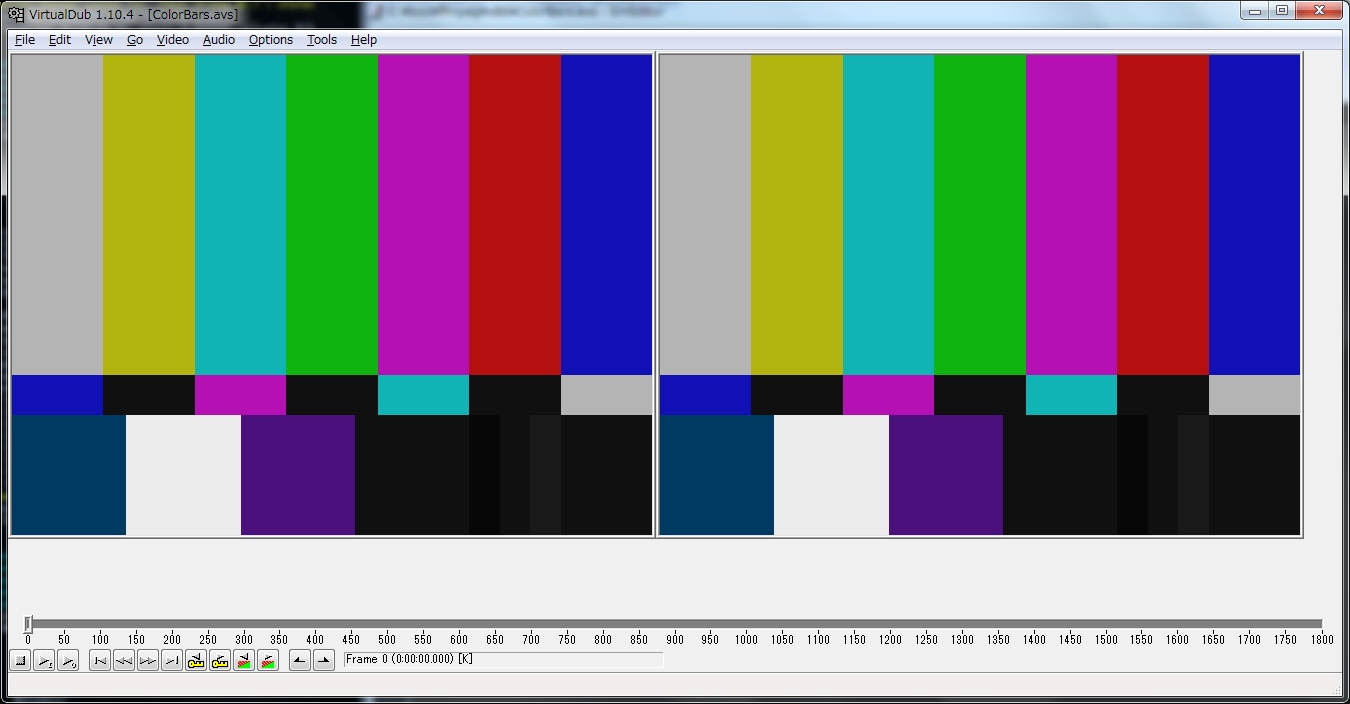背景
Windowsで音声ファイルや映像ファイルを扱うときに必需品ともいえるAviSynthを
Linuxで音声ファイルや映像ファイルを扱うときの必需品であるFFmpegで利用できるようにしましょう
環境
- Windows 7 64bit
- CentOS 6.7
ダウンロード
各種アプリケーションの説明は割愛させていただきます。
AviSynth
ダウンロードはこちら
バージョンは2.6(2016年2月現在)をインストールします。
VirtualDub
ダウンロードはこちら
バージョンは1.10.4(2016年2月現在)をインストールします。
32bit(x86)版がよいです。
FFmpeg
ダウンロードはこちら
バージョンは3.0(2016年2月現在)ですね。
下準備
- VirtualDubをインストールしておく。zipなので適当に解凍してね。
- メモ帳でAviSynthスクリプトを書く。
- VirtualDubにAviSynthスクリプトを読みこませる。
AviSynthスクリプト
ColorBars().Trim(0, 1799)
VirtualDubに読み込ませる
(VirtualDubで読めないAVSファイルは記述が間違っていますので、適宜確認してください。)
これで下準備はOK
FFmpegをWindows用にビルドする
1. Mingw32のインストール
# yum install mingw32-*
2. FFmpegのダウンロードとビルド
$ git clone git://source.ffmpeg.org/ffmpeg.git ffmpeg
$ cd ffmpeg
$ vi _x86.sh
$ sh _x86.sh
$ make
#!/bin/bash
export PKG_CONFIG_PATH=/usr/i686-w64-mingw32/lib/pkgconfig
./configure \
--prefix=/usr/i686-w64-mingw32 \
--enable-gpl \
--enable-version3 \
--enable-nonfree \
--disable-ffserver \
--disable-doc \
--disable-htmlpages \
--disable-manpages \
--disable-podpages \
--disable-txtpages \
--enable-memalign-hack \
--enable-static \
--disable-shared \
--disable-ffprobe \
--disable-ffplay \
--disable-ffserver \
--arch=x86_64 \
--cpu=x86_64 \
--cross-prefix=/usr/bin/i686-w64-mingw32- \
--enable-cross-compile \
--target-os=mingw32 \
--extra-cflags='-I/usr/i686-w64-mingw32/include' \
--extra-ldlibflags='-L/usr/i686-w64-mingw32/lib' \
--enable-avisynth
注意点ですが
AviSynthが32bitなので、i686-w64-mingw32を利用します。
動かすWindowsが64bitの場合は、archとcpuをx86_64にします。
make installは必要ないです。
無事ビルドが終わったら、Windows側にffmpeg.exeと/usr/i686-w64-mingw32/sys-root/mingw/bin/libwinpthread-1.dllをダウンロードしてきましょう。dllはffmpeg.exeと同じディレクトリにいれておいてください。
エンコード
さぁお待ちかねのエンコードです。
が、ライブラリをいれないと、汎用的なコーデックがあんまりないですね。。。
ここでは、Windows上でApple ProResを作ってみましょう。
> ffmpeg.exe -f avisynth -i ColorBars.avs -c:v prores -c:a aac -f mov ColorBars.mov
ffmpeg version N-78756-g6aac43f Copyright (c) 2000-2016 the FFmpeg developers
built with gcc 4.9.2 (GCC) 20141030 (Fedora MinGW 4.9.2-1.el6)
configuration: --prefix=/usr/i686-w64-mingw32 --enable-gpl --enable-version3 --enable-nonfree --disable-ffserver --disable-doc --disable-htmlpages --disable-manpages --disable-podpages --disable-txtpages --enable-memalign-hack --enable-static --disable-shared --arch=x86_64 --cpu=x86_64 --cross-prefix=/usr/bin/i686-w64-mingw32- --enable-cross-compile --target-os=mingw32 --extra-cflags=-I/usr/i686-w64-mingw32/include --extra-ldlibflags=-L/usr/i686-w64-mingw32/lib --enable-avisynth
libavutil 55. 19.100 / 55. 19.100
libavcodec 57. 27.100 / 57. 27.100
libavformat 57. 26.100 / 57. 26.100
libavdevice 57. 0.101 / 57. 0.101
libavfilter 6. 37.100 / 6. 37.100
libswscale 4. 0.100 / 4. 0.100
libswresample 2. 0.101 / 2. 0.101
libpostproc 54. 0.100 / 54. 0.100
Guessed Channel Layout for Input Stream #0.1 : stereo
Input #0, avisynth, from 'ColorBars.avs':
Duration: 00:01:00.06, start: 0.000000, bitrate: 0 kb/s
Stream #0:0: Video: rawvideo (BGRA / 0x41524742), bgra, 640x480, 29.97 fps, 29.97 tbr, 29.97 tbn, 29.97 tbc
Stream #0:1: Audio: pcm_f32le, 48000 Hz, 2 channels, flt, 3072 kb/s
File 'ColorBars.mov' already exists. Overwrite ? [y/N] y
[prores @ 03ae4b40] encoding with ProRes standard (apcn) profile
[prores @ 03b288a0] encoding with ProRes standard (apcn) profile
[prores @ 03b2ace0] encoding with ProRes standard (apcn) profile
[prores @ 03b2d120] encoding with ProRes standard (apcn) profile
[prores @ 00769b20] encoding with ProRes standard (apcn) profile
Output #0, mov, to 'ColorBars.mov':
Metadata:
encoder : Lavf57.26.100
Stream #0:0: Video: prores (apcn / 0x6E637061), yuv422p10le, 640x480, q=2-31, 200 kb/s, 29.97 fps, 30k tbn, 29.97 tbc
Metadata:
encoder : Lavc57.27.100 prores
Stream #0:1: Audio: aac (LC) (mp4a / 0x6134706D), 48000 Hz, stereo, fltp, 128 kb/s
Metadata:
encoder : Lavc57.27.100 aac
Stream mapping:
Stream #0:0 -> #0:0 (rawvideo (native) -> prores (native))
Stream #0:1 -> #0:1 (pcm_f32le (native) -> aac (native))
Press [q] to stop, [?] for help
frame= 1800 fps=137 q=-0.0 Lsize= 40465kB time=00:01:00.07 bitrate=5518.0kbits/s speed=4.58x
video:39475kB audio:945kB subtitle:0kB other streams:0kB global headers:0kB muxing overhead: 0.110743%
[aac @ 03ac8920] Qavg: 10026.263
エピローグ
こんな感じでAviSynthがFFmpegで使えるようになりました。
FFmpegとAviSynthのコンビネーションを本領発揮させるためには
-
FFmpegでYUY2/LPCMのAVIにデコード -
AviSynthスクリプトを記述 - そのスクリプトを
FFmpegに読み込ませ、各種フォーマットにエンコード
という流れが典型的な手法かと思います。
ただし、実際はFFmpegでAVIを作成すると、時間とHDD容量を大量に消費しますので
AviSynth側であらゆるフォーマットを読み込めるような工夫が必要になります。
(例) DirectShowSource(), DGDecode_MPEG2Source(), QTSource_QTInput(), ...
以上です。