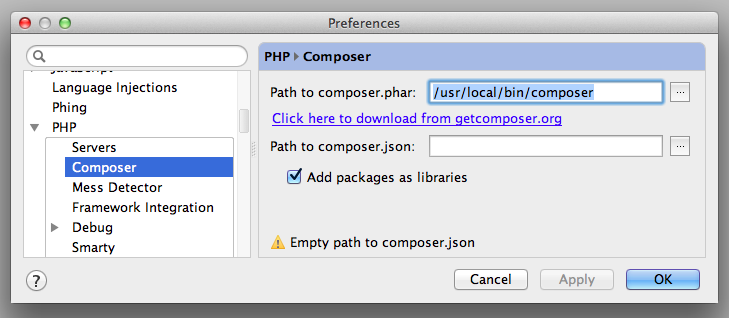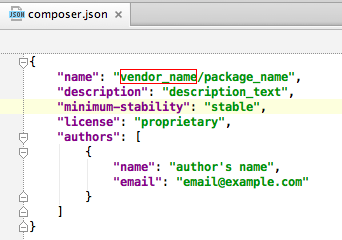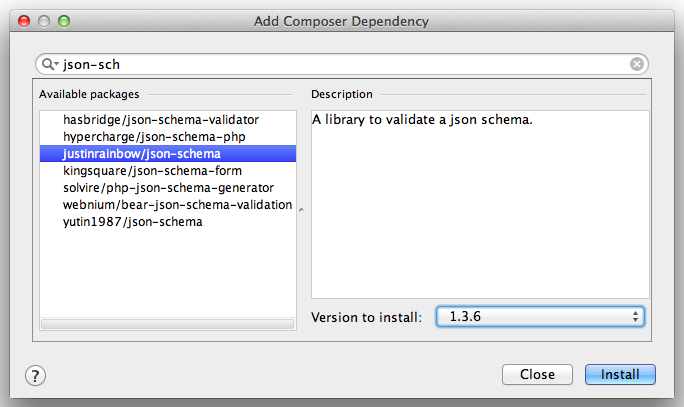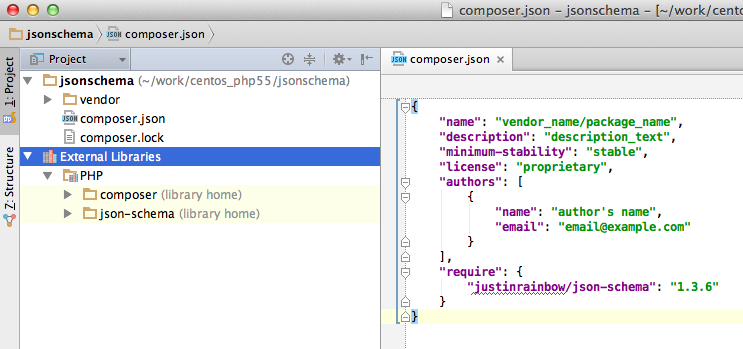PhpStormのPHP Composer設定
PhpStorm PreferenceのComposerで「Path to composer.phar」にcomposerのパスを設定します。
% which composer
/usr/local/bin/composer
本PCは/usr/local/bin/composerにcomposerをインストールしているので次のようになります。
設定画面
composer.jsonの作成
メニューの「Tools - Composer - Init Composer...」でプロジェクトのルートにcomposer.jsonのひな形が作成されます。
パッケージの追加
メニューの「Tools - Composer - Add Dependency...」
パッケージとバージョンを選んでInstallボタンを押すとcomposer.jsonにパッケージが追加され、かつcomposer updateも実行されてダウンロードが始まります。
PhpStormの多機能っぷりがすごい。