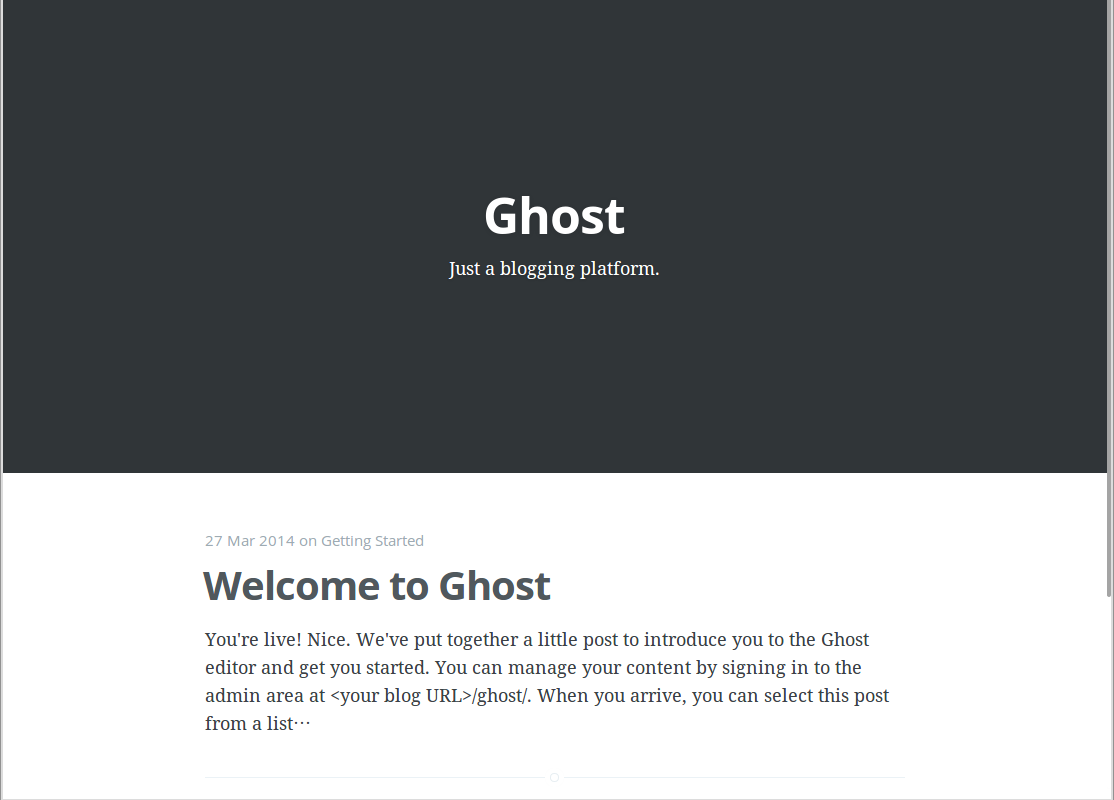Amazon Web Services Blogで、今回のAmazon Linux AMI 2014.03リリースにDockerが導入されたことがアナウンスされています。
Docker 0.9 - You can now run Docker containers on the Amazon Linux AMI.
さっそく試してみた:
確認する、
$ sudo yum search docker
読み込んだプラグイン:priorities, update-motd, upgrade-helper
================================================================== N/S matched: docker ==================================================================
docker.x86_64 : Automates deployment of containerized applications
Name and summary matches only, use "search all" for everything.
$ sudo yum info docker
読み込んだプラグイン:priorities, update-motd, upgrade-helper
================================================================== N/S matched: docker ==================================================================
docker.x86_64 : Automates deployment of containerized applications
Name and summary matches only, use "search all" for everything.
[ec2-user@ip-172-31-20-119 ~]$ sudo yum info docker
読み込んだプラグイン:priorities, update-motd, upgrade-helper
利用可能なパッケージ
名前 : docker
アーキテクチャー : x86_64
バージョン : 0.9.0
リリース : 2.10.amzn1
容量 : 5.0 M
リポジトリー : amzn-main/latest
要約 : Automates deployment of containerized applications
URL : http://www.docker.io
ライセンス : ASL 2.0 and BSD
説明 : Docker is an open-source engine that automates the deployment of any
: application as a lightweight, portable, self-sufficient container that will
: run virtually anywhere.
:
: Docker containers can encapsulate any payload, and will run consistently on
: and between virtually any server. The same container that a developer builds
: and tests on a laptop will run at scale, in production*, on VMs, bare-metal
: servers, OpenStack clusters, public instances, or combinations of the above.
おー、いるいる、入れる、
$ sudo yum install docker
起動する、
$ sudo service docker start
これだけじゃつまらないので、BlogエンジンのGhostのイメージを起動してみる
$ sudo docker run -d -p 80:2368 dockerfile/ghost
じゃーん
んー、プロダクションでもEC2上でしかもAmazonLinuxでDockerって、もう全然未来の話じゃないんだな