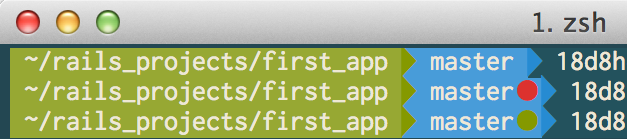preztoでpowerlineテーマ使いたかったので
インストール
brew update
# すでにRictyがインストールされている場合
brew uninstall ricty
# Rictyがインストールされていない場合tapでリポジトリを追加する
brew tap sanemat/font
brew install --vim-powerline ricty
# 展開ディレクトリは環境に合わせる
cp -f /usr/local/Cellar/ricty/3.2.3/share/fonts/Ricty*.ttf ~/Library/Fonts/
# フォントのキャッシュ削除
fc-cache -vf
# シェルの再起動
exec $SHELL -l
設定
iTermの環境設定 > Profiles > Default > Textの
Regular FontとNon-ASCII FontをRicty Regular for Powerlineに設定する
これでoh-my-zshやpreztoでかっこいいpromptが表示できるようになる(別途テーマのインストールが必要)
かわいい