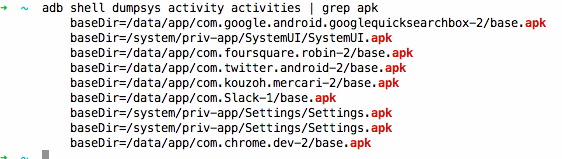雑にいきます。
**特定アプリのapkを端末から引っこ抜きたいんだけど(引っこ抜いた後何するかは内緒だぞ)、それどこにあるん?**って場合の対処方法。
以下をadb shellで実行すれば、まあ大体どこにapkがあるかわかる。
※apkを引っこ抜きたいアプリを起動させておく(バックグラウンドでもOK)ことが前提条件
adb shell dumpsys activity activities | grep apk
Android MのNexus5で実行した結果がこんな感じ。
うん!わかりやすい!
あとはbaseDirに書いてある内容をコピって、adb pullするだけでいいね。
簡単だね!やったね!!