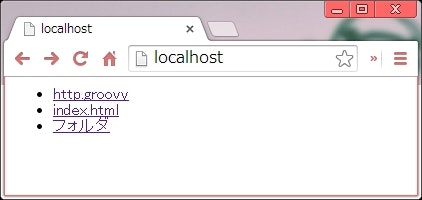- Python の SimpleHTTPServer みたいなのが欲しかったけど自分は Windows の Groovy ユーザーだった。
-
調べたら、 Groovy のサンプルに
SimpleWebServer.groovyというのがあり、同じようなことができるらしい。 - 実際に使ってみたら、1リクエストごとに
java.io.FileNotFoundException: .\favicon.ico (指定されたファイルが見つかりません。)というエラーが出る。 - 当然のように日本語名ファイル(フォルダ)には対応していない(文字化けする)。
悔しかったので自作した。
java 1.7 以上。Windows7 上の Chrome と Firefox でのみ動作確認済み。
使い方
使い方
F:\tmp\http>tree /f
│ index.html
│ http.groovy
│
└─フォルダ
ほげ.txt
F:\tmp\http>groovy http.groovy
port=80
base-dir=F:\tmp\http\.
usage
>groovy http.groovy -h
usage: http <option>
-b,--base-dir <path> ベースディレクトリのパス(デフォルトはカレントディレクトリ)
--debug デバッグモードで実行する。
-h,--help このヘルプを表示する。
-p,--port <port> ポート番号を指定する(デフォルト 80)
java コマンドで実行する
Groovy をインストールしていない環境用。
以下の jar を用意する。
%GROOVY_HOME%\embeddable\groovy-all-2.x.x.jar%GROOVY_HOME%\lib\commons-cli-1.2.jar
Groovy のコードを http.groovy で保存して、以下のコマンドで実行。
>java -cp commons-cli-1.2.jar;groovy-all-2.x.x.jar groovy.ui.GroovyMain http.groovy
実装
opengl-8080/groovy-http-server