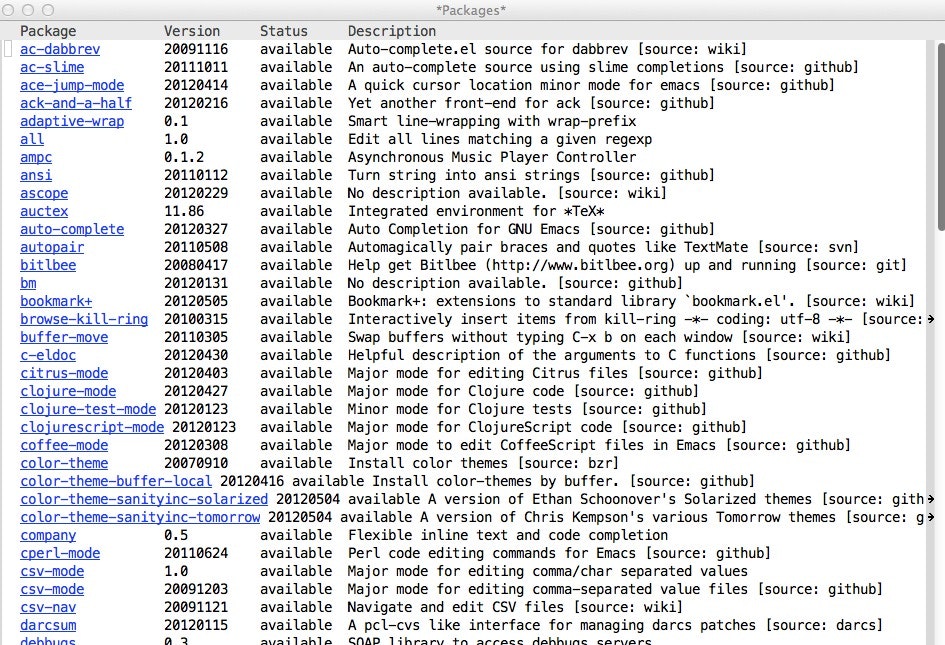1. package.el をインストールする
以下のURLから.elをロードパスの通った場所に置くか
Emacs24 : http://bit.ly/pkg-el
Emacs23 : http://bit.ly/pkg-el23
auto-install がある場合は以下のS式を評価してインストールして下さい。
; Emacs24
(auto-install-from-url "http://repo.or.cz/w/emacs.git/blob_plain/HEAD:/lisp/emacs-lisp/package.el")
; Emacs23
(auto-install-from-url "http://repo.or.cz/w/emacs.git/blob_plain/1a0a666f941c99882093d7bd08ced15033bc3f0c:/lisp/emacs-lisp/package.el")
2. MELPAをレポジトリに追加
MELPAはgithubで管理されたパッケージレポジトリです。
まずは melpla.el をインストールします。
(progn
(switch-to-buffer
(url-retrieve-synchronously
"https://raw.github.com/milkypostman/melpa/master/melpa.el"))
(package-install-from-buffer (package-buffer-info) 'single))
package.el経由でインストールしたパッケージは~/.emacs.d/elpa以下に置かれます。
.emacs.d/init.el に以下を追加します。
(require 'package)
; Add package-archives
(add-to-list 'package-archives '("melpa" . "http://melpa.milkbox.net/packages/") t)
(add-to-list 'package-archives '("marmalade" . "http://marmalade-repo.org/packages/")) ; ついでにmarmaladeも追加
; Initialize
(package-initialize)
; melpa.el
(require 'melpa)
3. 実際に使ってみる
M-x package-list-packages で一覧を取得します。ページ先頭のような画面が出るので後は選んでインストールしていきます。試しにyaml-modeをインストールしてみます。メニューから探してマウスクリックかENTERを押して下さい。
インストール終了後、.emacs.d/init.elに設定を書き加えて完了です。
(require 'yaml-mode)
(add-to-list 'auto-mode-alist '("\\.yml$\\|\\.yaml$" . yaml-mode))