頭の中の消しゴムの威力が強すぎる...
MainStoryboardのViewControllerにidentifierをつけよう
まず、値を渡したい側のViewControllerに、以下のようなidentifierをつける。
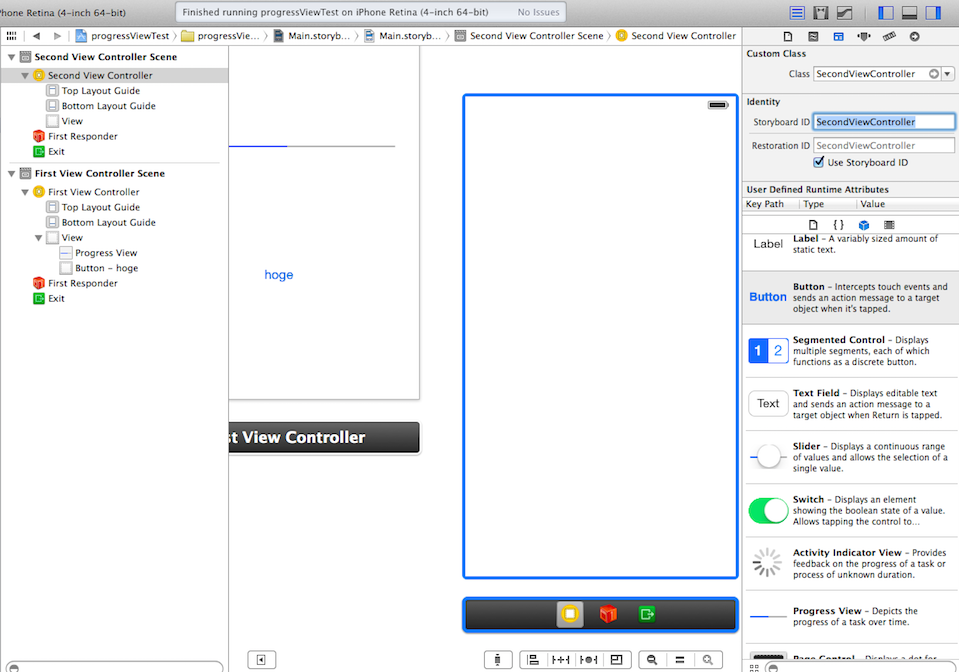
以下のようなコードを書く
FirstViewController.m
- (IBAction)nextButton{
SecondViewController *secondVC = [self.storyboard instantiateViewControllerWithIdentifier:@"SecondViewController"];
secondVC.secondNum = self.firstNum;
[self presentViewController:secondVC animated:YES completion:nil];//YESならModal,Noなら何もなし
}
FirstViewController.h
# import "SecondViewController.h"
(略)
@property int firstNum;
Swift3 or 4
ViewController.swift
func nextButton() {
let secondVC = storyboard?.instantiateViewController(withIdentifier: "SecondViewController")
secondVC.secondNum = self.firstNum // FirstVCのpropertyであるfirstNumから、SecondVCのsecondNumに代入する
present(secondVC, animated: true, completion: nil)
}
俺はpushで画面遷移したいんだ...
ViewController.h
//push
[self.navigationController pushViewController:secondVC animated:YES];
//push 2回閉じるとか
push による画面遷移から「戻る」方法3つ
その他
ViewController.h
//modal 2回閉じる
[self.presentingViewController.presentingViewController dismissViewControllerAnimated:YES completion:NULL];