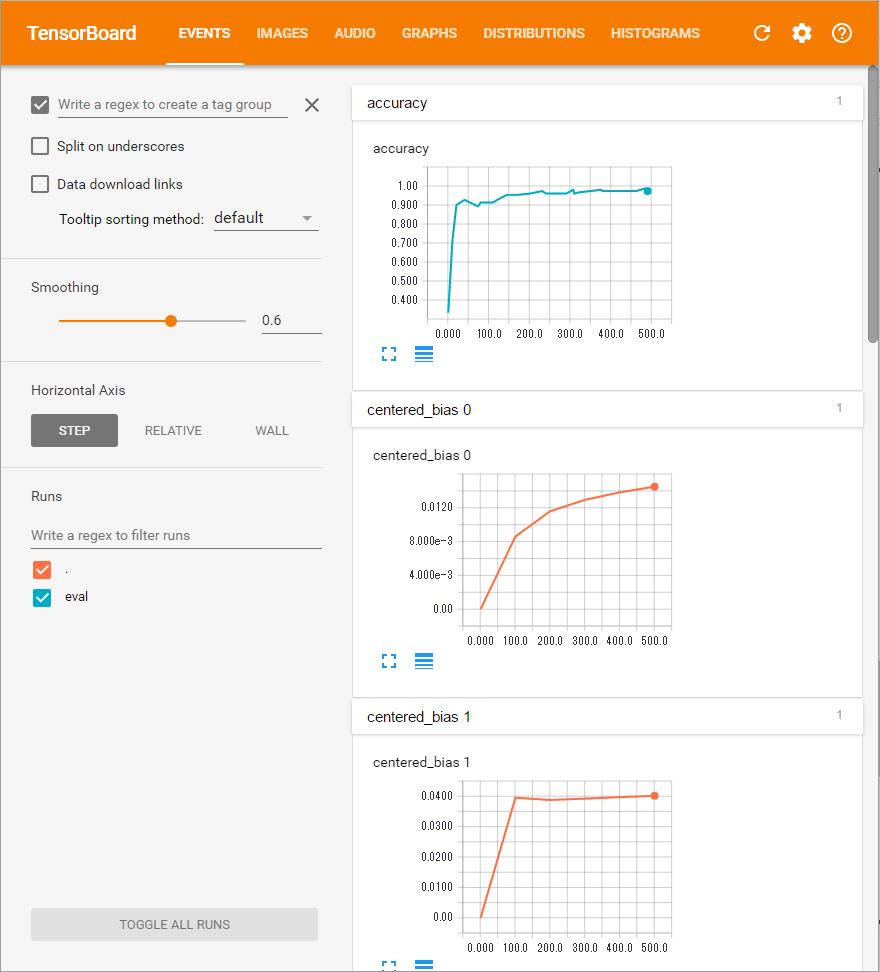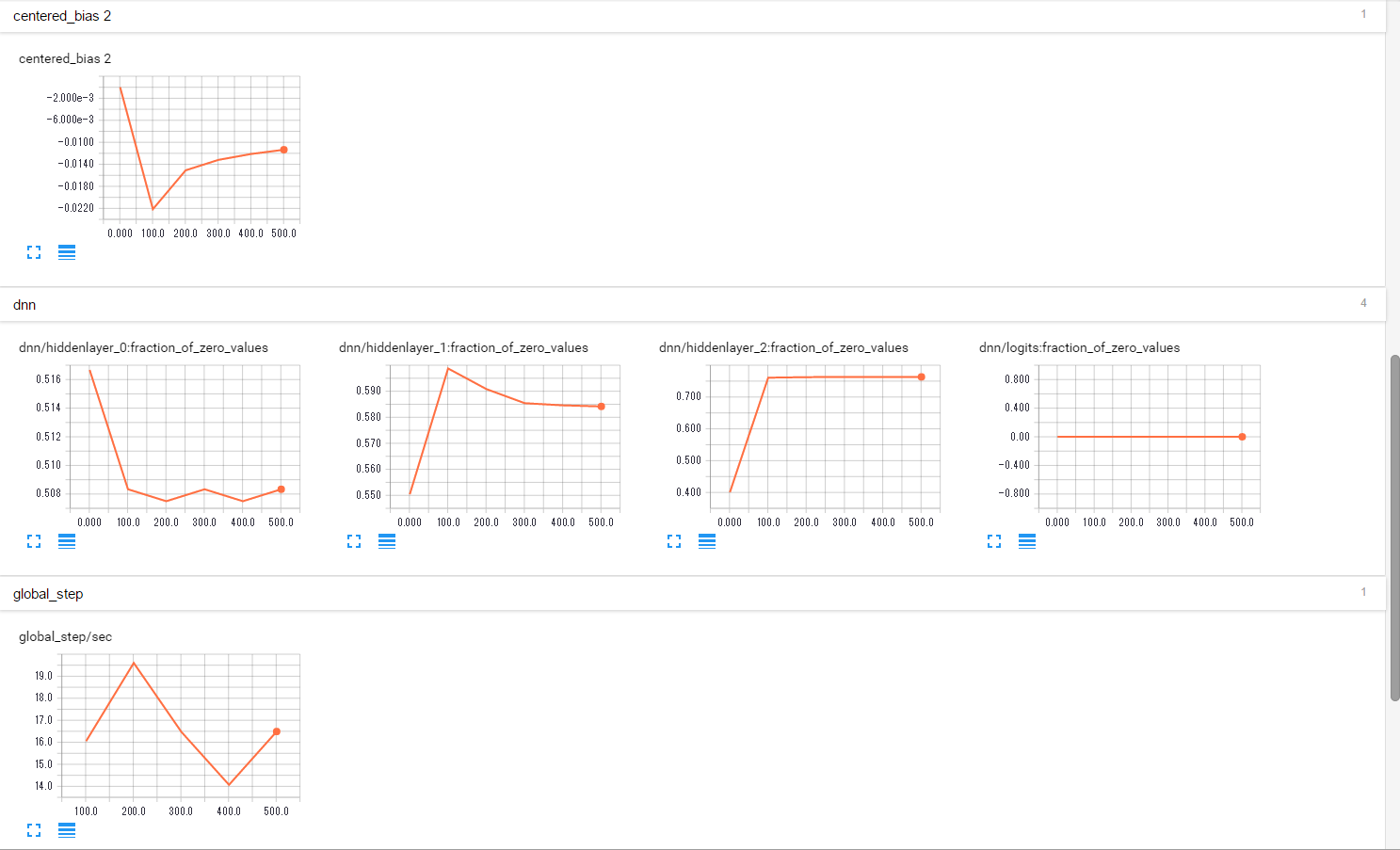はじめに
TensorFlowのサンプルプログラムIRISを3行変更してTensorBoard対応してみました。
目次
- TensorFlowのインストール
- サンプルプログラム(IRIS)にTensorBoard用コードを3行追加
- TensorBoardの実行
TensorFlowのインストール
AWS EC2 のUbuntu 14.04に TensorFlowをインストールしました。
AWS EC2
Ubuntu Server 14.04 LTS (HVM), SSD Volume Type
Anaconda
※ AnacondaにはIRISを実行するのに必要なsklearnが含まれています。
・ダウンロード
$ curl https://repo.continuum.io/archive/Anaconda3-4.2.0-Linux-x86_64.sh -o Anaconda3-4.2.0-Linux-x86_64.sh
・インストール
$ bash Anaconda3-4.2.0-Linux-x86_64.sh
・PATHの反映
$ source ~/.bashrc
Tensorflow
・インストール
$ conda install -c conda-forge tensorflow
・動作確認
$ python -m tensorflow.models.image.mnist.convolutional --self_test
・インストールディレクトリの確認
$ python -c 'import os; import inspect; import tensorflow; print(os.path.dirname(inspect.getfile(tensorflow)))'
/home/ubuntu/anaconda3/lib/python3.5/site-packages/tensorflow
サンプルプログラム(IRIS)にTensorBoard用コードを追加
プログラムが簡単なIRIS(リンク)を使ってTensorBord用のコードを追加します。
まず、iris.pyをダウンロードして実行させてみます。
$ python iris.py
WARNING:tensorflow:float64 is not supported by many models, consider casting to float32.
WARNING:tensorflow:Change warning: default value of `enable_centered_bias` will change after 2016-10-09. It will be disabled by default.Instructions for keeping existing behaviour:
Explicitly set `enable_centered_bias` to 'True' if you want to keep existing behaviour.
WARNING:tensorflow:Using default config.
WARNING:tensorflow:float64 is not supported by many models, consider casting to float32.
WARNING:tensorflow:float64 is not supported by many models, consider casting to float32.
Accuracy: 0.966667
多少、WARNINGがでますが、最後に「Accuracy: 0.966667」が表示されます。
続いて、TensorBord用に主に3か所のコードを追加します。
(1) モニターを定義
10ステップごとにモニターすることにします。
validation_monitor = tf.contrib.learn.monitors.ValidationMonitor(
iris.data,
iris.target,
every_n_steps=10)
(2) モデルのパス、保存間隔を指定
model_dir と config のパラメータを追加します。
classifier = tf.contrib.learn.DNNClassifier(
feature_columns=feature_columns,
hidden_units=[10, 20, 10],
n_classes=3,
model_dir="tmp/iris_model",
config=tf.contrib.learn.RunConfig(
save_checkpoints_secs=1))
(3) 学習をモニタする指定
monitors のパラメータを追加します。
グラフとしての見栄えをよくするために、200ステップだったところを501ステップに増やしてあげます。
classifier.fit(x_train, y_train,
steps=501,
monitors=[validation_monitor])
実行してみます。
$ python iris_tensor_board.py
元々でていたWARNINGに追加で下記のWARNINGが出ますが、最後に「Accuracy」が表示されます。
WARNING:tensorflow:float64 is not supported by many models, consider casting to float32.
WARNING:tensorflow:Given features: Tensor("input:0", shape=(?, 4), dtype=float64), required signatures: TensorSignature(dtype=tf.float64, shape=TensorShape([Dimension(None), Dimension(4)]), is_sparse=False).
WARNING:tensorflow:Given targets: Tensor("output:0", shape=(?,), dtype=int64), required signatures: TensorSignature(dtype=tf.int64, shape=TensorShape([Dimension(None)]), is_sparse=False).
WARNING:tensorflow:float64 is not supported by many models, consider casting to float32.
Accuracy: 0.966667
モデル出力ディレクトリを確認してみると、チェックポイントごとにデータが出力されています。
$ ls tmp/iris_model/
checkpoint model.ckpt-441.meta model.ckpt-491-00000-of-00001
eval model.ckpt-463-00000-of-00001 model.ckpt-491.meta
events.out.tfevents.1477847211.ip-172-31-18-181 model.ckpt-463.meta model.ckpt-501-00000-of-00001
graph.pbtxt model.ckpt-484-00000-of-00001 model.ckpt-501.meta
model.ckpt-441-00000-of-00001 model.ckpt-484.meta
TensorBoardの実行
モデル出力ディレクトリを指定してTensorBoardを実行させてみます。
最初、ひとしきり、リソースが見つからずにエラーが発生しますが、その後、200でOKな状態になります。
$ tensorboard --logdir=tmp/iris_model/
Starting TensorBoard b'29' on port 6006
(You can navigate to http://172.31.18.181:6006)
WARNING:tensorflow:Found more than one graph event per run. Overwriting the graph with the newest event.
122.135.65.50 - - [30/Oct/2016 15:12:37] "GET / HTTP/1.1" 200 -
122.135.65.50 - - [30/Oct/2016 15:12:37] "GET /lib/css/global.css HTTP/1.1" 200 -
WARNING:tensorflow:IOError [Errno 2] No such file or directory: '/home/ubuntu/anaconda3/lib/python3.5/site-packages/tensorflow/tensorboard/webcomponentsjs/webcomponents-lite.min.js' on path /home/ubuntu/anaconda3/lib/python3.5/site-packages/tensorflow/tensorboard/webcomponentsjs/webcomponents-lite.min.js
122.135.65.50 - - [30/Oct/2016 15:12:37] "GET /webcomponentsjs/webcomponents-lite.min.js HTTP/1.1" 200 -
122.135.65.50 - - [30/Oct/2016 15:12:37] "GET /dist/tf-tensorboard.html HTTP/1.1" 200 -
WARNING:tensorflow:IOError [Errno 2] No such file or directory: '/home/ubuntu/anaconda3/lib/python3.5/site-packages/tensorflow/tensorboard/dist/bazel-html-imports.html' on path /home/ubuntu/anaconda3/lib/python3.5/site-packages/tensorflow/tensorboard/dist/bazel-html-imports.html
WARNING:tensorflow:IOError [Errno 2] No such file or directory: '/home/ubuntu/anaconda3/lib/python3.5/site-packages/external/dist/bazel-html-imports.html' on path /home/ubuntu/anaconda3/lib/python3.5/site-packages/external/dist/bazel-html-imports.html
122.135.65.50 - - [30/Oct/2016 15:12:37] code 404, message Not Found
...
122.135.65.50 - - [30/Oct/2016 15:16:09] "GET /data/runs HTTP/1.1" 200 -
122.135.65.50 - - [30/Oct/2016 15:16:10] "GET /data/runs HTTP/1.1" 200 -
122.135.65.50 - - [30/Oct/2016 15:16:19] "GET /data/scalars?run=eval&tag=accuracy HTTP/1.1" 200 -
122.135.65.50 - - [30/Oct/2016 15:16:25] "GET /data/scalars?run=eval&tag=loss HTTP/1.1" 200 -
122.135.65.50 - - [30/Oct/2016 15:16:25] "GET /data/scalars?run=.&tag=loss HTTP/1.1" 200 -
122.135.65.50 - - [30/Oct/2016 15:17:29] "GET /data/scalars?run=.&tag=centered_bias%200 HTTP/1.1" 200 -
122.135.65.50 - - [30/Oct/2016 15:17:33] "GET /data/scalars?run=.&tag=centered_bias%201 HTTP/1.1" 200 -
122.135.65.50 - - [30/Oct/2016 15:17:36] "GET /data/scalars?run=.&tag=centered_bias%202 HTTP/1.1" 200 -
122.135.65.50 - - [30/Oct/2016 15:17:39] "GET /data/scalars?run=.&tag=dnn%2Fhiddenlayer_0%3Afraction_of_zero_values HTTP/1.1" 200 -
122.135.65.50 - - [30/Oct/2016 15:17:39] "GET /data/scalars?run=.&tag=dnn%2Fhiddenlayer_1%3Afraction_of_zero_values HTTP/1.1" 200 -
122.135.65.50 - - [30/Oct/2016 15:17:39] "GET /data/scalars?run=.&tag=dnn%2Fhiddenlayer_2%3Afraction_of_zero_values HTTP/1.1" 200 -
122.135.65.50 - - [30/Oct/2016 15:17:39] "GET /data/scalars?run=.&tag=dnn%2Flogits%3Afraction_of_zero_values HTTP/1.1" 200 -
122.135.65.50 - - [30/Oct/2016 15:17:47] "GET /data/scalars?run=.&tag=global_step%2Fsec HTTP/1.1" 200 -
122.135.65.50 - - [30/Oct/2016 15:17:55] "GET /data/scalars?run=.&tag=loss HTTP/1.1" 200 -
122.135.65.50 - - [30/Oct/2016 15:17:55] "GET /data/scalars?run=eval&tag=loss HTTP/1.1" 200 -
122.135.65.50 - - [30/Oct/2016 15:18:10] "GET /data/runs HTTP/1.1" 200 -
200でOKな状態になってから、ブラウザで6006ポートにアクセスします。
無事に表示されました。
プログラム
プログラム全体はこのようになっています。
# Copyright 2016 The TensorFlow Authors. All Rights Reserved.
#
# Licensed under the Apache License, Version 2.0 (the "License");
# you may not use this file except in compliance with the License.
# You may obtain a copy of the License at
#
# http://www.apache.org/licenses/LICENSE-2.0
#
# Unless required by applicable law or agreed to in writing, software
# distributed under the License is distributed on an "AS IS" BASIS,
# WITHOUT WARRANTIES OR CONDITIONS OF ANY KIND, either express or implied.
# See the License for the specific language governing permissions and
# limitations under the License.
"""Example of DNNClassifier for Iris plant dataset."""
from __future__ import absolute_import
from __future__ import division
from __future__ import print_function
from sklearn import cross_validation
from sklearn import metrics
import tensorflow as tf
from tensorflow.contrib import learn
def main(unused_argv):
# Load dataset.
iris = learn.datasets.load_dataset('iris')
x_train, x_test, y_train, y_test = cross_validation.train_test_split(
iris.data, iris.target, test_size=0.2, random_state=42)
validation_monitor = tf.contrib.learn.monitors.ValidationMonitor(
iris.data,
iris.target,
every_n_steps=10)
# Build 3 layer DNN with 10, 20, 10 units respectively.
feature_columns = learn.infer_real_valued_columns_from_input(x_train)
classifier = tf.contrib.learn.DNNClassifier(
feature_columns=feature_columns,
hidden_units=[10, 20, 10],
n_classes=3,
model_dir="tmp/iris_model",
config=tf.contrib.learn.RunConfig(
save_checkpoints_secs=1))
# Fit and predict.
classifier.fit(x_train, y_train,
steps=501,
monitors=[validation_monitor])
predictions = list(classifier.predict(x_test, as_iterable=True))
score = metrics.accuracy_score(y_test, predictions)
print('Accuracy: {0:f}'.format(score))
if __name__ == '__main__':
tf.app.run()
tf.contrib.learn.monitors.ValidationMonitorクラス
Nステップごとに与えた推定量を評価します。
評価は保存されたチェックポイントに対して行われます。通常、チェックポイントは、現在のステップよりも古いです。
early_stopping_rounds を指定すると検証を早目に停止させることができます。
| パラメータ | デフォルト | 意味 |
|---|---|---|
| x | None | ─ |
| y | None | ─ |
| input_fn | None | ─ |
| batch_size | None | ─ |
| eval_steps | None | ─ |
| every_n_steps | 100 | nステップごとにチェックします |
| metrics | None | ─ |
| early_stopping_rounds | None | 数ステップにわたって変化が小さければ停止させるための値 |
| early_stopping_metric | 'loss' | 停止メトリクスの名前 |
| early_stopping_metric_minimize | True | True:メトリクスは減っていって停止(例:平均事情誤差)、False:メトリクスは増えていって停止(例:正解率) |
| name | None | ─ |
tf.contrib.learn.DNNClassifierクラス
|パラメータ|デフォルト|意味|
|:--|:--|:--|:--|
|hidden_units||隠れ層|
|feature_columns||特徴カラム|
|model_dir|None|モデルパラメータ、グラフを保存するディレクトリ|
|n_classes|2|ターゲットクラス数|
|weight_column_name|None|重み、カラム名|
|optimizer|None|最適化.Noneの場合はAdagard.|
|activation_fn|relu|活性関数|
|dropout|None|ドロップアウト|
|gradient_clip_norm|None|float > 0 : 勾配のノルムが閾値以下になるように補正|
|enable_centered_bias|None|True:各クラスの中心閾値を学習|
|config|None|RunConfig:実行用の設定値|
tf.contrib.learn.RunConfigクラス
| パラメータ | デフォルト | 隠れ層 |
|---|---|---|
| master | None(local) | TensorFlowマスター |
| task | None(0) | 訓練実行中のレプリカ数 |
| num_ps_replicas | None(0) | パラメータサーバタスク数 |
| num_cores | 0 | 使用するコア数.0の場合は自動判定. |
| log_device_placement | False | ログデバイスを配置 |
| gpu_memory_fraction | 1 | GPUメモリの配分 |
| cluster_spec | None | ClusterSpec クラスター仕様 |
| tf_random_seed | None | 初期化用の乱数シード |
| save_summary_steps | 100 | サマリーをセーブするステップ間隔 |
| save_checkpoints_secs | 600 | チェックポイントをセーブする時間間隔(秒) |
| keep_checkpoint_max | 5 | チェックポイントファイルを保持する最大数.None, 0を指定した場合はすべて保存 |
| keep_checkpoint_every_n_hours | 10000 | チェックポイントを保持する最大時間 |
| job_name | None | ジョブ名 |
| is_chief | None | チーフタスクかどうか |
| evaluation_master | '' | 評価マスター |