すごく簡単なスクリプトを作成してみます。
スクリプト作成場所
スクリプトを作成する場所は
「編集」-「設定」-「フォルダー」-「プラグイン」で表示されている場所に配置します。
バージョンは2.8です
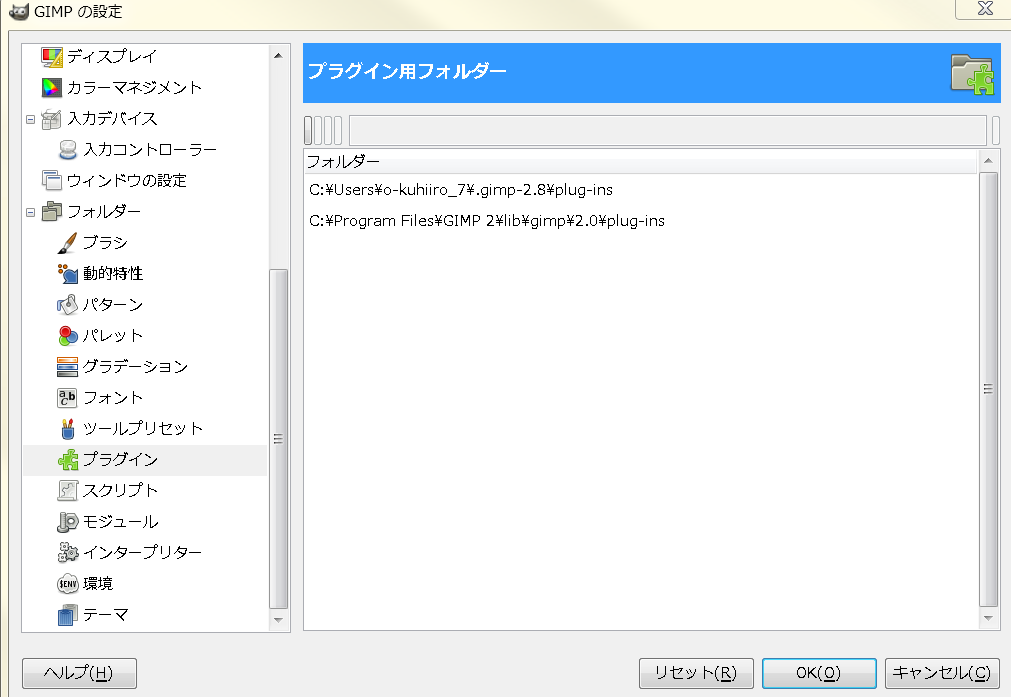
スクリプト
Gimpに登録することで実行できるようになるようです。
registerメソッドの引数に色々設定します。
詳しくはドキュメントなどを参照ください。
# coding: UTF-8
from gimpfu import *
def plugin_main(timg, tdrawable):
pdb.gimp_message("TEST")
# Gimpに登録する
register(
"python_fu_resize", # コマンドラインまたはスクリプトから呼び出す場合のコマンドの名前
"", # プロシージャブラウザに表示されるプラグインに関する情報
"", # プロシージャブラウザに表示されるプラグインに関する情報
"o-kuhiiro", # 著者の名前
"o-kuhiiro", # 著作権保持者の名前
"2015", # 著作権の年
"<Image>/test.py", # メニューの中でプラグインに使用されるラベル
"RGB*, GRAY*", # プラグインで処理する対象となる画像のタイプ
[], # 引数
[], # 戻り値
plugin_main # 関数名
)
main()
実行
適当な画像をGimpで開きます。そうするとメニューに
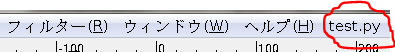
とでるので実行できるようになります。
あと、「フィルター」-「Python-Fu」-「コンソール」で対話モードが起動できます