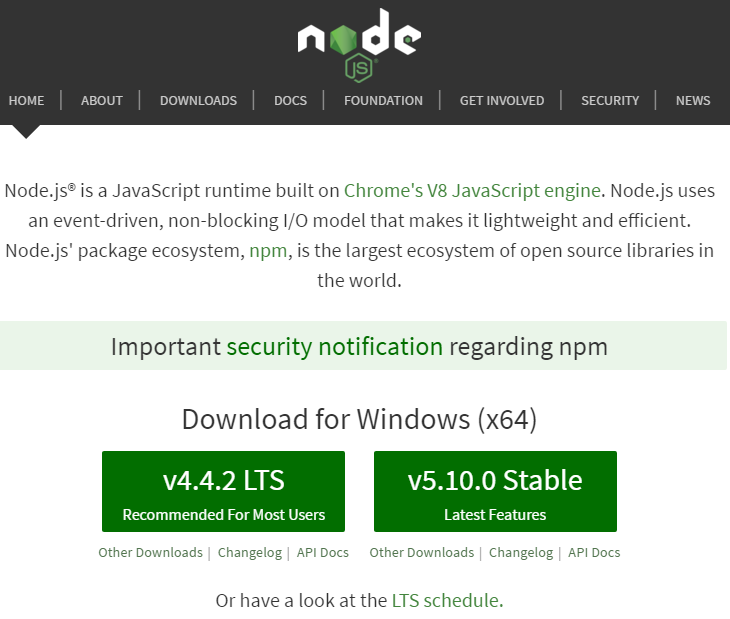Node.jsのインストール
Node.jsのインストールは公式サイトからインストーラーをダウンロードし、インストールを行えば完了する簡単な物になっています
公式サイト:https://nodejs.org/en/
日本ユーザグループ:http://nodejs.jp/
しかしNode.jsは更新速度が速く、バージョンによっては動作しないモジュールも存在するため素の状態でインストールを行うと管理が面倒になってきます
今回は本体をそのままインストールするのではなく、Node.jsのバージョン管理ソフトをインストールし、そこからNode.jsをインストールしたいと思います。
Node.jsのバージョン管理ソフト
以下のようなバージョン管理ソフトがあるようです
- nodist
- nodebrew
- ndenv
- nvm
- nave
今回はnodistを使ってWindowsにNode.jsをインストールしようと思います。
nodistのインストール
nodistのインスーラ―があるようなのでそれを使用します
https://github.com/marcelklehr/nodist に移動して以下の部分のhereというリンクを選択します
Installing with the official installer
1. Download the installer here
2. Run the installer and follow the install wizard
インストーラーを起動してそのままインストールを完了させます
nodeのインストール
コマンドプロンプトを開き以下のコマンドを入力し、最新のNode.jsをインストールします
$ nodist update
インストールされたNode.jsのバージョンを確認
$ node -v
v5.10.0
これでnodistを使ったNode.jsのインストールが完了しました