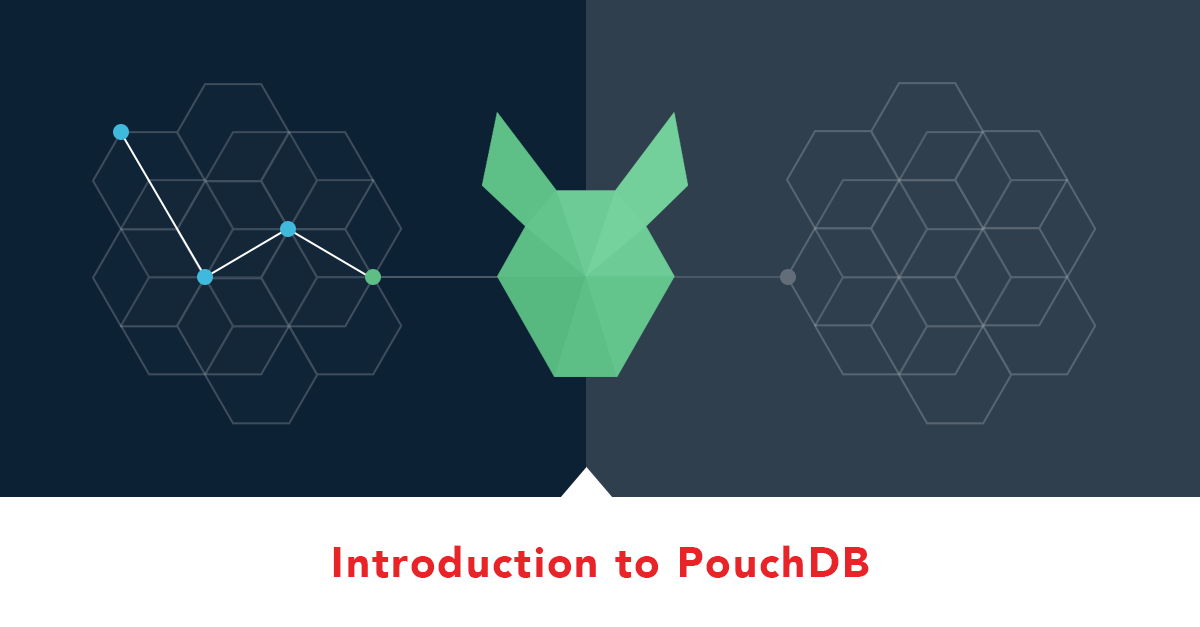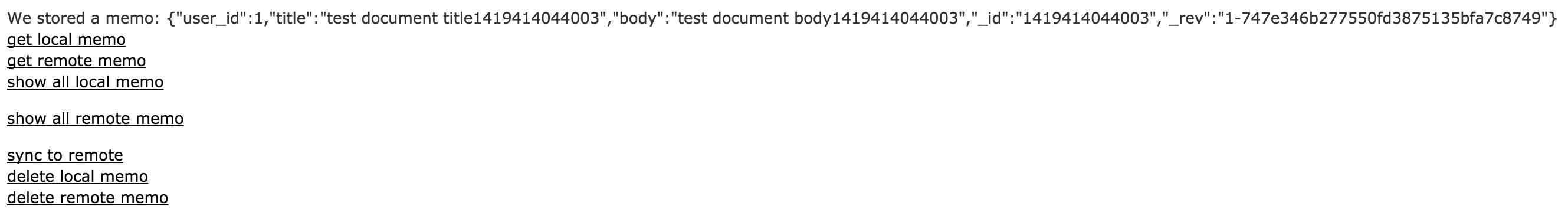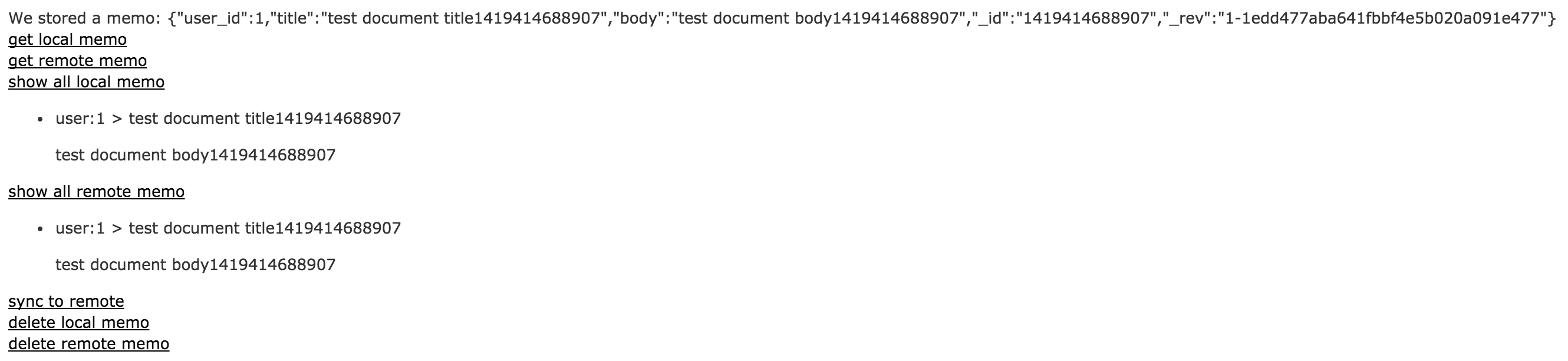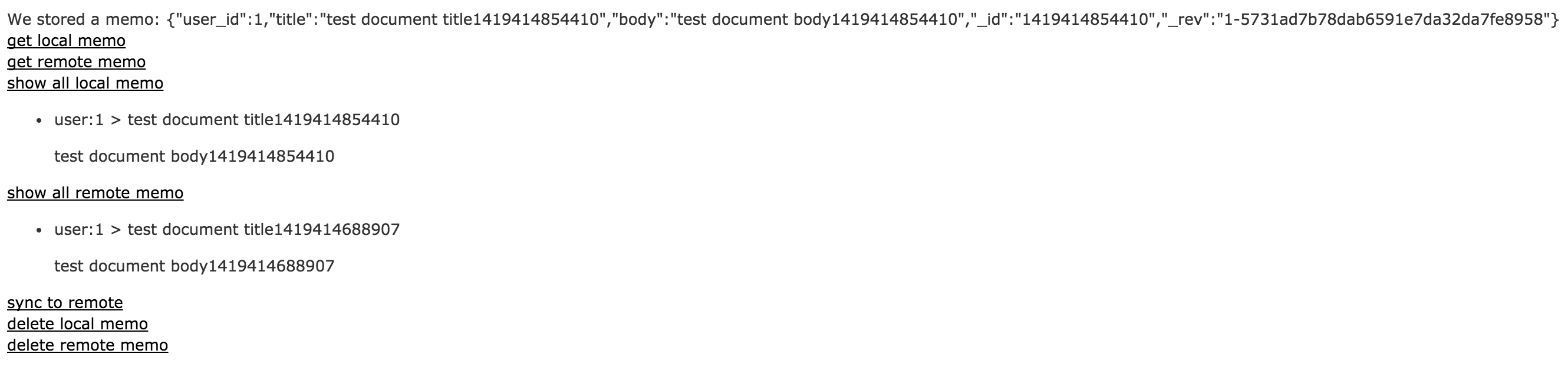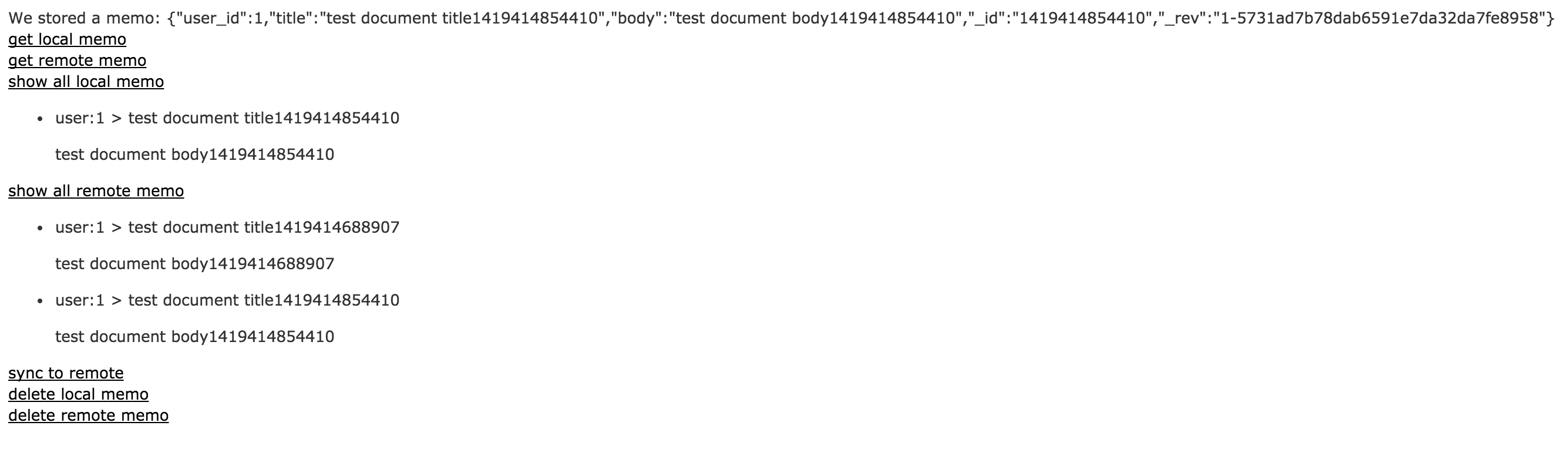1. PouchDBの概要
「PouchDB」は、ドキュメント指向データベース「Apache CouchDB」に触発されて開発されたオープンソースのデータベース。PouchDBを利用すると、オフライン時はローカルにデータを保存し、オンラインに戻ったタイミングでクライアント間でデータを同期するため、アプリケーションのユーザーは利用環境を気にすることなく最新のデータにアクセス可能となる。CouchDBと互換性のあるデータベースに対応している。
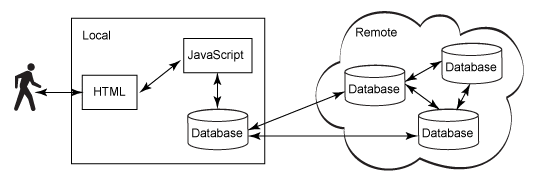
2. remoteサーバーにCouchDBをインストールする
brew install couchdb
npm install -g pouchdb-server
3. remoteサーバーを立ち上げる
pouchdb-server --port 5984
ブラウザで「http://localhost:5984」にアクセスして
{"express-pouchdb":"Welcome!","version":"0.10.0"}
が表示されてたら無事サーバーは立ち上がっている。
4. CouchDBに直接replicateできるようにするためにcorsをインストール
npm install -g add-cors-to-couchdb
add-cors-to-couchdb
# もしlocalhostじゃないサーバーをしている場合
# add-cors-to-couchdb #{your-serevr-root-url} -u myusername -p mypassword
5. 実際に利用してみる
1. pouchdbのjsをダウンロード
pouchdbのダウンロードはこちらから
2. indexedDBとremoteServerでレプリケーションしてみる
htmlファイルにこう書いて〜、
<script src="pouchdb-3.2.0.min.js"></script>
<script src="app.js"></script>
<h1>Home#index</h1>
<p>Find me in app/views/home/index.html.erb</p>
<div id="display_stored_data"></div>
<div id="display_localdb"></div>
<%= link_to "get local memo", "javascript:void(0);", class: "getLocalData" %>
<div id="display_remotedb"></div>
<%= link_to "get remote memo", "javascript:void(0);", class: "getRemoteData" %><br>
<%= link_to "show all local memo", "javascript:void(0);", class: "showAllLocalData" %><br>
<ul id="show_all_local_memo"></ul>
<%= link_to "show all remote memo", "javascript:void(0);", class: "showAllRemoteData" %>
<ul id="show_all_remote_memo"></ul>
<%= link_to "sync to remote", "javascript:void(0);", class: "syncDataToRemote" %><br>
<%= link_to "delete local memo", "javascript:void(0);", class: "deleteAllLocalData" %><br>
<%= link_to "delete remote memo", "javascript:void(0);", class: "deleteAllRemoteData" %>
jsファイルにこう書いて〜、
$(function(){
var user_id = 1;
var db_name = "documents";
var remote_db_name = "http://127.0.0.1:5984/documents";
//PouchDB.debug.enable('*');
var ts = new Date().getTime().toString();
var doc = {
"_id": ts,
"user_id": user_id,
"title": "test document title" + new Date().getTime(),
"body": "test document body" + new Date().getTime()
};
PouchDB.destroy(db_name).then(function () {
return new PouchDB(db_name);
}).then(function (db) {
//
// IMPORTANT CODE STARTS HERE
//
db.put(doc).then(function () {
return db.get(ts);
}).then(function (doc) {
document.getElementById('display_stored_data').innerHTML = 'We stored a memo: ' + JSON.stringify(doc);
});
var remote_db = new PouchDB(remote_db_name);
//db.replicate.to(remote_db);
//db.replicate.from(remote_db);
});
//remoteサーバーからデータを取得する
$(document).on("click",".getRemoteData",function(){
var remote_db = new PouchDB(remote_db_name);
remote_db.get(ts,[],function(err, data){
document.getElementById('display_remotedb').innerHTML = 'We get a remote memo: ' + JSON.stringify(data);
});
});
//indexedDBからデータを取得する
$(document).on("click",".getLocalData",function(){
var local_db = new PouchDB(db_name);
local_db.get(ts,[],function(err, data){
document.getElementById('display_localdb').innerHTML = 'We get a local memo: ' + JSON.stringify(data);
});
});
//remoteサーバーからデータを全データを取得する
$(document).on("click",".showAllRemoteData",function(){
var target = document.getElementById('show_all_remote_memo');
target.innerHTML = "";
var remote_db = new PouchDB(remote_db_name);
remote_db.allDocs({include_docs: true}, function(err, doc) {
doc.rows.forEach(function(row){
var content = document.createElement("li");
content.innerHTML =("<p>user:"+row.doc.user_id+" > "+row.doc.title+"</p><span>"+row.doc.body+"</span>");
target.appendChild(content);
});
});
});
//indexedDBからデータを全データを取得する
$(document).on("click",".showAllLocalData",function(){
var target = document.getElementById('show_all_local_memo');
target.innerHTML = "";
var db = new PouchDB(db_name);
db.allDocs({include_docs: true}, function(err, doc) {
doc.rows.forEach(function(row){
var content = document.createElement("li");
content.innerHTML =("<p>user:"+row.doc.user_id+" > "+row.doc.title+"</p><span>"+row.doc.body+"</span>");
target.appendChild(content);
});
});
});
$(document).on("click",".deleteAllLocalData",function(){
var db = new PouchDB(db_name);
db.destroy();
});
$(document).on("click",".deleteAllRemoteData",function(){
var remote_db = new PouchDB(remote_db_name);
remote_db.destroy();
});
$(document).on("click",".syncDataToRemote",function(){
var local_db = new PouchDB(db_name);
var remote_db = new PouchDB(remote_db_name);
local_db.replicate.to(remote_db);
});
});
3. 実践!
- pageを読み込むと、
- 「show all local memo」をクリックするとローカルDBのデータが取得できる
- 「show all remote memo」をクリックするとremoteサーバーのデータが取得できる
ただ、まだlocalのデータをremoteにsyncしてないので、表示されない。
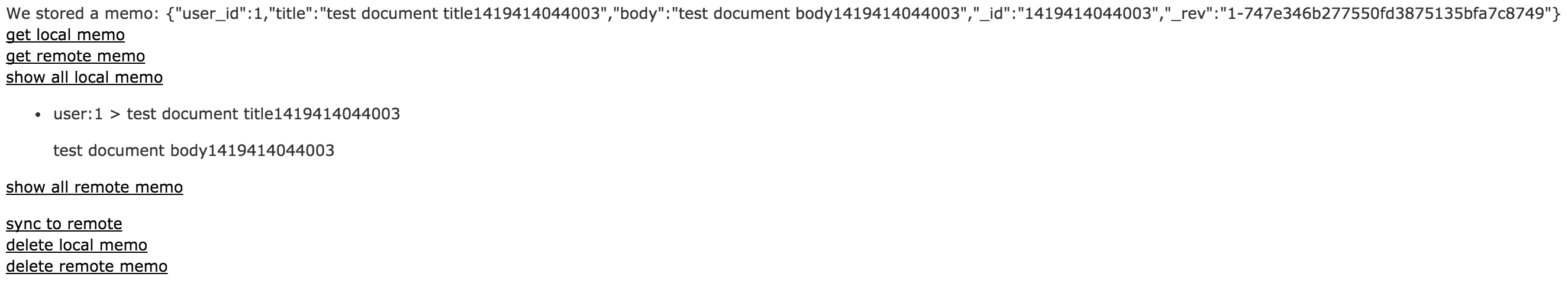
- 「sync to remote」をクリックしてから「show all remote memo」をクリック
きたきた。
- pageをreloadして、localとremoteの両方のデータを見てみる
- 再度「sync to remote」をクリックしてから「show all remote memo」をクリックすると、
remoteには2つ目のレコードもsyncされましたね。
6. まとめ
今回はpageのロードでデータをlocalにテストデータを保存して、クリックでsyncしましたが、todoやnote系のアプリだったら、ちゃんとフォームを作って保存ボタンでlocalに保存して、ネットに繋がっていたらサーバーに同期して、いなかったらlocalに保存したままにしておくとかすれば、簡単なevernote的なアプリを作れますね。