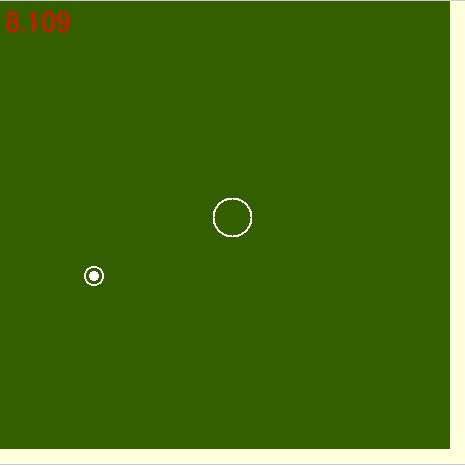概要
jsdoでshadertoyのコードを実行したい。
マウスも使いたい。
成果物
写真
サンプルコード
precision mediump float;
uniform vec2 iResolution;
uniform vec4 iMouse;
uniform float iGlobalTime;
uniform sampler2D iChannel0;
uniform sampler2D iChannel1;
void mainImage(out vec4 fragColor, in vec2 fragCoord)
{
vec2 uv = fragCoord.xy / iResolution.xy;
bool iMouseDown = !(iMouse.z < 0.);
vec2 iMouseClick = iMouse.zw;
if (iMouseClick.x < 0.)
{
iMouseClick.x *= -1.;
}
if (iMouseClick.y < 0.)
{
iMouseClick.y *= -1.;
}
if (uv.x < 0.5)
{
fragColor = vec4(iMouse.xy / iResolution.xy, 0., 0.);
}
else
{
fragColor = vec4(iMouseClick.xy / iResolution.xy, 0., 0.);
}
float distToScreenCenter = distance(fragCoord.xy, vec2(0.5, 0.5) * iResolution.xy);
if (distToScreenCenter < 20. && distToScreenCenter > (iMouseDown ? 0. : 18.))
{
fragColor = vec4(1., 1., 1., 0.);
}
float distToMouse = distance(fragCoord.xy, iMouse.xy);
float distToMouseClick = distance(fragCoord.xy, iMouseClick.xy);
if (distToMouse < 10. && distToMouse > 8.)
{
fragColor = vec4(1.0, 1.0, 1.0, 0.);
}
if (distToMouseClick < 5.)
{
fragColor = vec4(1.0, 1.0, 1.0, 0.);
}
}
void main()
{
vec4 color;
mainImage(color, gl_FragCoord.xy);
color.w = 1.0;
gl_FragColor = color;
}
説明
iMouseを実装した。
マウスの位置、クリックをuniform4fvで流し込む。