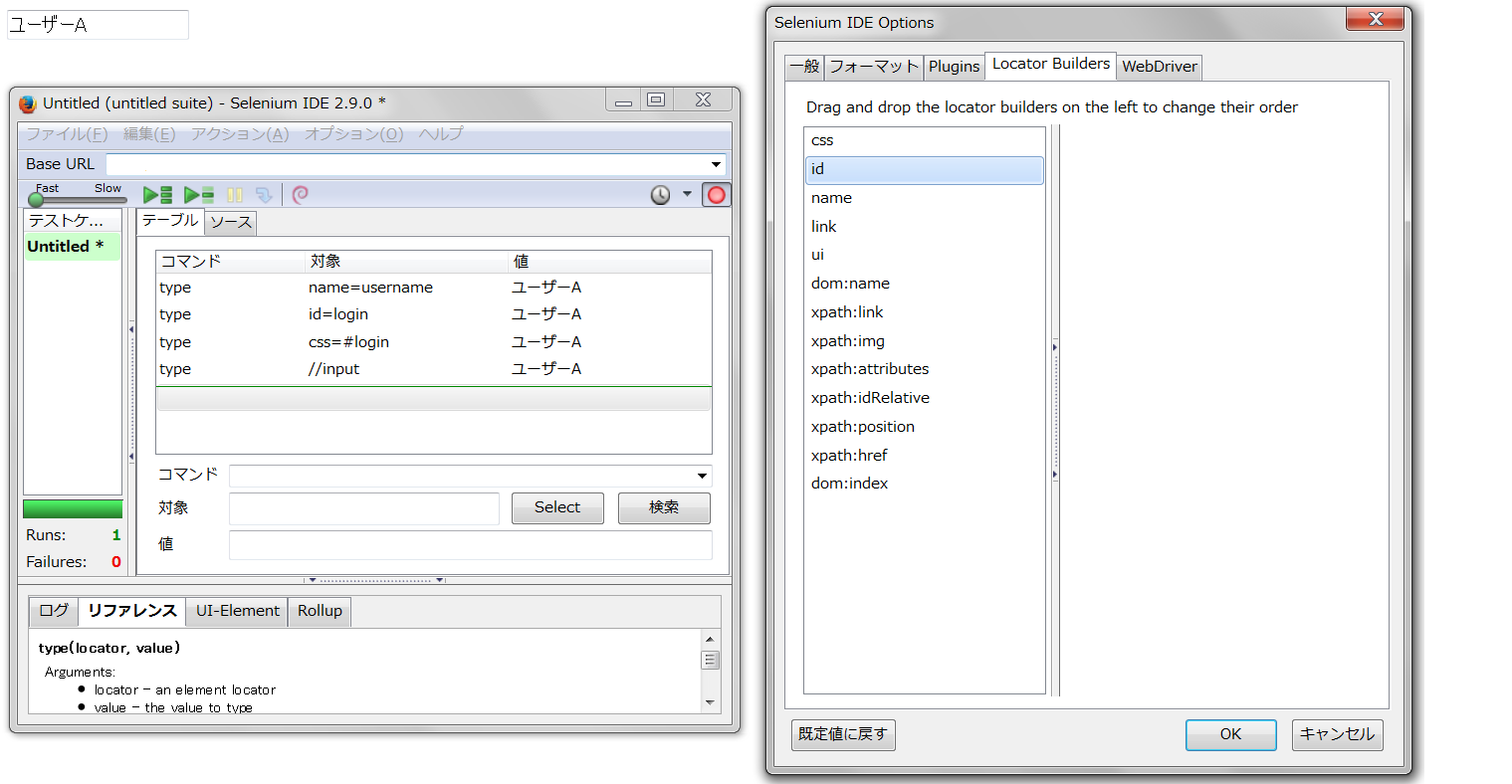はじめに
日本Seleniumユーザーコミュニティでこんな内容のやりとりがあったのと、自分もそんな機能を知らなかったので試してみて共有をします!
優先順位変更方法
- まず、はじめに...SeleniumIDEには自動でブラウザ入力操作を記録できる機能があります
- クリックや入力などの操作をする対象となる要素取得はcss,xpath,idやlink,name属性の名前などいくつか形式があります
- その優先順位を決めることが出来るのでそれをご紹介!
- Selenium6年目ですが気付かなかった(というか自分でcssとかで書いちゃうので自動記録を使うことがあまりなかったw)
- 簡単なHTMLで属性の取得方法を変更してみると以下の結果になりました
- 変更方法は「オプション」⇒「設定」⇒「Locator Builders」
- 以下の例ではname, id, css, xpathの順に最優先を毎回変えて取得を繰り返して検証しています
<!DOCTYPE html>
<html>
<body>
<input id='login' name='username' class='name' type='text'>
</body>
<html>
~ただの宣伝~
- 全国のSeleniumer必読
- Seleniumerといっていますが、Selenium, SauceLabs, Travis, Jenkinsに関するノウハウ書いているのでよかったら参考にしてみてください