はじめに
新しいTestFlightを試したときにエラーでハマったので、対処方法をメモしました。
TestFlight起因でないものもありますが、参考になればと思います。
ErrorList
appをArcheiveしてupload中に下記エラーが出る.
No software with CFBundleIdentifier of 'xxxxxx' exists.
A)DevSiteにAppを登録したので、安心していましたが、配信の紐付けのために
DevSiteだけでなく、itunesConnectにもアプリIDの登録が必要でした。
ItuensConnectにアプリを登録すれば解消します。
(参考)http://stackoverflow.com/questions/26310548/no-software-with-cfbundleidentifier-of-xxxxxx-exists
appをArcheiveしてupload中に下記エラーが出る.
ERROR ITMS-9000:"Missing required icon file. The bundle does not contain an app icon for iPhone /
iPod Touch of exactly '120×120' pixels,in .png format for iOS versions >= 7.0."
A)今回はテスト用にdemoアプリを作ったのでアイコンを設定していなかったのでエラーが出た。
120×120のアイコンを追加したら解消しました。
招待されたメールからTestFlightを起動すると下記エラーになってアプリが見つからない.
You aren't currently testing any apps.
To Accept an invitation, you must click the link in the invitation email.
Gmailのアプリに来たメールをそのままクリックしてTestFlightを起動すると起こる。
Gmailを使っている場合はiOS標準のメーラーにアカウントを追加して、iOSのメーラーから招待メールをクリックする必要があります。
(参考)http://stackoverflow.com/questions/25802364/beta-testing-with-internal-testers-for-ios-8
appを端末から起動するときに下記エラーになる
process launch failed: failed to get the task for process 834
プロビジョニングがAdHocだった.
appを端末から起動するときに下記エラーになる
dyld: Library not loaded: >@rpath/Alamofire.framework/Alamofire
Referenced from: >/private/var/mobile/Containers/Bundle/Application/xxxxxxxxxxx/MyApp.app/MyApp
Reason: image not found
自身の場合はAlamofireをフレームワークとして入れたのですが、そのライブラリが見つからないというエラーになっています。
1.Linked Frameworks and Libraries に登録されているか確認する
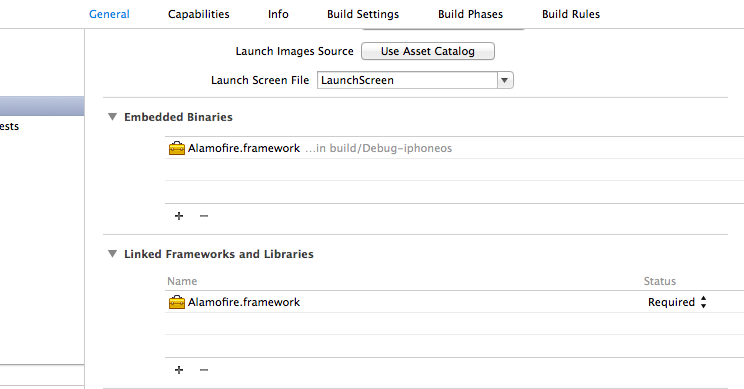
2.Copy Files Phaseに登録されているか見直す.
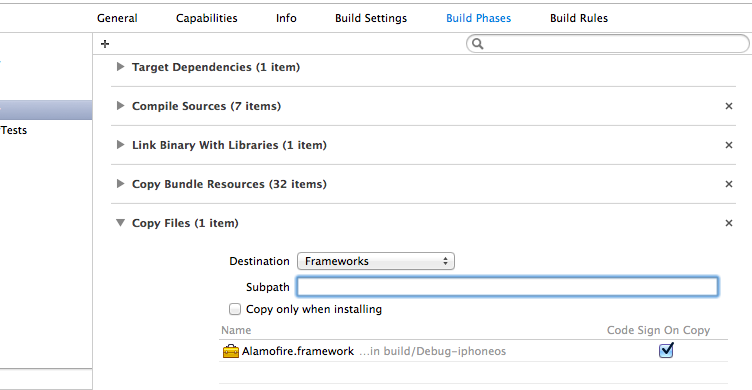
※Copy Files Phaseが無い場合は、左上の+からNew Copy Files Phaseを選択すること!
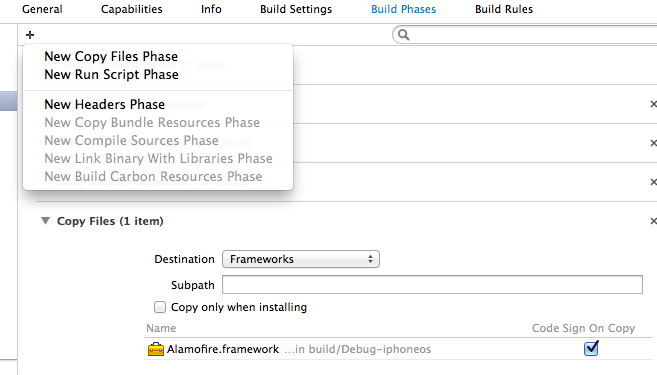
おしまい
思っていたよりも簡単にテスト用にインストールができるようになりました。TestFlight便利!!