はじめに
Pepperくん、気がつくと、通路脇で暇そうにしている...。かわいそう。
サクッと簡単に手元のプログラムやslackなどと接続すればもっと
活躍してくれるかなと、遊んでみることにしました。
Pepperを動かすには
1.Choregraphe
https://www.softbank.jp/robot/developer/tools/sdk/
2.Pepper SDK for AndroidStudio
https://developer.softbankrobotics.com/jp-ja/news/pepper-sdk-android-studio-%E5%B0%8E%E5%85%A5%E3%82%AC%E3%82%A4%E3%83%89
3.NaoqiAPI
(API一覧)
http://doc.aldebaran.com/2-1/naoqi/index.html
と、Pepperを操るにはこの辺りが主流のようです。
そういえばPepperが来た頃はChoregrapheをいじってみんなで遊んでいたのを思い出した。。
今回はエンジニアだけじゃなくて、Slackなどから繋いでみんなで遊べたらいいなぁという要件もあり、
3のNaoqiAPIを利用することにしました。
Qimessaging.js
socket通信を利用してJavaScript->NaoqiAPIを利用するモジュールです。
https://github.com/aldebaran/libqi-js
使い方
// 入力IP取得
var ip = "192.168.0.1";
// NAOqiセッションの作成
qis = new QiSession(ip);
// 接続
qis.socket()
.on('connect', function(){
// 接続成功
console.log('[CONNECTED]');
alert('[CONNECTED]');
//いくつかのモジュールを予め読み込んでおく
//一覧はこちらを参照
//https://www.n-sysdes.co.jp/pepper%E6%8A%80%E8%A1%93%E3%83%96%E3%83%AD%E3%82%B0%EF%BC%9Anaoqiapi%E3%83%A1%E3%83%A2/
qis.service('ALTextToSpeech').done(function(ins){
als.alTextToSpeech = ins;
});
qis.service('ALMotion').done(function(ins){
als.alMotion = ins;
});
qis.service('ALRobotPosture').done(function(ins){
als.alRobotPosture = ins;
});
qis.service('ALAudioDevice').done(function(ins){
als.alALAudioDevice = ins;
als.alALAudioDevice.setOutputVolume(0);
});
qis.service('ALAnimatedSpeech').done(function(ins){
als.alAnimatedSpeech = ins;
});
qis.service('ALTabletService').done(function(ins){
als.alALTabletService = ins;
});
qis.service('ALAutonomousLife').done(function(ins){
als.alALAutonomousLife = ins;
});
qis.service('ALBehaviorManager').done(function(ins){
als.alALBehaviorManager = ins;
});
qis.service('ALBattery').done(function(ins){
als.alALBattery = ins;
});
qis.service('ALBasicAwareness').done(function(ins){
als.alALBasicAwareness = ins;
});
qis.service('ALAutonomousMoves').done(function(ins){
als.alALAutonomousMoves = ins;
});
qis.service('ALLeds').done(function(ins){
als.alALLeds = ins;
});
qis.service('ALSystem').done(function(ins){
als.alALSystem = ins;
});
})
//話す
als.alAnimatedSpeech.say("おはようございます");
//タブレットに何か表示する
als.alALTabletService.showWebview();
als.alALTabletService.loadUrl("http://qiita.com/");
//タブレットをスリープにする
als.alALTabletService.goToSleep();
//タブレットを起動する
als.alALTabletService.wakeUp();
//右手上げる
//他の稼働箇所はこの資料に記載
//http://doc.aldebaran.com/2-1/naoqi/core/autonomouslife_advanced.html
als.alMotion.changeAngles('RShoulderPitch', -2, 0.08);
//ライトを赤色にする
als.alALLeds.fadeRGB("AllLeds","red",0.0);
als.alALLeds.fadeRGB("FaceLeds","red",0.0);
als.alALLeds.fadeRGB("EarLeds","red",0.0);
//ライトをデフォルトにする
als.alALLeds.reset("AllLeds");
//動かす(前進)ただし、バッテリーカバーが閉じている時のみ
als.alMotion.moveToward(5,0.0,0.0); // 0.1 = 10cm前に移動
//動かす(回転)ただし、バッテリーカバーが閉じている時のみ
als.alMotion.moveToward(0,0,5);
//オートノマスを切る
//solitary interactive disabled safeguard
//状態はこの資料に記載されている
//http://doc.aldebaran.com/2-1/naoqi/core/autonomouslife_advanced.html
als.alALAutonomousLife.setState("disabled");
//スリープモード
als.alMotion.rest();
//起動
als.alMotion.wakeUp();
//再起動
als.alALSystem.reboot();
//シャットダウン
als.alALSystem.shutdown();
//バッテリー状態の取得
als.alALBattery.getBatteryCharge().done(function(val)
{
console.log(val);
alert(val);
}
);
webサービスとしてとりあえず
とりあえず社内のwebサーバーに置いて、みんなで遊べるようにしました。
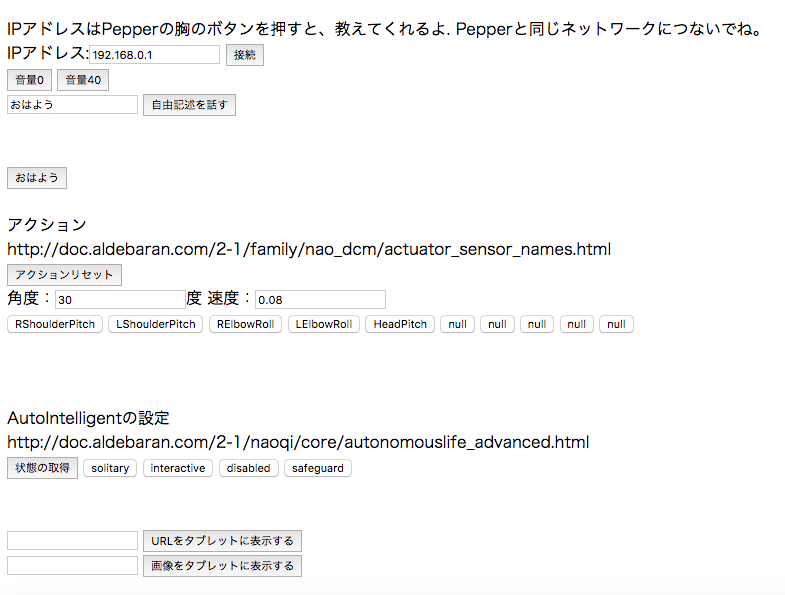
おしまい
遊んであげたら、すっごい嬉しそうな顔になりました。よかったよかった。
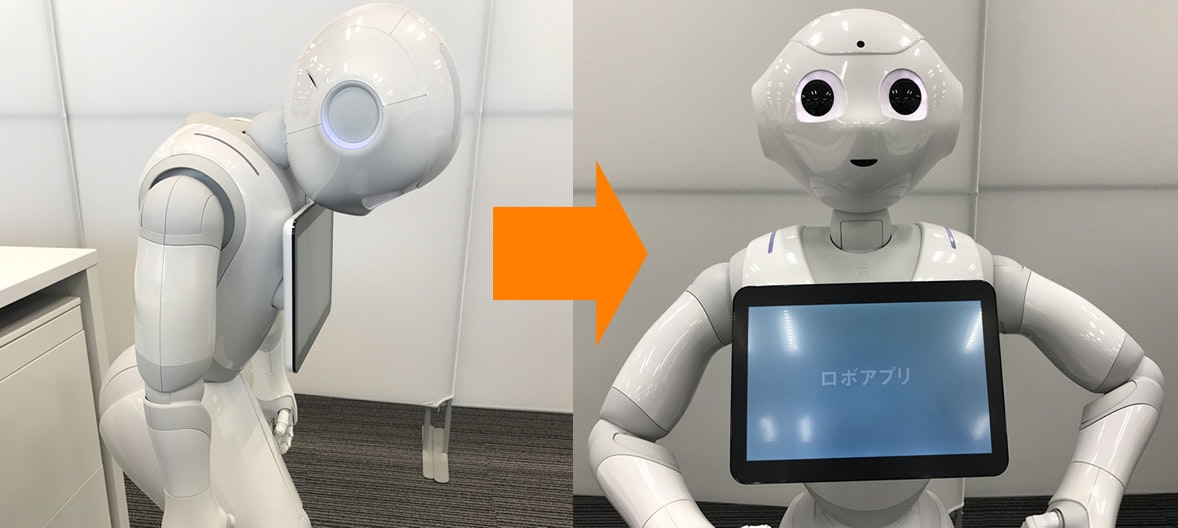
でも、仕事中にPepperに話しかけるのはだいぶ勇気がいるなぁ。
初期設定でも、Pepper君に名前を読んでねとか、パ行を発音してね、とか言われるけど
人がいると、かなり恥ずかしい。
その点、APIを使って遠くにいるPepperをこっそり制御させたりするのは、結構楽しい。
今後は、Slackの会話を読み上げさせたり、Watsonなんかと無駄に連携させたり、
何か面白い使い方を考えてPepperを有効活用しようと思います。
