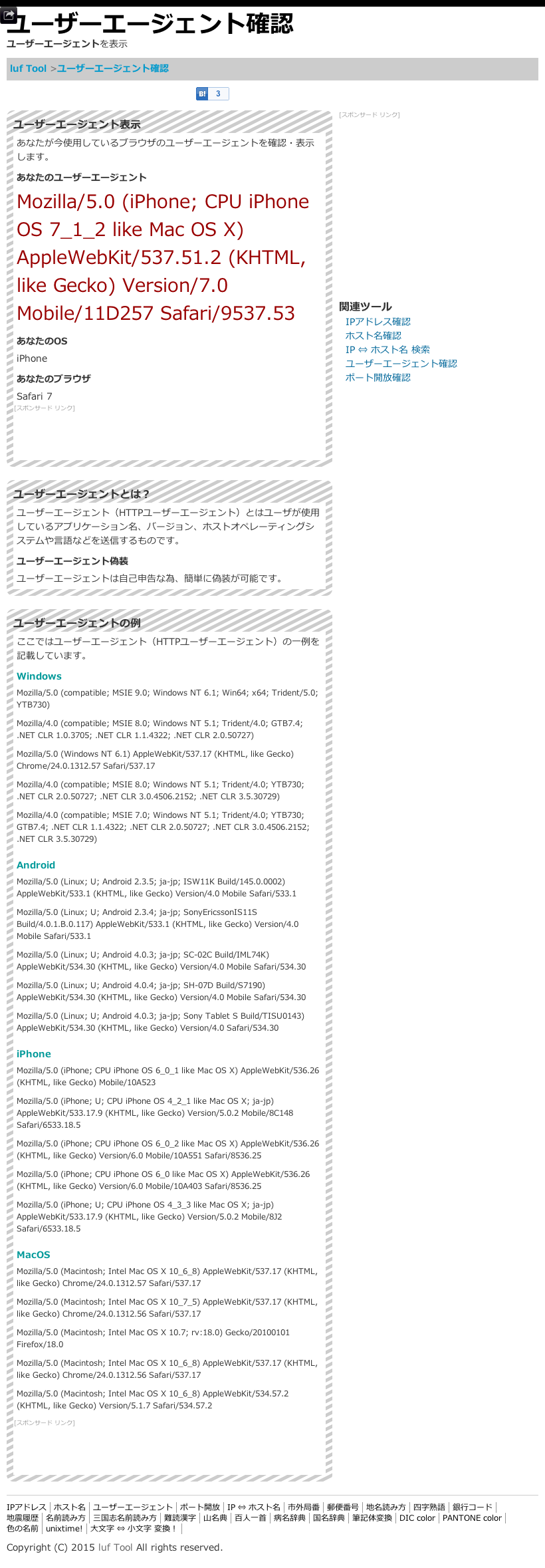1.やりたいこと
RubyのSelenium(selenium-webdriver)のdriverをphantomjsにしてユーザーエージェントを変更する
2. Rubyスクリプト
require 'selenium-webdriver'
USER_AGENT = "Mozilla/5.0 (iPhone; CPU iPhone OS 7_1_2 like Mac OS X) AppleWebKit/537.51.2 (KHTML, like Gecko) Version/7.0 Mobile/11D257 Safari/9537.53"
capabilities = Selenium::WebDriver::Remote::Capabilities.phantomjs('phantomjs.page.settings.userAgent' => USER_AGENT)
driver = Selenium::WebDriver.for :phantomjs, :desired_capabilities => capabilities
3.動作確認
http://luftool.com/useragent/ に行ってスクリーンショットを撮ります
設定したユーザーエージェントになっていることが確認できます
driver.get('http://luftool.com/useragent/')
driver.save_screenshot('useragent.png')
driver.quit
4.参考