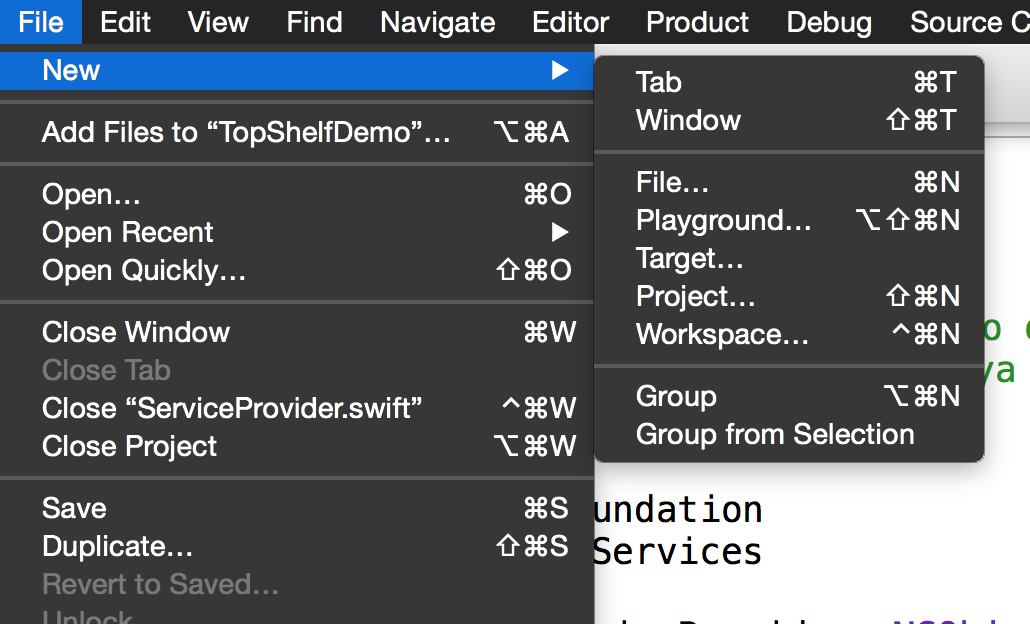シェルフ
棚、という意味
シェルフの表示条件
一番上の段にアイコンが置いてあることが条件となる。
一番上にアイコンがある例
一番上段にアイコンが無いと、シェルフは表示されない。
シェルフの立ち位置
Keyboard Extensionのようにエクステンションの扱いになる。
プロジェクトに追加する
ServiceProvider.swift
ターゲットにTVServiceExtensionを追加するとServiceProvider.swiftがプロジェクトに追加される。
ServiceProvider.swiftはTVTopShelfProviderによっていくつかの機能が与えられたNSObjectのサブクラス。
topShelfStyle:TVTopShelfContentStyle
ここではシェルフのスタイルを返す
InsetとSectionedが選べる。
Sectioned
Inset
この違いは画像の大きさではなく、セクションのタイトルが表示されているか否かである。
topShelfItems: [TVContentItem]
ここでは表示するコンテンツを返す。
var topShelfItems: [TVContentItem] {
let contentIdentifier = TVContentIdentifier(identifier: "sample", container: nil)
let contentItem = TVContentItem(contentIdentifier: contentIdentifier!)!
let imageURL = NSBundle.mainBundle().URLForResource("Unknown", withExtension: "jpg")
contentItem.imageURL = imageURL
return [contentItem]
}
imageURLにはhttps~から始まるURLも指定できる
var topShelfItems: [TVContentItem] {
let contentIdentifier = TVContentIdentifier(identifier: "sample", container: nil)
let contentItem = TVContentItem(contentIdentifier: contentIdentifier!)!
let imageURL = NSURL(string: "https://placeimg.com/640/480/any")
contentItem.imageURL = imageURL
return [contentItem]
}
imageShape
imageShapeを指定すると、ポスターや四角などの大きさに画像をコンテンツを変更できる。
なおInsetの場合はExtraWideのみ、Sectionedの場合はPoster,Square,HDTVが選べる。
topShelfItems
TVContentItemは一枚のコンテンツとして以外にもコンテンツを束ねる役割もある。
var topShelfItems: [TVContentItem] {
let contentIdentifier = TVContentIdentifier(identifier: "sample", container: nil)
let contentItem = TVContentItem(contentIdentifier: contentIdentifier!)!
let imageURL = NSURL(string: "https://placeimg.com/640/480/any")
contentItem.imageURL = imageURL
contentItem.imageShape = .Poster
let group = TVContentItem(contentIdentifier: contentIdentifier!)!
group.topShelfItems = [contentItem,contentItem,contentItem,contentItem]
group.title = "画像群"
return [group]
}