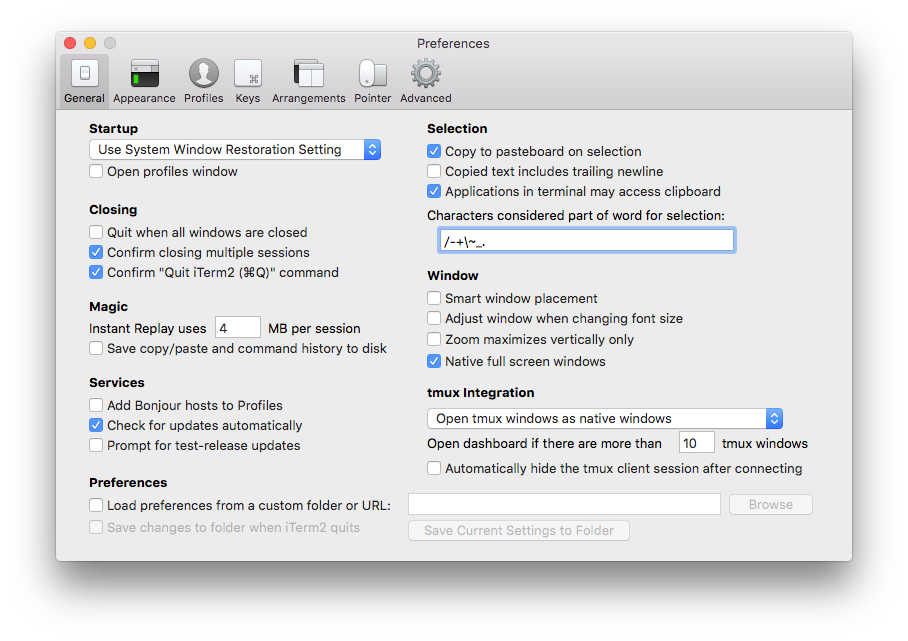インストール
Homebrewでインストール
$ brew install tmux
$ tmux -V
tmux 2.3
カスタマイズ
.tmux.confでキーバインドなどを変更
私のconfはこんな感じ
.tmux.conf
# Set the prefix to C-t
set-option -g prefix C-t
unbind-key C-b
bind-key C-t send-prefix
# Reread the configuration file
bind l source-file ~/.tmux.conf
# Key bindings for the copy mode
set-window-option -g mode-keys vi
# Switching windows
unbind-key t
bind-key t next-window
bind-key r previous-window
# Status line
set -g status-bg black
set -g status-fg white
set -g status-attr dim
set -g status-left-length 50
set -g status-left '#[fg=green,bold][#(whoami)@#H]#[default]'
set -g status-right '#[fg=green,bold][%Y/%m/%d(%a)%H:%M]#[default]'
set -g message-attr bold
set -g message-fg white
set -g message-bg red
set -g pane-active-border-fg white
set -g pane-active-border-bg black
set-window-option -g mode-bg white
set-window-option -g mode-fg black
set-window-option -g window-status-bg black
set-window-option -g window-status-fg white
set-window-option -g window-status-current-bg white
set-window-option -g window-status-current-fg black
set-window-option -g window-status-current-attr bold
# List of plugins
set -g @plugin 'tmux-plugins/tpm'
set -g @plugin 'tmux-plugins/tmux-sensible'
#
set -g @plugin 'nhdaly/tmux-better-mouse-mode'
# Initialize TMUX plugin manager (keep this line at the very bottom of tmux.conf)
run '~/.tmux/plugins/tpm/tpm'
# mouse
set-option -g mouse on
v2.0 → v2.1の変更点
v2.1からmouse関連の設定が変更されているみたいなので
以下2点対応する
- マウススクロールを有効にする
- スクロール範囲のコピーを有効にする
マウススクロールを有効にする
このままではスクリーンがスクロールしないようなので、プラグインを導入
tmux-better-mouse-mode
(前準備)TPMを導入
1. インストール
$ git clone https://github.com/tmux-plugins/tpm ~/.tmux/plugins/tpm
2. tmux.confの最下部に追記
tmux.conf
(中略)
# List of plugins
set -g @plugin 'tmux-plugins/tpm'
set -g @plugin 'tmux-plugins/tmux-sensible'
# Other examples:
# set -g @plugin 'github_username/plugin_name'
# set -g @plugin 'git@github.com/user/plugin'
# set -g @plugin 'git@bitbucket.com/user/plugin'
# Initialize TMUX plugin manager (keep this line at the very bottom of tmux.conf)
run '~/.tmux/plugins/tpm/tpm'
3.tmux.confを再読み込み
$ tmux source ~/.tmux.conf
tmux-better-mouse-mode 導入
1.tmux.confに追記
tmux.conf
(中略)
set -g @plugin 'nhdaly/tmux-better-mouse-mode'
2.プラグインをインストール
tmuxを起動して prefix + I
confに列挙したプラグインのインストールが開始される
スクロール範囲のコピーを有効にする
私は"iTerm2"を利用しているので以下2通りを試す
1. optionを押しながら
2. iTermの設定
1. optionを押しながら
「option」キーを押しながら選択
2. iTermの設定
Preferencesを開き、
General→Selection
"Applications ing terminal may access clipboard" にチェックを入れる
v2.1 → v2.2の変更点
以下のエラーが出るようになった
.tmux.conf:10: unknown option: utf8
公式サイトによると不要になったとのこと
なので、関するオプションを削除
.tmux.conf
# 削除
# utf8
# set-window-option -g utf8 on