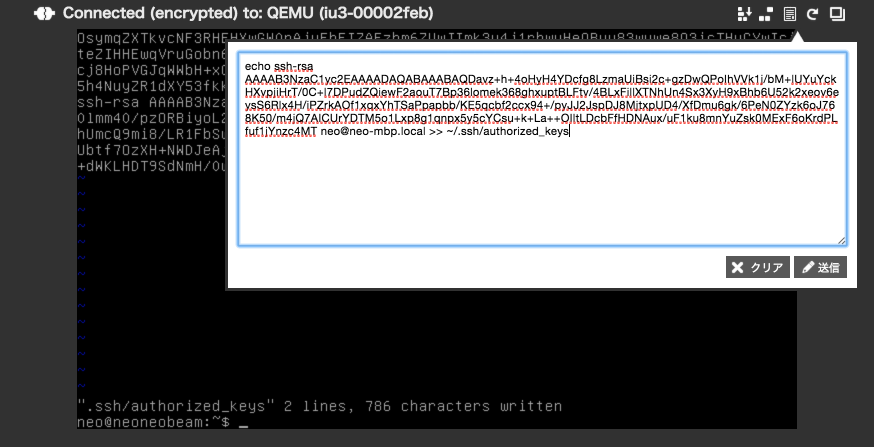状況
debug3: send_pubkey_test
debug2: we sent a publickey packet, wait for reply
debug1: Authentications that can continue: publickey
debug2: we did not send a packet, disable method
debug1: No more authentication methods to try.
Permission denied (publickey).
新しいMacBookから、ConoHaのVPSへまだ接続していなかったので、 ssh-keygen から始まりごにょごにょやっていた。まあ、いつものかという感じで潰していくが、タイポもないし authorized_keys に登録したキーも間違っていない(というか、一回べつの公開鍵を登録していたりもしたけど)、権限もあってるし /etc/ssh/sshd_config も正しく設定してある。おかしい!
ちなみにここまですべて ConoHa コンソールで作業した。アホっぽいが古いPCを出すのも面倒だし。一瞬で終わるはずだった。
究明
重い腰を上げて
$ sudo tail -f /var/log/auth.log
してみる
Jun 22 13:30:36 neoneobeam sshd[12056]: error: key_read: uudecode HOGEhoge neo@neo-mbp.local\n faild
なんだこの \n 改行コード
原因
$ cat ~/.ssh/id_rsa_neoneobeam_svr.pub| pbcopy
して
こんなことやっていたのが原因っぽい。
コピペは危険。
解決
公開鍵ファイルをDropboxに上げて
$ wget https://www.dropbox.com/hoge/id_rsa_neoneobeam_svr.pub?dl-1
$ cat id_rsa_neoneobeam_svr.pub?dl-1 >> ~/.ssh/authorized_keys
これで ![]()
なんらかの方法で変換するんでも良かったけど、そちらは調べていない。
最初から旧PCを引っ張り出して作業した方が早かった。