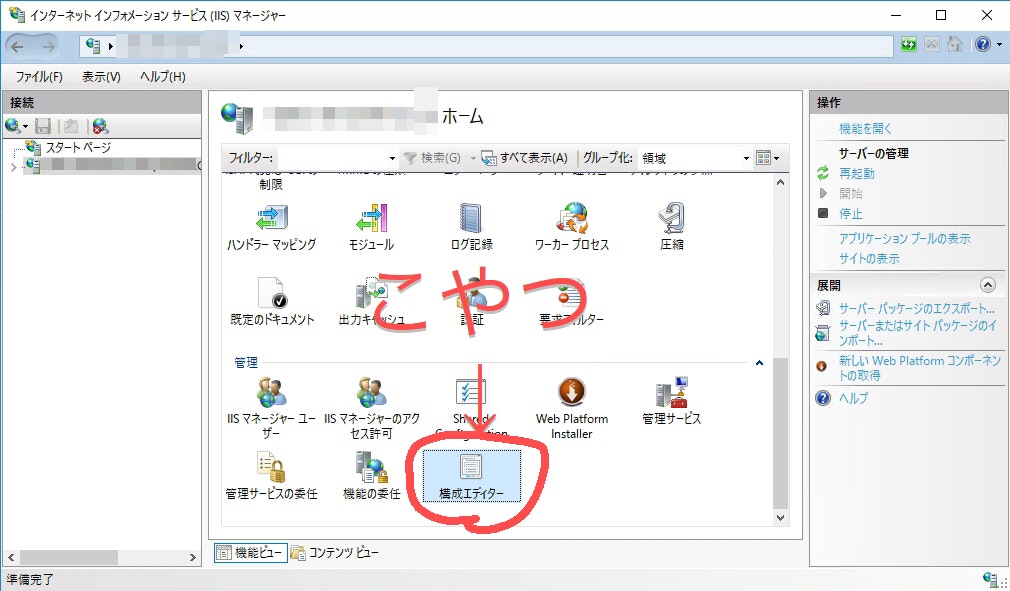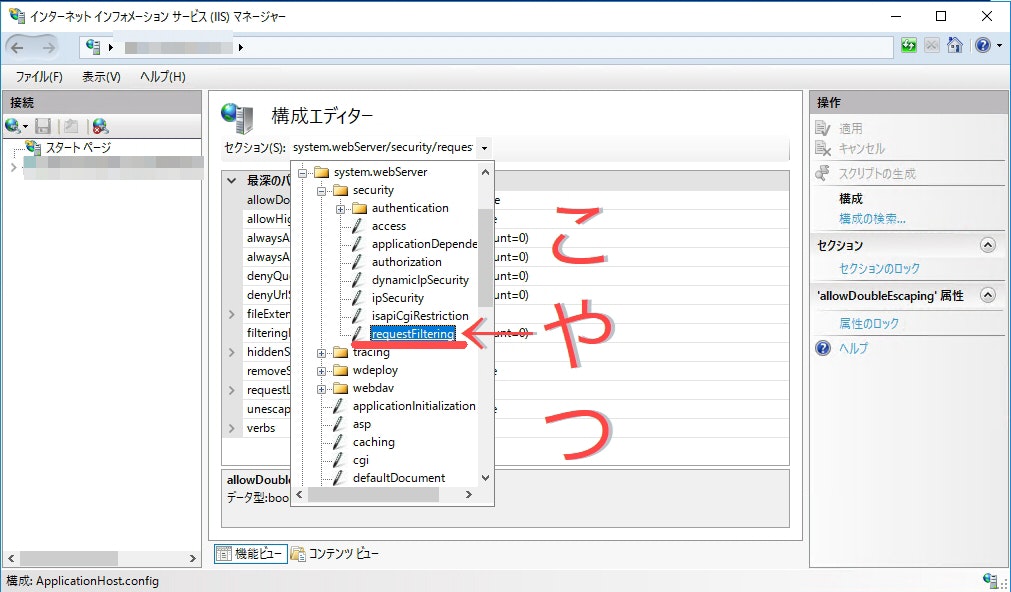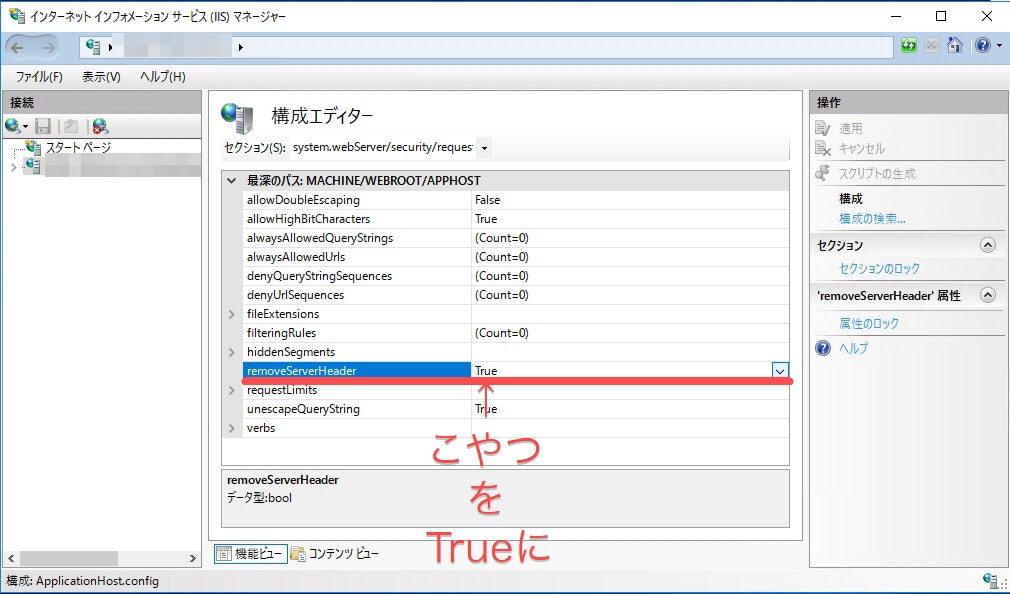More than 5 years have passed since last update.
【IIS10】レスポンスヘッダを隠す!【Windowsサーバ2016】
Last updated at Posted at 2017-05-20
Register as a new user and use Qiita more conveniently
- You get articles that match your needs
- You can efficiently read back useful information
- You can use dark theme
List of users who liked
21