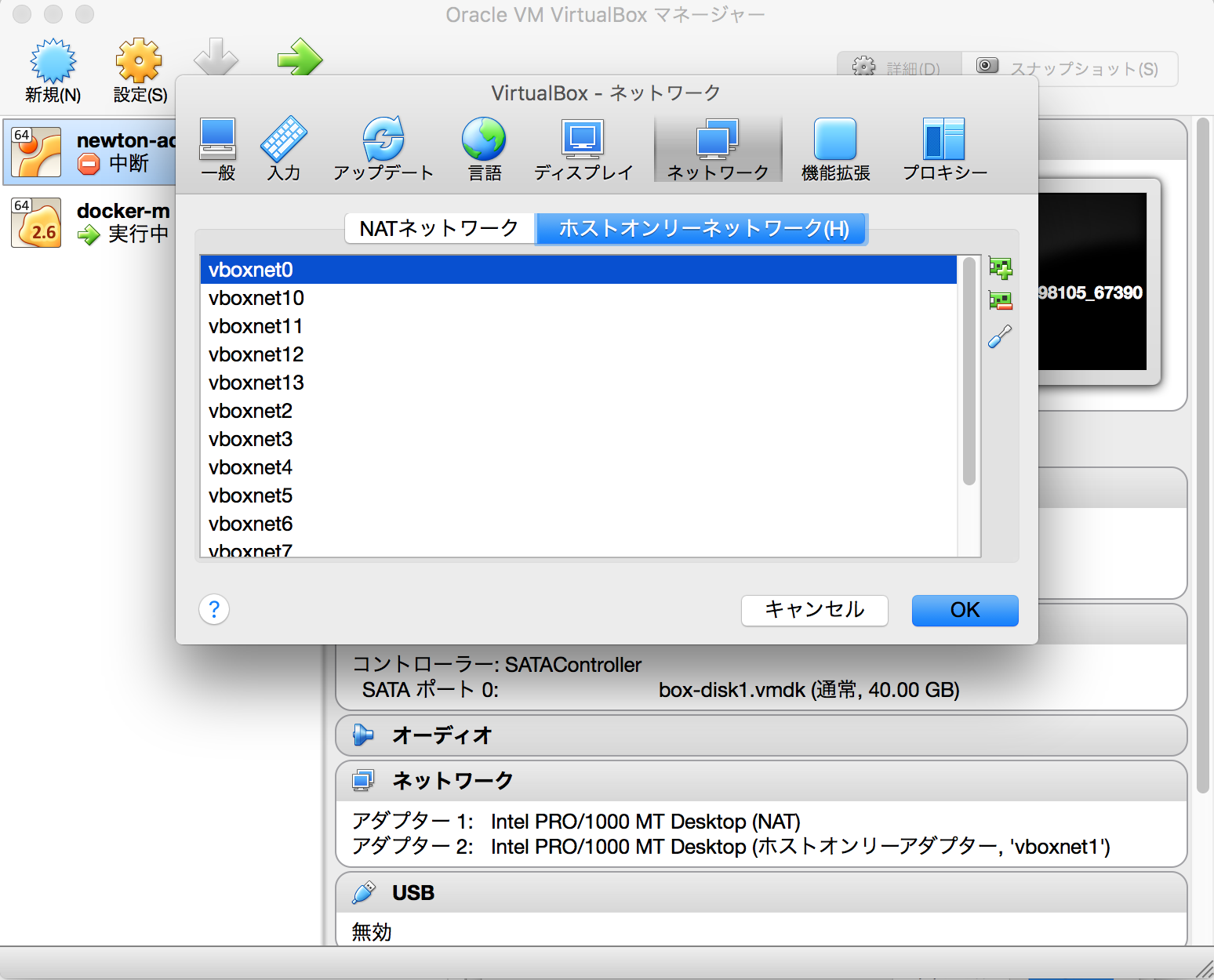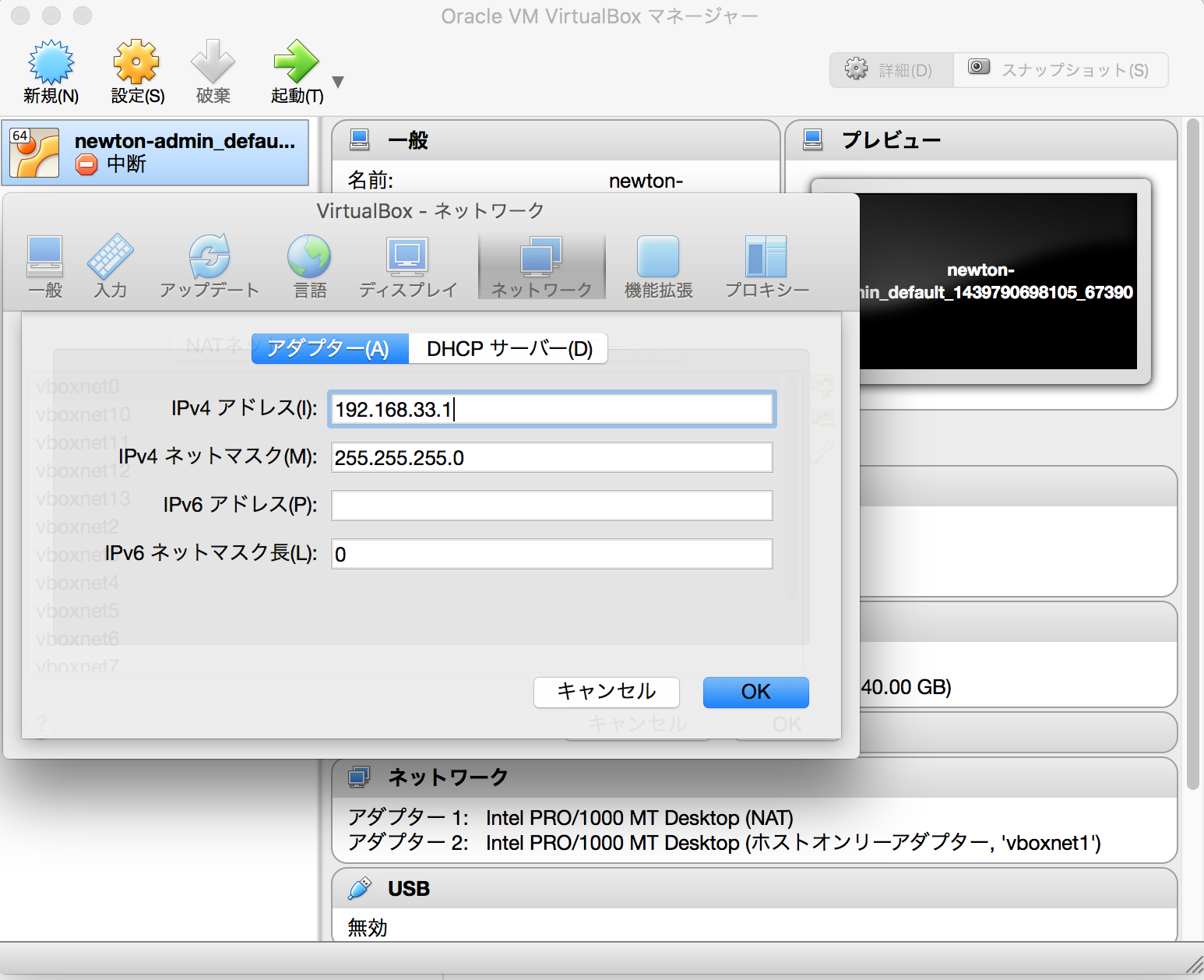% docker-machine create --driver virtualbox docker-m
Running pre-create checks...
Creating machine...
(docker-m) Copying /Users/aaa/.docker/machine/cache/boot2docker.iso to /Users/aaa/.docker/machine/machines/docker-m/boot2docker.iso...
(docker-m) Creating VirtualBox VM...
(docker-m) Creating SSH key...
(docker-m) Starting the VM...
(docker-m) Waiting for an IP...
Waiting for machine to be running, this may take a few minutes...
Machine is running, waiting for SSH to be available...
Detecting operating system of created instance...
Detecting the provisioner...
Provisioning with boot2docker...
Copying certs to the local machine directory...
Copying certs to the remote machine...
Setting Docker configuration on the remote daemon...
Checking connection to Docker...
Docker is up and running!
To see how to connect Docker to this machine, run: docker-machine env docker-m