意外と情報でてきにくいのでメモ
システム構成
ルーターで固定IPにしたり、動的に割り振られたものを取得してもいいのですが、あんまり機材増やしたくない場合が多いので、MacとHueを直結して固定IPにしちゃう。
ですので、以下のような構成だとします。
Macbook
↓
USB Ethernet Adapter
↓
Hue bridge
Hue 側の設定
コンソールを開く
http://{HUE_BRIDGE_IP}/debug/clip.html
デバイス名のとかの設定は済んでいるとして、
URL:
/api/{USERNAME}/config
Message Body:
{
"ipaddress":"192.168.0.200",
"dhcp":false,
"netmask": "255.255.255.0",
"gateway": "192.168.0.100"
}
Mac側の設定
Hue のゲートウェイと、Mac側のIPアドレスを揃えておくこと
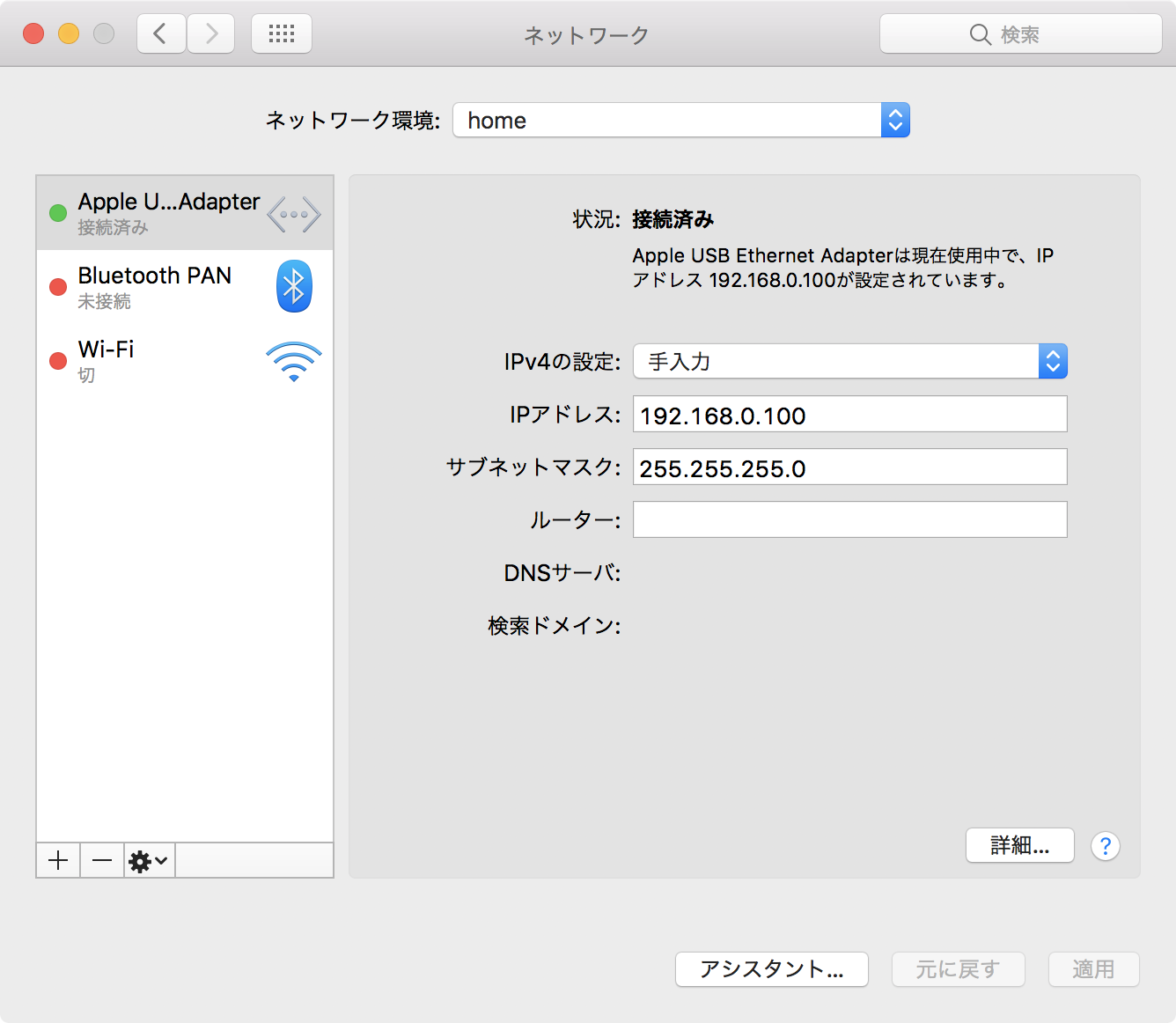
無事に設定できれば、
http://192.168.0.200/debug/clip.html
が開くはず。
curl でも設定できるっぽい
ちなみにブラウザコンソール以外に curl でも設定できるっぽい。知らなかった