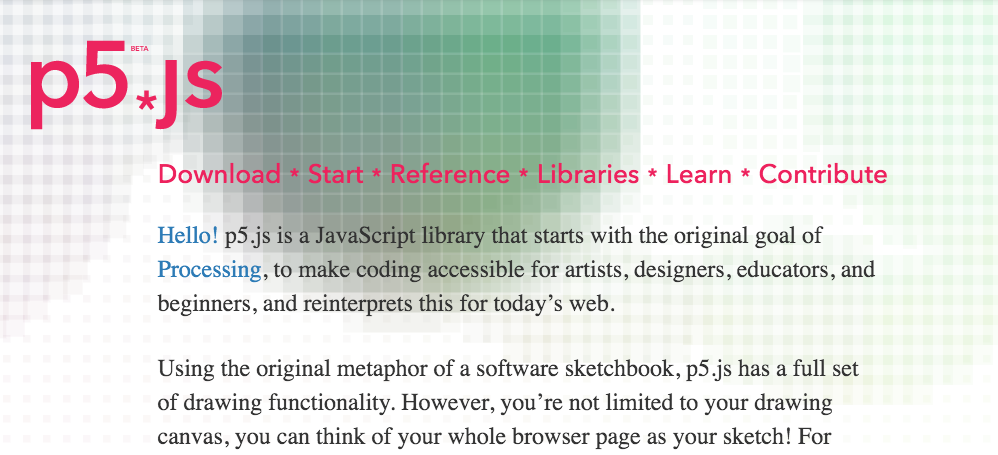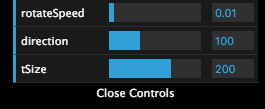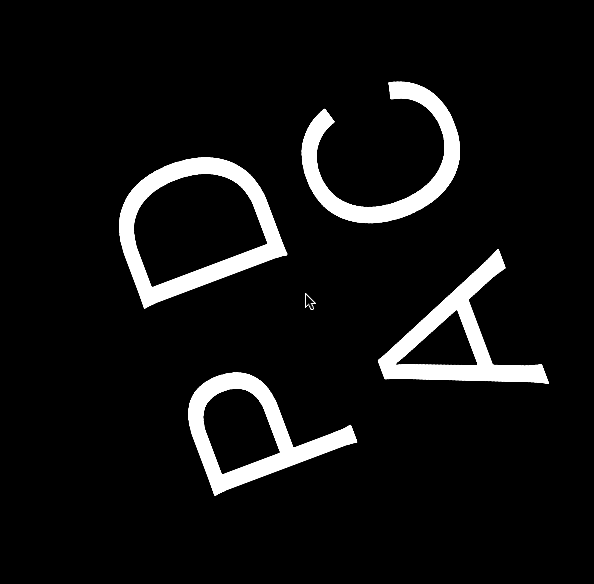
http://naoyashiga.github.io/p5.js-playground/sketches/neta/pdca/
社会人になるとPDCAをしっかりと回すことが求められる ![]()
![]()
環境設定
p5.js
p5.jsはJavascript版Processingだ。PDCAを回しやすそうだったのでp5.jsを使う。![]()
![]()
http://p5js.org/
dat.gui
Googla Data Artsチーム作成のdat.guiを使って、パラメータをGUIから変更できるようにする。PDCAの回す速度などが簡単に変えられ、結果を見ることができる。
http://workshop.chromeexperiments.com/examples/gui/#1--Basic-Usage
dat.gui.min.js
p5.jsの使い方
基本的な使い方はチュートリアルを見よう ![]()
http://p5js.org/tutorials/
instance Mode
p5.jsは簡単に書けて使いやすいが、変数がグローバルに宣言されたおり、複雑なことをしようとするとPDCAをうまく回すことが面倒になる ![]()
![]() そこでInstance Modeを使い、スコープを狭める。
そこでInstance Modeを使い、スコープを狭める。
基本の雛形は以下のようになる。
var sketch = function($p) {
$p.setup = function() {
};
$p.draw = function() {
};
};
var myp5 = new p5(sketch);
関数が呼ばれる順番
Processingおよびp5jsではまず、setupが呼ばれ、drawが繰り返し実行される。
setup()
// はじめに呼ばれるsetup関数
$p.setup = function() {
// Canvasを作成
$p.createCanvas(window.innerWidth, window.innerHeight);
// テキストサイズを定義
$p.textSize(variables.tSize);
corner = $p.createVector(variables.direction, variables.direction);
};
draw() 
// 繰り返し呼ばれるdraw関数
$p.draw = function() {
// 背景を塗りつぶす
$p.background(0);
// 塗りつぶしの色を定義
$p.fill(255);
// 回転角度を増やす
angle += variables.rotateSpeed;
// Canvas中心から文字をずらすベクトル
corner = $p.createVector(variables.direction, variables.direction);
// テキストサイズを定義
$p.textSize(variables.tSize);
// Canvasの中心に移動
$p.translate($p.width / 2, $p.height / 2);
// Canvasを回転
$p.rotate(angle);
// 文字の大きさを考慮して位置を決めて、テキストを描画
$p.text("P", -corner.x - variables.tSize / 2, -corner.y + variables.tSize / 2);
$p.text("D", corner.x - variables.tSize / 2, -corner.y + variables.tSize / 2);
$p.text("C", corner.x - variables.tSize / 2, corner.y + variables.tSize / 2);
$p.text("A", -corner.x - variables.tSize / 2, corner.y + variables.tSize / 2);
};
コード
<html>
<head>
<style>
* {
margin: 0;
padding: 0;
}
</style>
<script src="http://cdnjs.cloudflare.com/ajax/libs/p5.js/0.4.22/p5.js"></script>
<script src="dat.gui.min.js"></script>
<script src="sketch.js"></script>
</head>
<body>
</body>
</html>
var sketch = function($p) {
var corner;
var angle = 0;
var variables = {
rotateSpeed: 0.01,
direction: 30,
tSize: 32
}
// パラメータをセット
$p.setVariables = function(_v) {
variables = _v;
}
// はじめに呼ばれるsetup関数
$p.setup = function() {
// Canvasを作成
$p.createCanvas(window.innerWidth, window.innerHeight);
// テキストサイズを定義
$p.textSize(variables.tSize);
corner = $p.createVector(variables.direction, variables.direction);
};
// 繰り返し呼ばれるdraw関数
$p.draw = function() {
// 背景を塗りつぶす
$p.background(0);
// 塗りつぶしの色を定義
$p.fill(255);
// 回転角度を増やす
angle += variables.rotateSpeed;
// Canvas中心から文字をずらすベクトル
corner = $p.createVector(variables.direction, variables.direction);
// テキストサイズを定義
$p.textSize(variables.tSize);
// Canvasの中心に移動
$p.translate($p.width / 2, $p.height / 2);
// Canvasを回転
$p.rotate(angle);
// 文字の大きさを考慮して位置を決めて、テキストを描画
$p.text("P", -corner.x - variables.tSize / 2, -corner.y + variables.tSize / 2);
$p.text("D", corner.x - variables.tSize / 2, -corner.y + variables.tSize / 2);
$p.text("C", corner.x - variables.tSize / 2, corner.y + variables.tSize / 2);
$p.text("A", -corner.x - variables.tSize / 2, corner.y + variables.tSize / 2);
};
};
var Variables = function() {
this.rotateSpeed = 0.01;
this.direction = 100;
this.tSize = 200;
};
window.onload = function() {
var myp5 = new p5(sketch);
var variables = new Variables();
myp5.setVariables(variables);
// dat GUIの設定
var gui = new dat.GUI();
gui.add(variables, 'rotateSpeed', 0, 0.2);
gui.add(variables, 'direction', 1, 300);
gui.add(variables, 'tSize', 1, 300);
};