http2を理解するためにh2oをインストールしました。
環境
- Ubuntu 12.04 (on Virtual Box in Mac OS)
- h2o 1.6.3
h2oをインストール
# root ユーザで実行
# https://github.com/h2o/h2o/releases の tarファイルのURLから
wget https://github.com/h2o/h2o/archive/v1.6.3.tar.gz
tar xzf v1.6.3.tar.gz
cd h20-1.6.3
cmake .
make
sudo make install
h2oを設定する
最終的な設定ファイル郡
root@precise64:/usr/local/etc# tree h2o/
h2o/
|-- access-log
|-- cert.csr
|-- cert.key
|-- cert.pem
|-- error-log
|-- h2o.conf
|-- index.html
`-- pid-file
自己証明書の作成
$ mkdir /usr/local/etc/h2o/
$ cd /usr/local/etc/h2o/
$ openssl genrsa 2048 > cert.key
$ openssl req -new -key cert.key > cert.csr
$ openssl x509 -days 3650 -req -signkey cert.key < cert.csr > cert.pem
各種起動に必要なファイルを作成
$ touch /usr/local/etc/h2o/access-log
$ touch /usr/local/etc/h2o/error-log
$ touch /usr/local/etc/h2o/pid-file
confファイルの作成
$ cd /usr/local/etc/h2o/
$ vi h2o.conf
# ----------------------
1 user: root
2 hosts:
3 "*":
4 listen:
5 port: 443
6 ssl:
7 certificate-file: /usr/local/etc/h2o/cert.pem
8 key-file: /usr/local/etc/h2o/cert.key
9 paths:
10 "/":
11 file.dir: /usr/local/etc/h2o/
12
13 access-log: /usr/local/etc/h2o/access-log
14 error-log: /usr/local/etc/h2o/error-log
15 pid-file: /usr/local/etc/h2o/pid-file
index.htmlの作成
$ cd /usr/local/etc/h2o
$ vi index.html
-----------------------------
<html>
<head>
<title>hello, h2o! </title>
</head>
<body>
hello, h2o!
</body>
<html>
起動と終了
# 起動前のテスト
$ sudo /usr/local/bin/h2o -m test -c /usr/local/etc/h2o/h2o.conf
# Backgroundプロセスとして起動
$ sudo /usr/local/bin/h2o -m daemon -c /usr/local/etc/h2o/h2o.conf
# 停止
$ sudo kill -TERM `cat /usr/local/etc/h2o/pid-file`
アクセス
※ host os:8443 → VM os: 443へforwordingする設定をしています
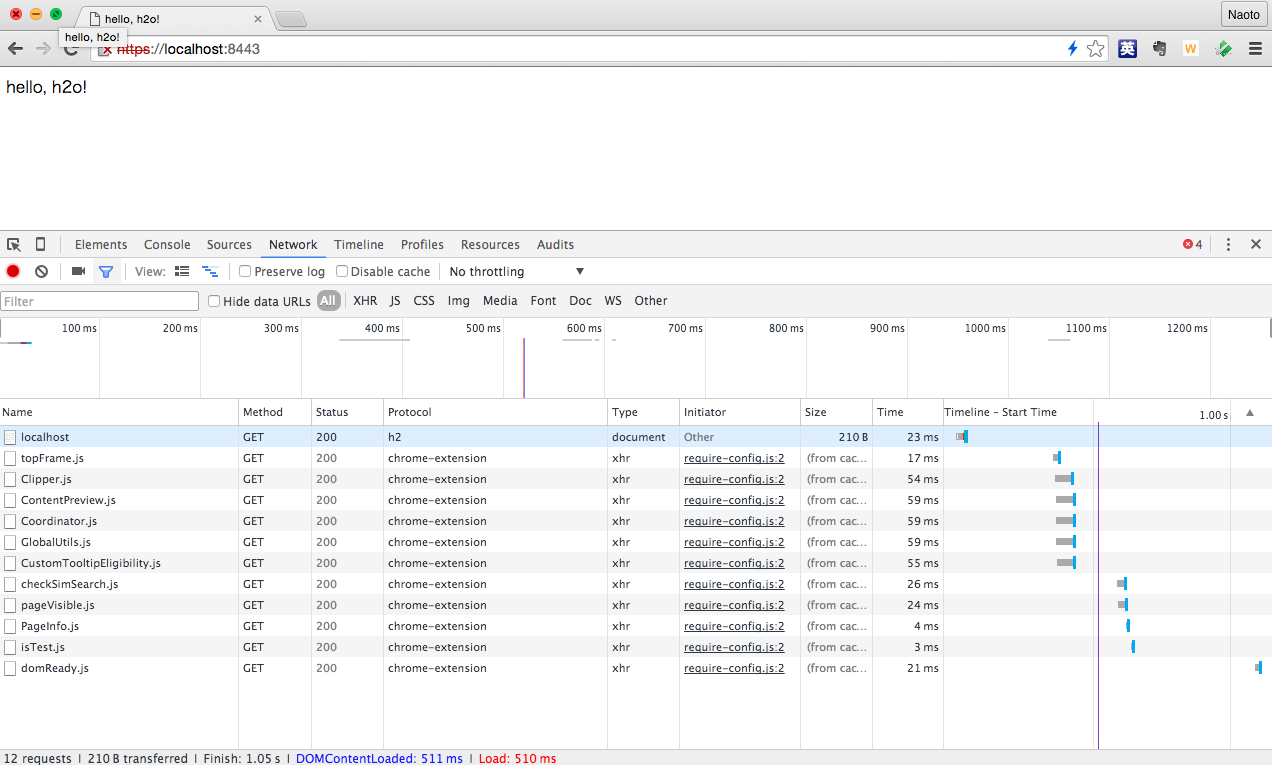
その他にやったこと
cmake をソースからインストール
apt-getでインストールしたcmakeのバージョンが古かったため
# rootユーザで実行
sudo apt-get install build-essential
wget http://www.cmake.org/files/v3.2/cmake-3.2.2.tar.gz --no-check-certificate
tar xf cmake-3.2.2.tar.gz
cd cmake-3.2.2
./configure
make
make install