会社でコミュニケーションツールとしてSlackを使っているのですが、AIを使って会話ができたら楽しいんじゃないかと思って導入してみました。またWindowsでの手順を書いたものが少なかったので残しておきます。
追記(2018.12.12)
「2018年6月末をもちまして機能提供を終了いたしました。」とのことです。残念ですね。
環境
Windows10(node,Git,Heroku CLIがインストール済)
Heroku
Slack
Slackでhubotを導入
色々なところで書かれているので今回は省略します。以下が参考になるのではないでしょうか。
SlackでHUBOTさんに働いてもらう方法 [Windows]
docomo雑談対話APIの登録
今回はdocomoの雑談対話APIを使用します。APIを使うにはユーザの登録(無料)を行う必要があります。以下から登録を行い新規でAPIを発行します。なお後ほどAPIキーは使うのでメモ帳などにコピーしておきます。
https://dev.smt.docomo.ne.jp/?p=docs.api.page&api_name=dialogue&p_name=api_usage_scenario
※詳しい手順はこちらがとても参考になります。
hubot-docomo-dialogueのインストール
コマンドプロンプトを開き、自分が作成したhubotのルートフォルダまで移動し、hubot-docomo-dialogueをインストールします。
> npm install https://github.com/bouzuya/hubot-docomo-dialogue/archive/master.tar.gz
:入ったか確認
> npm ls --depth=0 | find "docomo"
npm ERR! extraneous: hubot-docomo-dialogue@1.1.1 C:\Users\naoto\Dropbox\dev\ebis\node_modules\hubot-docomo-dialogue
+-- hubot-docomo-dialogue@1.1.1 extraneous
npm ERR! extraneousと出ていますが、これはpackage.jsonに対象のパッケージが追加されてないので以下を追加します。
(省略)
"dependencies": {
"hubot": "^2.19.0",
(省略)
"hubot-slack": "^4.4.0", ←「,」を追加
"hubot-docomo-dialogue": "https://github.com/bouzuya/hubot-docomo-dialogue/archive/master.tar.gz" ←追加
},
(省略)
coffee-scriptの設定
scriptフォルダにdocomoapi.coffeeを追加し、内容を以下とします。こちらを参考としました。
# Description:
# DOCOMOの雑談APIを利用した雑談
#
# Author:
# FromAtom
getTimeDiffAsMinutes = (old_msec) ->
now = new Date()
old = new Date(old_msec)
diff_msec = now.getTime() - old.getTime()
diff_minutes = parseInt( diff_msec / (60*1000), 10 )
return diff_minutes
module.exports = (robot) ->
robot.respond /(\S+)/i, (msg) ->
DOCOMO_API_KEY = process.env.DOCOMO_API_KEY
message = msg.match[1]
return unless DOCOMO_API_KEY && message
## ContextIDを読み込む
KEY_DOCOMO_CONTEXT = 'docomo-talk-context'
context = robot.brain.get KEY_DOCOMO_CONTEXT || ''
## 前回会話してからの経過時間調べる
KEY_DOCOMO_CONTEXT_TTL = 'docomo-talk-context-ttl'
TTL_MINUTES = 20
old_msec = robot.brain.get KEY_DOCOMO_CONTEXT_TTL
diff_minutes = getTimeDiffAsMinutes old_msec
## 前回会話してから一定時間経っていたらコンテキストを破棄
if diff_minutes > TTL_MINUTES
context = ''
url = 'https://api.apigw.smt.docomo.ne.jp/dialogue/v1/dialogue?APIKEY=' + DOCOMO_API_KEY
user_name = msg.message.user.name
request = require('request');
request.post
url: url
json:
utt: message
nickname: user_name if user_name
context: context if context
, (err, response, body) ->
## ContextIDの保存
robot.brain.set KEY_DOCOMO_CONTEXT, body.context
## 会話発生時間の保存
now_msec = new Date().getTime()
robot.brain.set KEY_DOCOMO_CONTEXT_TTL, now_msec
msg.send body.utt
コマンドプロンプト上で確認
bin/hubot.cmdで実行して、対話できるか確認してみます。
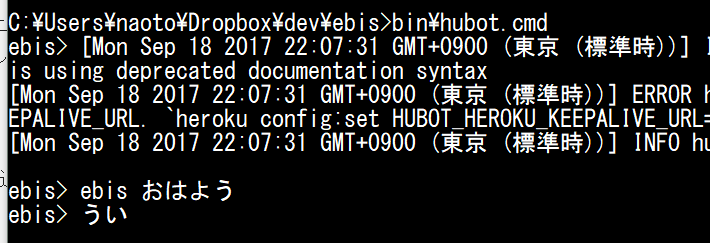
ちゃんとできてますね、距離感が近いですがw
ちなみに私のhubotの名前はebisです。
herokuの設定
herokuのconfigに今回追加したAPIをコマンドプロンプトで追加します。
> heroku login
> heroku config:set DOCOMO_API_KEY=[追加したDOCOMOのAPIキー]
> git add .
> git commit -m "docomoの雑談対話APIの追加"
> git push heroku master
slackで確認
slackでhubotに話かけてみます。
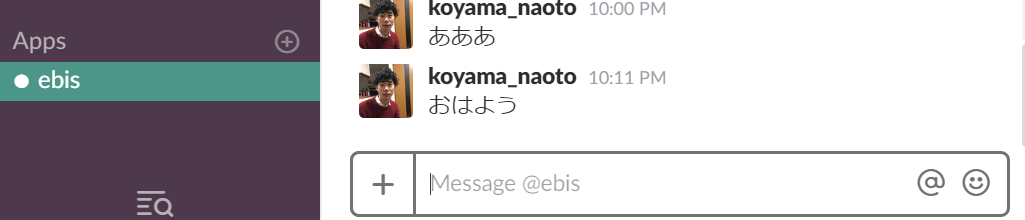
あれ?反応してくれませんね。
コマンドプロンプトでherokuのログを確認します。
> heroku logs
(省略)
2017-09-18T13:11:34.347786+00:00 app[web.1]: [Mon Sep 18 2017 22:11:34 GMT+0900 (JST)] ERROR Error: Cannot find module 'request'
(省略)
なるほど、requestモジュールがないと。package.jsonに追加して再度git add/commit/pushして再度、話かけます。
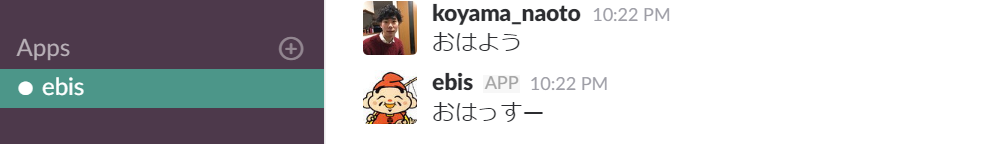
今度はちゃんとできましたね。
参照
[github謹製hubot]×[docomo雑談対話API]×[あんずちゃん]x slackが社内で愛されたbotのお話