毎回テストする度にソース書いてなくして、また書く羽目になるのでソースをメモしておこうかと。
Live2D SDK(WebGL)のSimpleプロジェクトをカスタムして、Canvasをクリックするとモーション切替するサンプルです。
Simple.js部分の定数部分を変えれば他のモデルでも使えます。
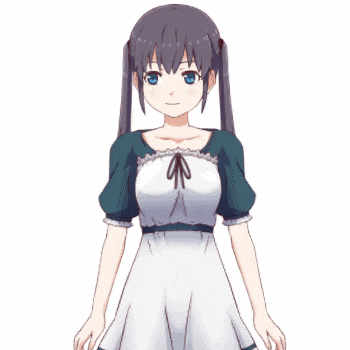
HTML部分
simple.html
<!DOCTYPE html>
<html>
<head>
<meta charset="UTF-8">
<title>Live2D Simple</title>
</meta>
<meta name="viewport" content="width=device-width, initial-scale=1.0, minimum-scale=1.0, maximum-scale=4.0">
</meta>
</head>
<body>
<canvas id="glcanvas" style="border:dashed 1px #CCC"></canvas>
<div id="myconsole" style="color:#BBB">---- Log ----</div>
<!-- Live2D Library -->
<script src="../../lib/live2d.min.js"></script>
<script src="../../framework/Live2DFramework.js"></script>
<!-- User's Script -->
<script src="src/Simple.js"></script>
</body>
</html>
js部分
Simple.js
// 定数
var CANVAS_WIDTH = 512;
var CANVAS_HEIGHT = 512;
var CANVAS_ID = 'glcanvas';
var MODEL_PATH = "assets/haru/";
var MODEL_DEFINE = {
"type":"Live2D Model Setting",
"name":"haru",
"model": MODEL_PATH + "haru.moc",
"textures":[
MODEL_PATH + "haru.1024/texture_00.png",
MODEL_PATH + "haru.1024/texture_01.png",
MODEL_PATH + "haru.1024/texture_02.png",
],
"motions":[
MODEL_PATH + "motions/idle_00.mtn",
MODEL_PATH + "motions/shake_00.mtn",
MODEL_PATH + "motions/tapBody_05.mtn",
],
};
// JavaScriptで発生したエラーを取得
window.onerror = function(msg, url, line, col, error) {
var errmsg = "file:" + url + "<br>line:" + line + " " + msg;
this.myerror(errmsg);
}
window.onload = function(){
var glCanvas = new Simple();
}
var Simple = function() {
// Live2Dモデルのインスタンス
this.live2DModel = null;
// アニメーションを停止するためのID
this.requestID = null;
// モデルのロードが完了したら true
this.loadLive2DCompleted = false;
// モデルの初期化が完了したら true
this.initLive2DCompleted = false;
// WebGL Image型オブジェクトの配列
this.loadedImages = [];
// モーション
this.motions = [];
// モーション管理マネジャー
this.motionMgr = null;
// モーション番号
this.motionnm = 0;
// モーションチェンジ
this.motionchange = false;
// Live2D モデル設定。
this.modelDef = MODEL_DEFINE;
// Live2Dの初期化
Live2D.init();
// canvasオブジェクトを取得
this.canvas = document.getElementById(CANVAS_ID);
this.canvas.height = CANVAS_HEIGHT;
this.canvas.width = CANVAS_WIDTH;
// コンテキストを失ったとき
this.canvas.addEventListener("webglcontextlost", function(e) {
this.myerror("context lost");
this.loadLive2DCompleted = false;
this.initLive2DCompleted = false;
var cancelAnimationFrame =
window.cancelAnimationFrame ||
window.mozCancelAnimationFrame;
cancelAnimationFrame(requestID); //アニメーションを停止
e.preventDefault();
}, false);
// コンテキストが復元されたとき
this.canvas.addEventListener("webglcontextrestored" , function(e){
this.myerror("webglcontext restored");
this.initLoop(this.canvas);
}, false);
// Init and start Loop
this.initLoop(this.canvas);
};
/*
* WebGLコンテキストを取得・初期化。
* Live2Dの初期化、描画ループを開始。
*/
Simple.prototype.initLoop = function(canvas/*HTML5 canvasオブジェクト*/)
{
//------------ WebGLの初期化 ------------
// WebGLのコンテキストを取得する
var para = {
premultipliedAlpha : true,
// alpha : false
};
var gl = this.getWebGLContext(canvas, para);
if (!gl) {
this.myerror("Failed to create WebGL context.");
return;
}
// 描画エリアを白でクリア
gl.clearColor( 0.0 , 0.0 , 0.0 , 0.0 );
// コールバック対策
var that = this;
//------------ Live2Dの初期化 ------------
// mocファイルからLive2Dモデルのインスタンスを生成
this.loadBytes(this.modelDef.model, function(buf){
that.live2DModel = Live2DModelWebGL.loadModel(buf);
});
// テクスチャの読み込み
var loadCount = 0;
for(var i = 0; i < that.modelDef.textures.length; i++){
(function ( tno ){// 即時関数で i の値を tno に固定する(onerror用)
that.loadedImages[tno] = new Image();
that.loadedImages[tno].src = that.modelDef.textures[tno];
that.loadedImages[tno].onload = function(){
if((++loadCount) == that.modelDef.textures.length) {
that.loadLive2DCompleted = true;//全て読み終わった
}
}
that.loadedImages[tno].onerror = function() {
that.myerror("Failed to load image : " + that.modelDef.textures[tno]);
}
})( i );
}
// モーションのロード
for(var i = 0; i < that.modelDef.motions.length; i++){
that.loadBytes(that.modelDef.motions[i], function(buf){
that.motions.push(Live2DMotion.loadMotion(buf));
});
}
// モーションマネジャーのインスタンス化
that.motionMgr = new L2DMotionManager();
// マウスクリックイベント
that.canvas.addEventListener("click", function(e){
that.motionchange = true;
if(that.motions.length - 1 > that.motionnm){
that.motionnm++;
}else{
that.motionnm = 0;
}
}, false);
//------------ 描画ループ ------------
(function tick() {
that.draw(gl, that); // 1回分描画
var requestAnimationFrame =
window.requestAnimationFrame ||
window.mozRequestAnimationFrame ||
window.webkitRequestAnimationFrame ||
window.msRequestAnimationFrame;
requestID = requestAnimationFrame( tick , that.canvas );// 一定時間後に自身を呼び出す
})();
};
Simple.prototype.draw = function(gl/*WebGLコンテキスト*/, that)
{
// Canvasをクリアする
gl.clear(gl.COLOR_BUFFER_BIT);
// Live2D初期化
if( ! that.live2DModel || ! that.loadLive2DCompleted )
return; //ロードが完了していないので何もしないで返る
// ロード完了後に初回のみ初期化する
if( ! that.initLive2DCompleted ){
that.initLive2DCompleted = true;
// 画像からWebGLテクスチャを生成し、モデルに登録
for( var i = 0; i < that.loadedImages.length; i++ ){
//Image型オブジェクトからテクスチャを生成
var texName = that.createTexture(gl, that.loadedImages[i]);
that.live2DModel.setTexture(i, texName); //モデルにテクスチャをセット
}
// テクスチャの元画像の参照をクリア
that.loadedImages = null;
// OpenGLのコンテキストをセット
that.live2DModel.setGL(gl);
// 表示位置を指定するための行列を定義する
var s = 2.0 / that.live2DModel.getCanvasWidth(); //canvasの横幅を-1..1区間に収める
var matrix4x4 = [
s, 0, 0, 0,
0,-s, 0, 0,
0, 0, 1, 0,
-1, 1, 0, 1
];
that.live2DModel.setMatrix(matrix4x4);
}
// モーションが終了していたら再生する
if(that.motionMgr.isFinished() || that.motionchange == true ){
that.motionMgr.startMotion(that.motions[that.motionnm], 0);
that.motionchange = false;
console.info("motion:" + that.motionnm);
}
// モーション指定されていない場合は何も再生しない
if(that.motionnm != null){
// モーションパラメータの更新
that.motionMgr.updateParam(that.live2DModel);
}
// // キャラクターのパラメータを適当に更新
// var t = UtSystem.getTimeMSec() * 0.001 * 2 * Math.PI; //1秒ごとに2π(1周期)増える
// var cycle = 3.0; //パラメータが一周する時間(秒)
// // PARAM_ANGLE_Xのパラメータが[cycle]秒ごとに-30から30まで変化する
// that.live2DModel.setParamFloat("PARAM_ANGLE_X", 30 * Math.sin(t/cycle));
// Live2Dモデルを更新して描画
that.live2DModel.update(); // 現在のパラメータに合わせて頂点等を計算
that.live2DModel.draw(); // 描画
};
/*
* WebGLのコンテキストを取得する
*/
Simple.prototype.getWebGLContext = function(canvas/*HTML5 canvasオブジェクト*/)
{
var NAMES = [ "webgl" , "experimental-webgl" , "webkit-3d" , "moz-webgl"];
var param = {
alpha : true,
premultipliedAlpha : true
};
for( var i = 0; i < NAMES.length; i++ ){
try{
var ctx = canvas.getContext( NAMES[i], param );
if( ctx ) return ctx;
}
catch(e){}
}
return null;
};
/*
* Image型オブジェクトからテクスチャを生成
*/
Simple.prototype.createTexture = function(gl/*WebGLコンテキスト*/, image/*WebGL Image*/)
{
var texture = gl.createTexture(); //テクスチャオブジェクトを作成する
if ( !texture ){
mylog("Failed to generate gl texture name.");
return -1;
}
gl.pixelStorei(gl.UNPACK_PREMULTIPLY_ALPHA_WEBGL, 1);
gl.pixelStorei(gl.UNPACK_FLIP_Y_WEBGL, 1); //imageを上下反転
gl.activeTexture( gl.TEXTURE0 );
gl.bindTexture( gl.TEXTURE_2D , texture );
gl.texImage2D( gl.TEXTURE_2D , 0 , gl.RGBA , gl.RGBA , gl.UNSIGNED_BYTE , image);
gl.texParameteri(gl.TEXTURE_2D, gl.TEXTURE_MAG_FILTER, gl.LINEAR);
gl.texParameteri(gl.TEXTURE_2D, gl.TEXTURE_MIN_FILTER, gl.LINEAR_MIPMAP_NEAREST);
gl.generateMipmap(gl.TEXTURE_2D);
gl.bindTexture( gl.TEXTURE_2D , null );
return texture;
};
/*
* ファイルをバイト配列としてロードする
*/
Simple.prototype.loadBytes = function(path , callback)
{
var request = new XMLHttpRequest();
request.open("GET", path , true);
request.responseType = "arraybuffer";
request.onload = function(){
switch( request.status ){
case 200:
callback( request.response );
break;
default:
Simple.myerror( "Failed to load (" + request.status + ") : " + path );
break;
}
}
request.send(null);
};
/*
* 画面ログを出力
*/
Simple.prototype.mylog = function(msg/*string*/)
{
var myconsole = document.getElementById("myconsole");
myconsole.innerHTML = myconsole.innerHTML + "<br>" + msg;
console.log(msg);
};
/*
* 画面エラーを出力
*/
Simple.prototype.myerror = function(msg/*string*/)
{
console.error(msg);
that.mylog( "<span style='color:red'>" + msg + "</span>");
};
2015/12/02追記
フォーラムで関数が一部暗号化されていて使えなくて困ってる人がいたので、使えるようにしてもらいました。
Live2D Community - motion - set / get LOOP fade
◆使い方例
Simple.js
Simple.prototype.draw = function(gl/*WebGLコンテキスト*/, that)
{
// Canvasをクリアする
gl.clear(gl.COLOR_BUFFER_BIT);
// Live2D初期化
if( ! that.live2DModel || ! that.loadLive2DCompleted )
return; //ロードが完了していないので何もしないで返る
// ロード完了後に初回のみ初期化する
if( ! that.initLive2DCompleted ){
that.initLive2DCompleted = true;
// ループ
for(var k = 0; k < that.motions.length; k++){
that.motions[k].setLoop(true);
console.log("k" + k + ":" + that.motions[k].isLoop() + " " + that.motions[k].getLoopDurationMSec());
}
// 画像からWebGLテクスチャを生成し、モデルに登録
for( var i = 0; i < that.loadedImages.length; i++ ){
//Image型オブジェクトからテクスチャを生成
var texName = that.createTexture(gl, that.loadedImages[i]);
that.live2DModel.setTexture(i, texName); //モデルにテクスチャをセット
}
that.motionMgr.startMotion(that.motions[that.motionnm], 0);
// テクスチャの元画像の参照をクリア
that.loadedImages = null;
// OpenGLのコンテキストをセット
that.live2DModel.setGL(gl);
// 表示位置を指定するための行列を定義する
var s = 2.0 / that.live2DModel.getCanvasWidth(); //canvasの横幅を-1..1区間に収める
var matrix4x4 = [
s, 0, 0, 0,
0,-s, 0, 0,
0, 0, 1, 0,
-1, 1, 0, 1
];
that.live2DModel.setMatrix(matrix4x4);
}
// モーションが終了していたら再生する
// if(that.motionMgr.isFinished() || that.motionchange == true ){
// that.motionMgr.startMotion(that.motions[that.motionnm], 0);
// that.motionchange = false;
// console.info("motion:" + that.motionnm);
// }
// モーション指定されていない場合は何も再生しない
if(that.motionnm != null){
// モーションパラメータの更新
that.motionMgr.updateParam(that.live2DModel);
}
// // キャラクターのパラメータを適当に更新
// var t = UtSystem.getTimeMSec() * 0.001 * 2 * Math.PI; //1秒ごとに2π(1周期)増える
// var cycle = 3.0; //パラメータが一周する時間(秒)
// // PARAM_ANGLE_Xのパラメータが[cycle]秒ごとに-30から30まで変化する
// that.live2DModel.setParamFloat("PARAM_ANGLE_X", 30 * Math.sin(t/cycle));
// Live2Dモデルを更新して描画
that.live2DModel.update(); // 現在のパラメータに合わせて頂点等を計算
that.live2DModel.draw(); // 描画
};