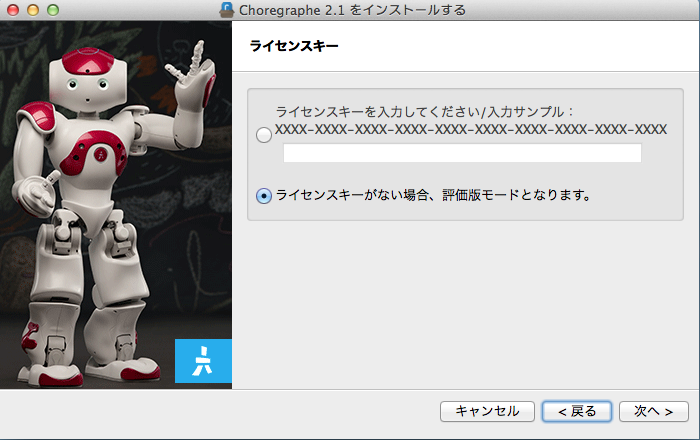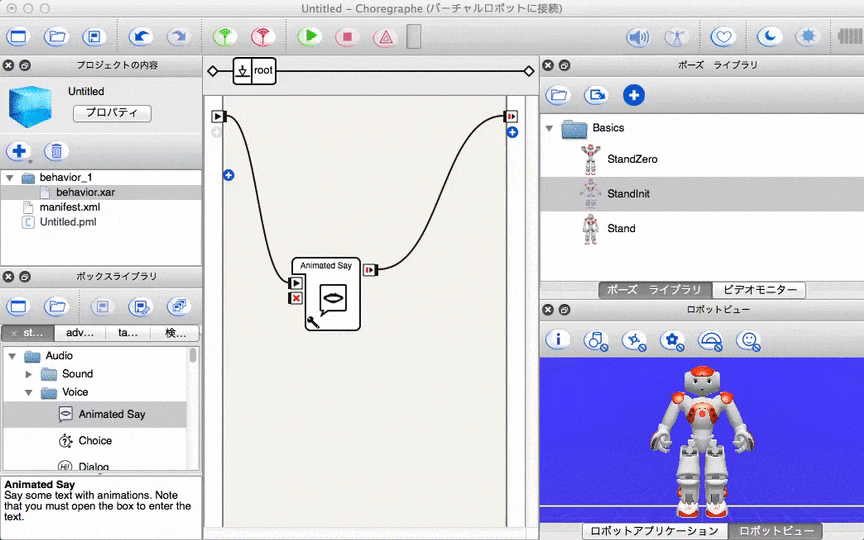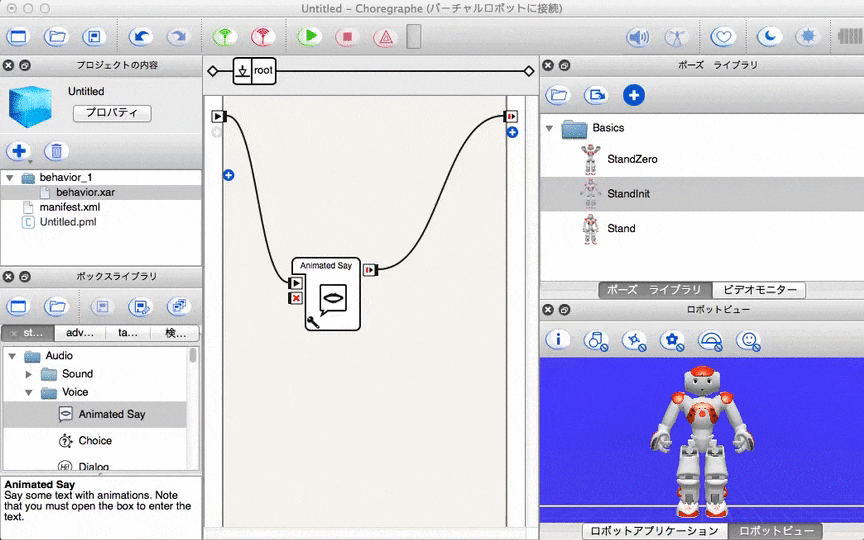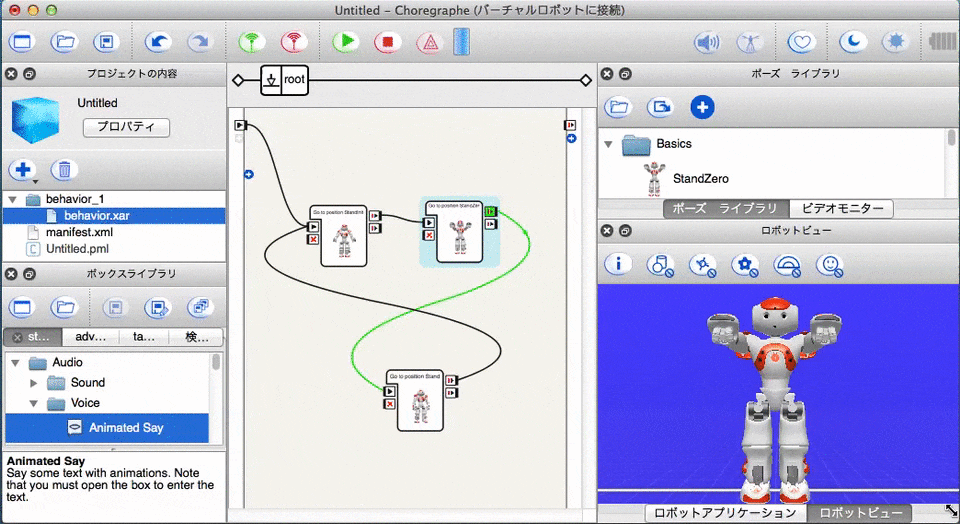Choregrapheとは?
Choregrapheはマルチプラットフォームなデスクトップアプリケーションで、以下の様なことができます。
- アニメーション、動作、会話の作成
- シミュレーション・実機での動作確認
- ロボット状態のモニター
- Pythonでの拡張
Choregraphのインストール
ダウンロードするためには、コミュニティに登録する必要があります。
メールでの確認があるので、メールを待って、アクティベーションしてからダウンロードしましょう。
自分のプラットフォームに合ったものをダウンロードしましょう。
以下のいずれかになると思います。
- choregraphe-suite-x.x-linux32-setup.run
- choregraphe-suite-x.x-linux64-setup.run
- choregraphe-suite-x.x-mac64-setup.dmg
- choregraphe-suite-x.x-win32-setup.exe
インストール途中でライセンスキーを要求されます。NAOを持っている人用だからでしょうか。
とりあえず評価版でインストールしました。
90日の試用になってしまいましたが、無事インストール出来ました。
Choregraphを使ってみる
挨拶プログラムを作成してみます。
こんなバンザイモーションも5秒くらいで簡単に作れます。