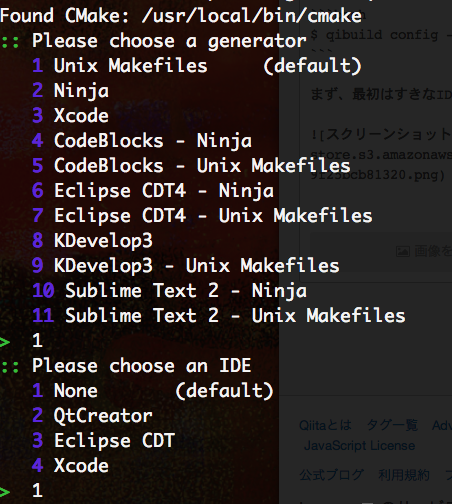SoftbankがC++のインタフェースまで公開してくれることを願って記事を書きます。
バージョンは1.14なので、最新の2.1とくらべてすでに古い内容になっていると思いますが、現在NAOを持っていない人が入手可能なのはこのバージョンまでと思われます。
基本的にここを読みながら進めます。
インストール
OSXではうまくいかなかった(後述)ため、Ubuntu 12.04で試したらうまくいきました。
ダウンロード
いつものコミュニティーサイトからSDKをダウンロードします。
私の環境では、いつもどおり、古いものしかダウンロード出来ませんでした。
naoqi-sdk-1.14.5-***.tar.gzという感じになると思いますので、
各自環境に合わせてダウンロードしましょう。
解凍
$ tar xvf naoqi-sdk-1.14.5-*.tar.gz
qibuildというソフトウェアが必要ですが、これはpipで入るようです。
cmakeが必要になるので、入れていない人はいっしょにいれましょう。
Macの場合は、brewを使っている人なら、
cmake/python/pipのインストール
$ brew install python cmake
$ export PATH=/usr/local/share/python:$PATH
$ sudo pip install qibuild
Linuxなら
$ sudo apt-get install cmake
$ sudo easy_install pip
$ sudo pip install qibuild
qibuildのインストール
$ pip install qibuild
でOKです。
qibuildの設定を以下のコマンドで行います。
$ qibuild config --wizard
まず、最初はすきなIDEを選択します。私は、CUIが好きなので、Unix Makefilesにしました。
動作確認
日本語が入ったパスでやるとPythonのエンコードエラーが出るので、ホーム直下などにSDKを持ってくると安心です。
$ cd
$ mv ~/Downloads/naoqi-sdk-1.14.5-*/ .
$ cd naoqi-sdk-*/doc/example
$ rm -rf .qi
$ qibuild init
$ qitoolchain create mytoolchain ~/naoqi-sdk-1.14.5-*/toolchain.xml --default
$ cd core/helloworld
$ qibuild configure -c mytoolchain
$ qibuild make -c mytoolchain
これで実行ファイルが出来ました。
Mac環境について
私の環境では以下のようなエラーが出てしまい、コンパイル出来ませんでした。
みなさんどうでしょうか?
ld: symbol(s) not found for architecture x86_64
clang: error: linker command failed with exit code 1 (use -v to see invocation)
make[2]: *** [sdk/bin/helloworld] Error 1
make[1]: *** [CMakeFiles/helloworld.dir/all] Error 2
make: *** [all] Error 2
[ERROR]: Error occurred when building project helloworld