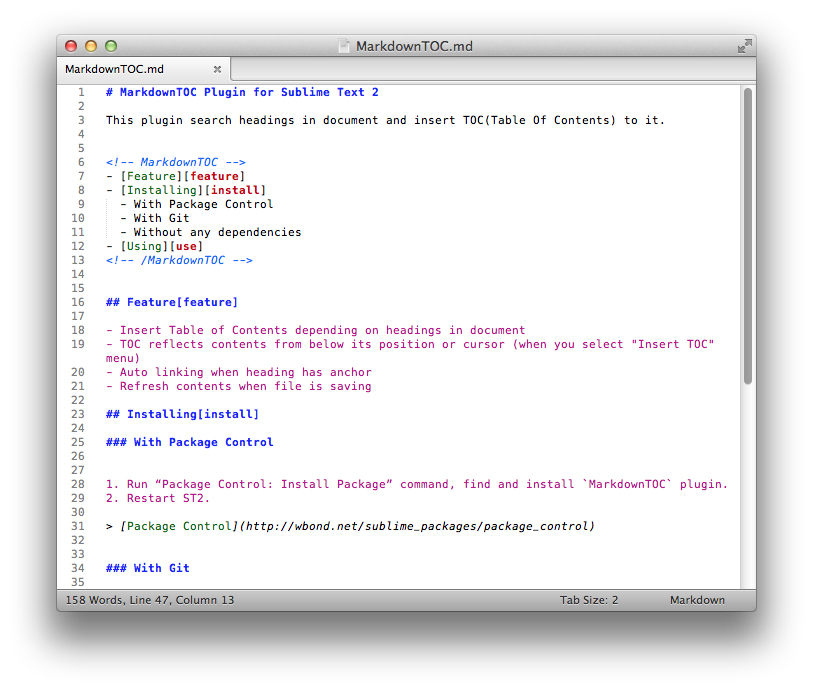※ この記事を書いてから多くの機能追加がされているので、詳しくはGithubページを御覧ください。この記事の内容古いです。
Markdownで取説を作ったりするときに、自動で目次を作ってくれると便利だなと思って、SublimeText2用のプラグインを作ってみました。
機能
- 文章中のHeading要素を検索してリスト化します
- 目次は、挿入位置以降の内容を反映します(最初に「Insert TOC」メニューを選択する際は、カーソル位置以降の内容)
- Headingにアンカーが着いている場合は、リンクを張ります
- 保存時に目次の内容を更新します
インストール
Package Controlを使う場合
- “Package Control: Install Package” コマンドから "MarkdownTOC" プラグインを検索し、インストール。
- ST2 を再起動。
Gitを使う場合
git clone git@github.com:naokazuterada/MarkdownTOC.git ~/Library/Application\ Support/Sublime\ Text\ 2/Packages/MarkdownTOC
その他
- Zipファイルをダウンロードして解凍します。
- ST2の"Packges"フォルダを開きます (Sublime Text 2 > Preference > Browse Packages...)。
- "MarkdownTOC"フォルダを"Packages"フォルダに移動。
使い方
- Markdownファイルを開く
- 目次を挿入したい位置にカーソルを移動
- Tools > MarkdownTOC > Insert TOC を選択
- カーソル位置に目次が挿入されます
- ファイルの内容を更新し保存
- 目次の内容も自動的に更新されます
目次の前後のコメントタグを削除すると、自動更新がされなくなります