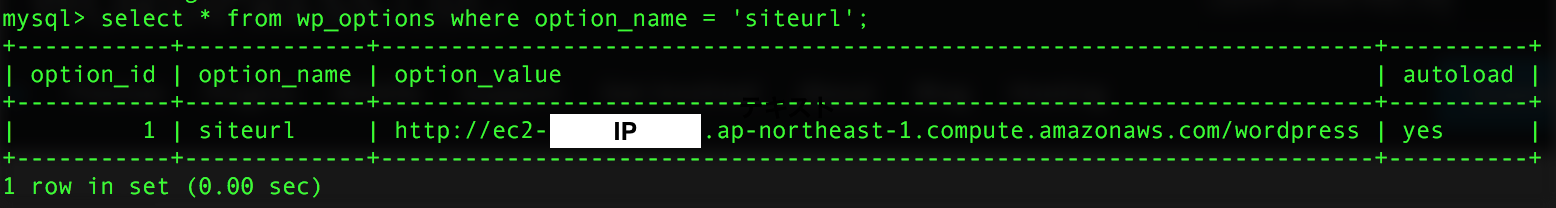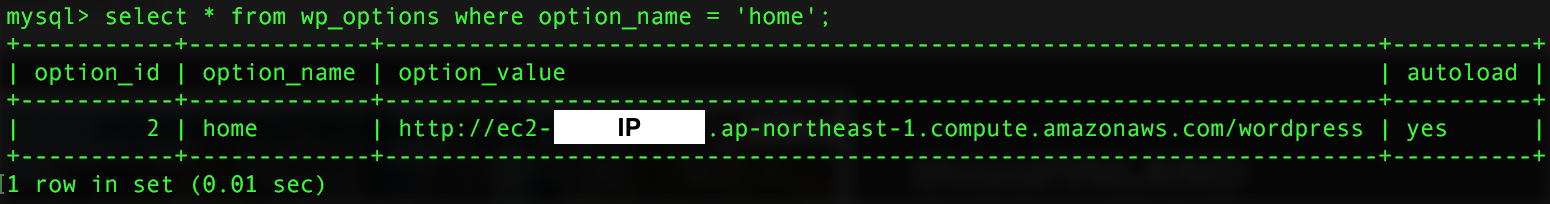WordPressでIPを変更してしまってサイトが開けなくなった時の対処法
まずはMySQLにログインしてください。(AWSのEC2からRDSをにログインする場合)
sudo mysql -P ポート番号 -h エンドポイント -u ユーザ名 -p
パスワードを聞かれるので入力してください。
次に現在のIPの確認
mysql> select * from wp_options where option_name = 'siteurl';
mysql> select * from wp_options where option_name = 'home';
画像のようにIPが現在のIPと違ったら変更します。
---を自分の変更したIPにしてください。
mysql> update wp_options set option_value = 'http://ec2-***-***-***-***.ap-northeast-1.compute.amazonaws.com/wordpress' where option_name = 'siteurl';
mysql> update wp_options set option_value = 'http://ec2-***-***-***-***.ap-northeast-1.compute.amazonaws.com/wordpress' where option_name = 'home';
この変更が終わったら、自分のサイトが開けるようになってると思います。
参考にしたサイトです
http://promamo.com/?p=3026