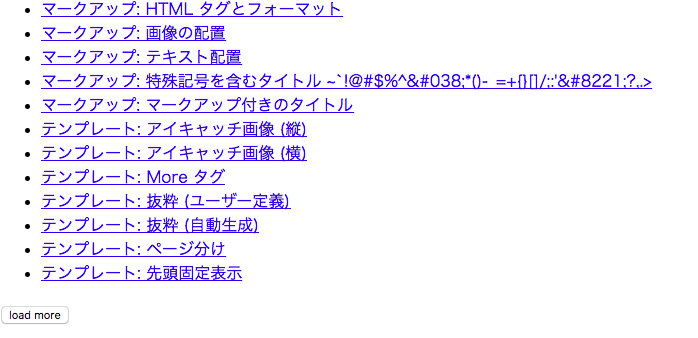WordpressのRESTからJSONを読み込んでリストを出力するまでが割とサクッとかけたので丸ごと貼り付け。
ajaxはaxios利用。
html/css/js丸ごとコード
<!DOCTYPE html>
<html lang="ja">
<head>
<meta charset="UTF-8">
<title>Vue + WP-Rest</title>
<style>
.fade-enter-active, .fade-leave-active {
transition: opacity .5s;
}
.fade-enter, .fade-leave-to{
opacity: 0;
}
</style>
<script src="https://cdnjs.cloudflare.com/ajax/libs/axios/0.16.1/axios.js"></script>
<script src="https://unpkg.com/vue@2.2.6/dist/vue.js"></script>
</head>
<body>
<div id="app">
<posts></posts>
</div>
<script>
Vue.component('posts', {
data: function(){
return {
page: null,
posts: [], // placeholder、リアクティブにするために必須とのこと。
}
},
// watchだけで済ませてるのでマウント後でpage変更している。
mounted: function(){
this.page = 1;
},
// 非同期など複雑になってくる場合computedよりwatchの方が向いてるケースがあるとのこと。
watch: {
page: function(newpage){
var _component = this; // スマートじゃないやつ
// axios利用
axios.get(
'http://exsample.com/wp-json/wp/v2/posts?page=' + _component.page,
{sending: false}
)
.then(function(response){
// 普通に$setすると追加せず全記事が置き換わる。
_component.posts = _component.posts.concat(response.data);
return this;
});
}
},
methods: {
// リンククリックの処理
onclick: function(e){
console.log(e.title.rendered)
},
// 追加ローディングボタンクリック時の処理、page数を増やすだけ。
// 全てロード仕切った場合はpageは増えるがpostsが増えないので
// watchが動かず特にエラーもなく何も起きないがdisabled処理など別途必要。
loadMore: function(){
this.page++;
}
},
// 追加時フェードさせるためにtransition-groupとcss用意
template: [
'<div>',
'<transition-group name="fade" tag="ul">',
'<li v-for="post in posts" v-bind:key="post.title.rendered">',
'<a :href="post.slug" @click.prevent="onclick(post)">{{post.title.rendered}}</a>',
'</li>',
'</transition-group>',
'<button @click="loadMore">load more</button>',
'</div>'
].join('\n')
});
var vm = new Vue({
el: '#app',
})
</script>
</body>
</html>
という具合にシンプルになりました。