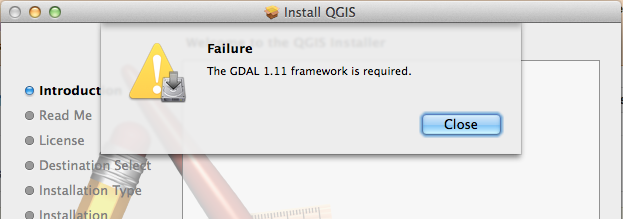
https://github.com/hanxue/qgis-digitizing-map-guide/issues/2
これと同じエラーでMacにQGISをインストールできなかったのを解決できたのでメモ。
Mac OS: 10.9.4
QGIS: 2.4.0
ふつうにbrew install gdalとしても改善しなかったけど、brew-caskでのインストールでうまくいった。
1. brew-caskインストール
brew tap phinze/homebrew-cask
brew install brew-cask
2. gdalとMatplotlibをbrew-caskでインストール
brew cask install gdal-framework
brew cask install matplotlib
3. QGISもbrew-caskでインストール
brew cask install qgis
上記ページにコマンドが載っていたのでQGISもbrew-caskでインストールした。
インストーラからでもエラーは解消していた。
4. バージョンが古かったのでdmgからインストール
brew-caskのQGISバージョンは2.2で、ダウンロード済みのインストーラは2.4だったのでインストーラから再度インストールした。どちらも正常に起動できた。