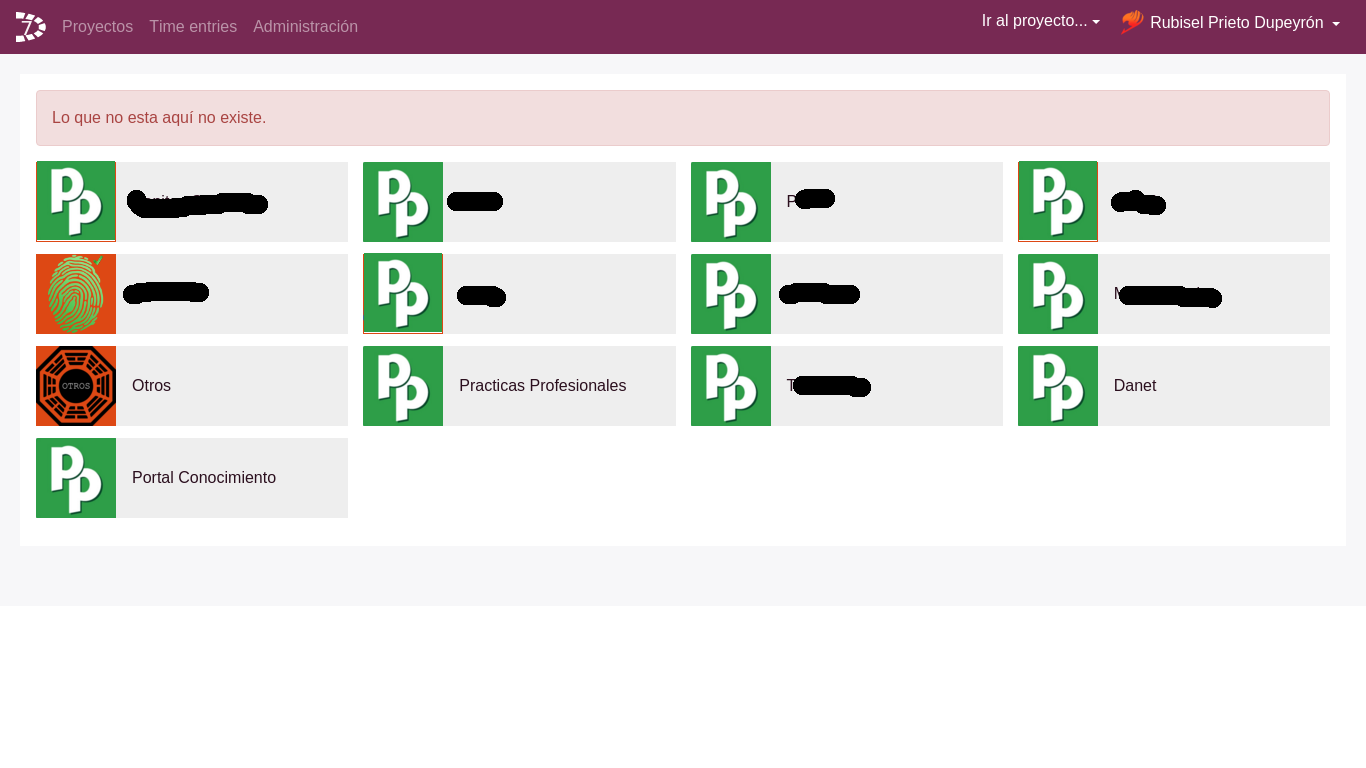忘備録
【OS】
今回はCentOS7.2_x86_64版を使用。詳細は以下を参照。
http://www.server-world.info/query?os=CentOS_7&p=install
事前準備
セットアップに必要なパッケージを事前に設定しておく必要がある。以下を全て設定する。
システム変更が発生するので管理者権限が必須。rootにsuしておく事。
【YUMパッケージ管理】
yum -y install yum-plugin-priorities
yum -y update
yum -y groupinstall "Base" "Development tools" "Japanese Support"
[EPELリポジトリ追加]
yum -y install epel-release
[Remiリポジトリ追加]
rpm -ivh http://rpms.famillecollet.com/enterprise/remi-release-7.rpm
[RPMforgeリポジトリ追加]
yum -y install http://pkgs.repoforge.org/rpmforge-release/rpmforge-release-0.5.3-1.el7.rf.x86_64.rpm
【Firewall無効】
systemctl stop firewalld
systemctl disable firewalld
【SELinux無効化】
vi /etc/selinux/config
SELINUX=enforcing
SELINUX=disabled ←変更(起動時に無効にする)
Ansibleとgitのインストール
yum install -y ansible git
playbookのダウンロード
git clone https://github.com/farend/redmine-centos-ansible.git
PostgreSQLに設定するパスワードの変更
ダウンロードしたプレイブック内のファイル group_vars/redmine-servers をエディタで開き、 db_passwd_redmine を適当な内容に変更してください。これはPostgreSQLのRedmine用ユーザー redmine に設定されるパスワードです。
playbook実行
cd redmine-centos-ansible
ansible-playbook -i hosts site.yml
20分程で完了
http://localhost/redmine
で確認。
ID:admin
PW:admin
おまけ
Bootstrap4のUIに変更
{REDMINE_ROOT}/plugins/
に移動し
git clone https://github.com/ruby232/redmine_bt
apache再起動
systemctl restart httpd