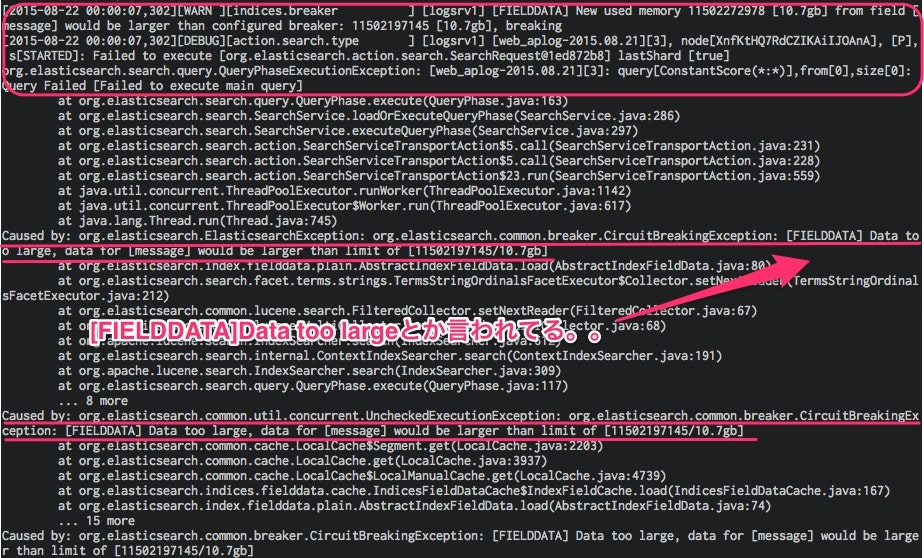Elasticsearchにクエリ投げても突然応答しなくなるという事象が発生し、調査してみたので内容をシェア。
出たエラー
突然Elasticsearchのクエリがfailし始めて、Kibanaのグラフが応答しなくなったという話が上がる。。
ログ見てると、下記の用語が怪しいので調査
うちの環境だと、HEAP_SIZEを18gにしていたので、まさにこのエラーは、[indices.breaker.fielddata.limit]でひっかかっている。(18g*60%=10.8g...)
| 用語 | 内容 |
|---|---|
| CircuitBreaker | OOM(OutOfMemory)を制御する為の機構 デフォルト値は下記 [indices.breaker.fielddata.limit] The fielddata circuit breaker limits the size of fielddata to 60% of the heap, by default. [indices.breaker.request.limit] The request circuit breaker estimates the size of structures required to complete other parts of a request, such as creating aggregation buckets, and limits them to 40% of the heap, by default. [indices.breaker.total.limit] The total circuit breaker wraps the request and fielddata circuit breakers to ensure that the combination of the two doesn’t use more than 70% of the heap by default. |
| FielddataCache | Elasticsearchのクエリキャッシュ機構 デフォルト制限なし&削除(期限)なし |
対処方法
暫定対応
APIでキャッシュをクリアする。
※クリア直後からElasticsearchへのクエリが反応しはじめる
$ curl -XPOST 'http://localhost:9200/_cache/clear' -d '{ "fielddata": "true" }'
{"_shards":{"total":1430,"successful":715,"failed":0}}
恒久対応
elasticsearch.ymlに下記設定を追加しサービス再起動
最適な値は正直わかっていないので、運用しながら要チューニング
indices.fielddata.cache.expire: 60m #default -1
indices.fielddata.cache.size: 30% #default 無限
現状のFielddataCacheサイズを知る
- _allが全体
- fielddata.memory_size_in_bytesが該当のサイズ
- インデックス毎のサイズも見れる
# index毎
curl -XGET 'http://localhost:9200/_stats/fielddata/?fields=field1,field2&pretty'
所感
時系列データ突っ込んでいる場合は、結構あたる問題だと思うので、expireくらいはデフォルトでつけてもいいような気が、、
突然の事で辛かった。。
参照
https://www.elastic.co/guide/en/elasticsearch/guide/current/_limiting_memory_usage.html#circuit-breaker
http://igor.kupczynski.info/2015/04/06/fielddata.html
https://www.elastic.co/guide/en/elasticsearch/reference/1.5/cluster-nodes-stats.html