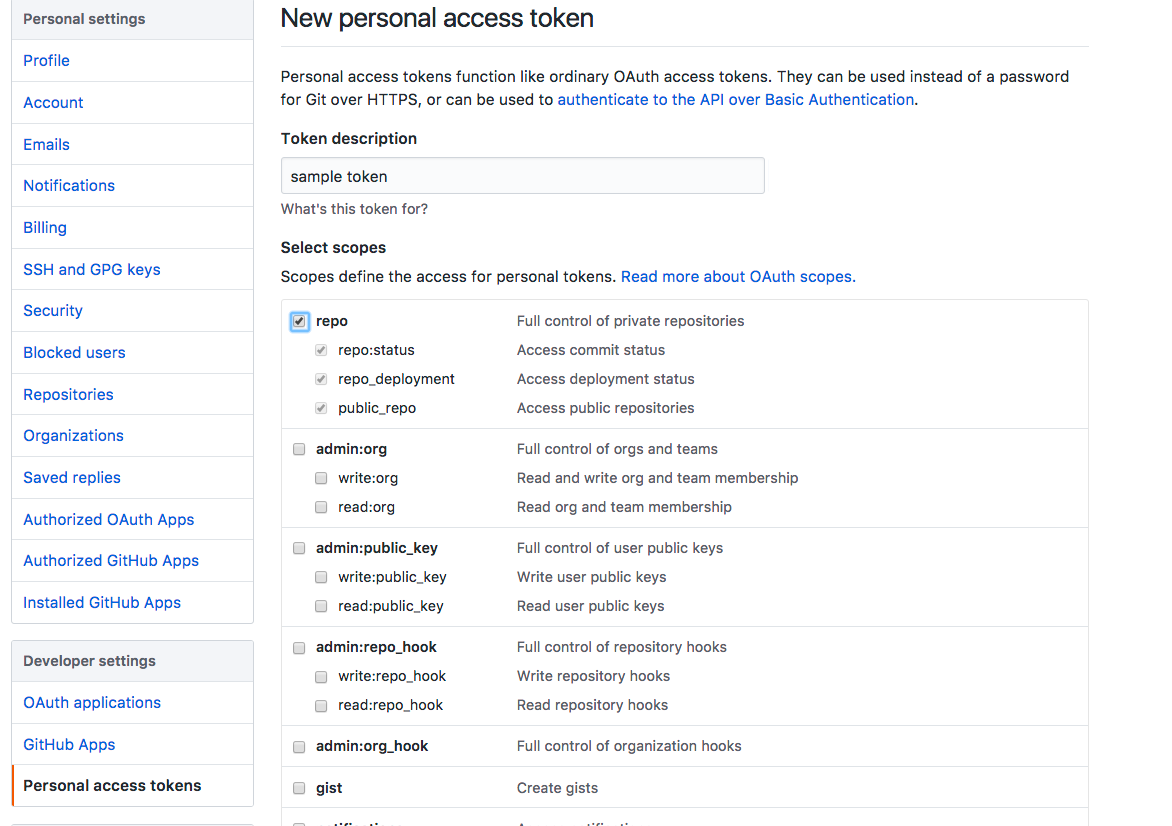Githubの2段階認証を実施してやったこと
Githubの2段階認証(Two-Factor Authentication)とは?
まずは2段階認証の説明など
Github上のアカウントのセキュリティ向上のために、パスワードによるログインだけでなく2段階目の認証を追加出来る
2段階認証の設定方法
細かい設定については記載しないが、まずはGithubのサイトにログインし、アカウントの設定画面から設定可能
(https://github.com/settings/profile)
設定項目の「Security」から設定可能
gitコマンドでの利用
2段階認証とgitコマンド
素朴な疑問として、gitコマンドで2段階認証ってどうするの?というところがある
対策としては Personal access tokens を利用すべし
Personal access tokens
2段階認証を設定しているGithubアカウントにて、Githubサイトの設定ページ(https://github.com/settings/profile) にアクセスしPersonal asccess toensを取得する
作成時に「どこまでの権限を付与するか」のチェック項目があるが、gitコマンドでの操作であればとりあえず
repo
があれば大丈夫
ここから Generate token すると token(40文字の英数字)が発行される
gitコマンドでの利用
通常のgitコマンドセットアップや利用開始と同じような流れで、パスワード入力の箇所でaccess tokenそのものを入れるだけである
以下はgit cloneしようとしたときのサンプル
$ git clone https://github.com/sample.git
Cloning into 'sample'...
Username for 'https://github.com': nmorioka
Password for 'https://nmorioka@github.com':(access token:40文字の英数字)
あとは他所(Source Treeなど)でも利用出来るように
git credential-osxkeychain
あたりを設定しておけば良いはず