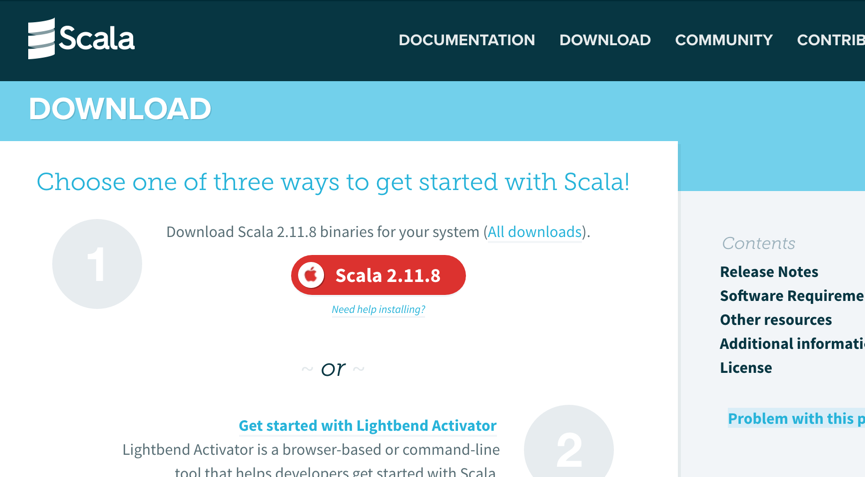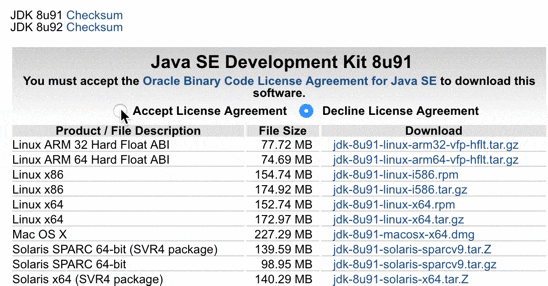Scalaハンズオンに向けて予習しようかと思い試してみたメモです。
対象はMacです。
Scalaコマンドのインストール
ターミナルでscalaコマンドを実行確認するとnot foundな感じですね。
$ scala
bash: command not found: scala
ダウンロードしてきましょう。
Scala2.11.8を選択してダウンロードして解凍します。
パスを通す
僕は~/tool/にscalaフォルダを設置したのでこんな感じでexportしたり.bashrcに書き込んだりでパスを通します。
$ export PATH=$HOME/tool/scala/bin:$PATH
JDKがなかった
scalaコマンドが使えるようになりますが...
$ scala
No Java runtime present, requesting install.
こちらからJDKをダウンロードしましょう。
DLしたjdk-8u91-macosx-x64.dmgを実行してscalaのインストールをします。 (時期やバージョンによってファイル名などは変動すると思います)

$ scala
Welcome to Scala 2.11.8 (Java HotSpot(TM) 64-Bit Server VM, Java 1.8.0_91).
Type in expressions for evaluation. Or try :help.
scala>
scalaコマンドが動きましたね!
ハローワールド
以下のファイルを作成します。 Hello Wroldです。
hello.scala
object HelloWorld {
def main(args: Array[String]) {
println("Hello, world!")
}
}
hello.scalaというファイル名にしましょう。
実行します。
$ scala hello.scala
Hello, world!
これでハローワールドできましたね。
感想
JDKをいれてなかった件はWebやってた人がScala入る時のあるあるなのかなぁって思ったりしました笑