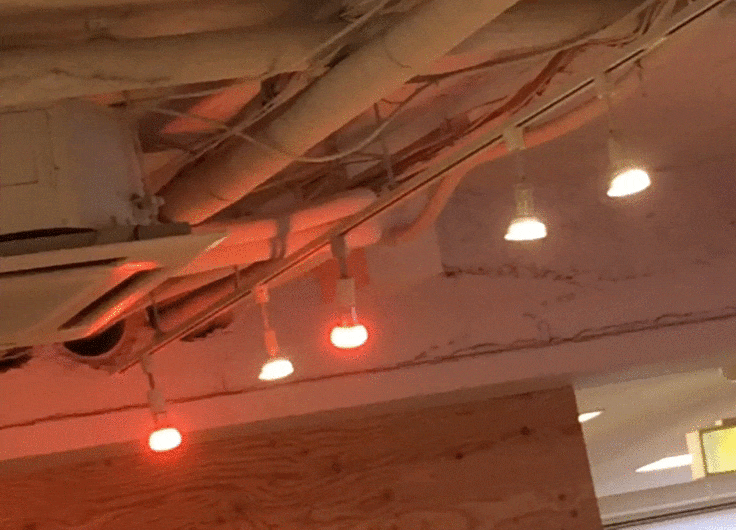SuperAgentを使ってみます。
index.html
<!DOCTYPE html>
<html>
<head>
<meta charset="utf-8">
<title></title>
</head>
<body>
<script src="https://cdnjs.cloudflare.com/ajax/libs/superagent/1.2.0/superagent.min.js"></script>
<script src="app.js"></script>
</body>
</html>
app.js
var request = window.superagent;
var IPURL = 'https://www.meethue.com/api/nupnp';
var hueapi = ''; //
var USERNAME = 'lig-n0bisuke';
var flag = true;
//Hue操作ようのAPIエンドポイント作成
function createEndpoint(ip){
return 'http://'+ip+'/api/'+USERNAME+'/lights/';
}
request
.get(IPURL)
.set('Accept', 'application/json')
.end(function(err, res){
var ipadress = res.body[0].internalipaddress; //HueのIPアドレス
hueapi = createEndpoint(ipadress);
});
function ctrlHue(id, flag){
if(hueapi === '')return;
request
.put(hueapi+id+'/state')
.send({on: flag})
.set('Accept', 'application/json')
.end(function(err, res){
console.log(res.body[0]);
});
}
setInterval(function(){
flag = !flag;
ctrlHue(1, flag);
},2000);
これで2秒ごとに点滅してくれます。