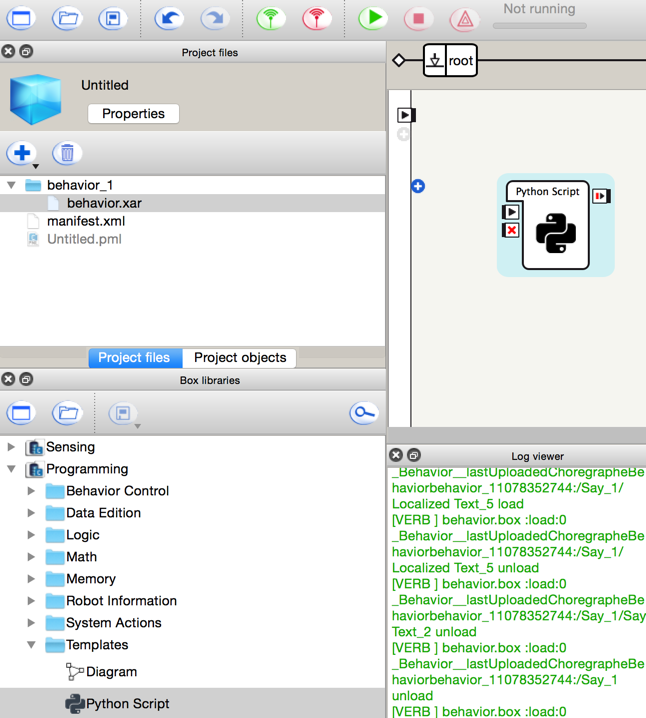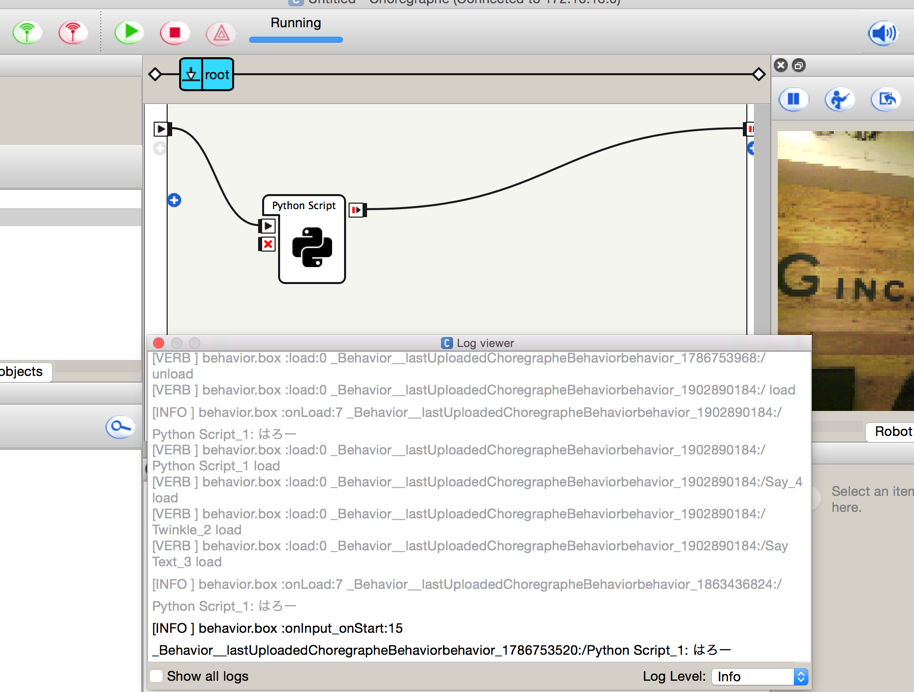PepperのBoxを作ってみます。色々と他の人が書いた記事は出てるけど備忘録です。
参考
pythonモジュール追加 http://qiita.com/hws-hitorobo/items/5b0178d291e87c643bf3
自作関数 http://qiita.com/Ryo87/items/77e1d19b80c77d2733c8
HTTP GETボックスの作成 http://qiita.com/Atelier-Akihabara/items/acc8d2ad6c3881f112a4
環境
- Choregraphe 2.3.1
- Python 2.7
作成
Box libraries > Programming > TemplatesにあるPython ScriptのBoxを追加しましょう。
ダブルクリックすると初期コードがみれます。
class MyClass(GeneratedClass):
def __init__(self):
GeneratedClass.__init__(self)
def onLoad(self):
#put initialization code here
pass
def onUnload(self):
#put clean-up code here
pass
def onInput_onStart(self):
#self.onStopped() #activate the output of the box
pass
def onInput_onStop(self):
self.onUnload() #it is recommended to reuse the clean-up as the box is stopped
self.onStopped() #activate the output of the box
ログを出してみる
JavaScriptでいうconsole.log()が欲しいところだけど、
self.logger.info()が使えそうです。
わかりやすくするために初期コメントを消して追記しました。
class MyClass(GeneratedClass):
def __init__(self):
GeneratedClass.__init__(self)
def onLoad(self):
pass
def onUnload(self):
pass
def onInput_onStart(self):
self.logger.info("はろー") #←追記
pass
def onInput_onStop(self):
self.onUnload()
self.onStopped()
実行するとこんな感じでLog Viewerに流れます。
しゃべらせる
self.tts = ALProxy('ALTextToSpeech')でしゃべる機能を使う準備です。
self.tts.post.say()で実際にしゃべります。
class MyClass(GeneratedClass):
def __init__(self):
GeneratedClass.__init__(self)
self.tts = ALProxy('ALTextToSpeech') #←追記
def onLoad(self):
pass
def onUnload(self):
pass
def onInput_onStart(self):
self.logger.info("はろー")
self.tts.post.say("りゅうざきさん、おはようございます。") #←追記
pass
def onInput_onStop(self):
self.onUnload()
self.onStopped()
ちょうど通りかかった龍崎さんに話しかけました。

http://liginc.co.jp/member/member_detail?user=dragon
まとめ
self.logger.info()とself.tts.post.say()を覚えた。