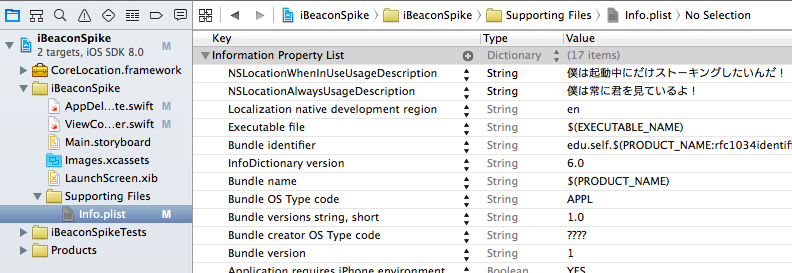iBeaconだけではないと思いますが、位置情報使ったアプリを作るときに、まずやっとく設定があり、ぐぐっても出てこなかったので残しておきます。(ここには書いてありますCLLocationManager)
やること
2014/10/08修正
135yshrさんに教えていただいたブログでようやっと理解できたので、修正しました。
info.plistに「NSLocationWhenInUseUsageDescription」か、「NSLocationAlwaysUsageDescription」を入れます。TypeはString、Valueは説明文。
設定すると、アプリ起動時に出てくる位置情報取得の確認ポップや、設定画面の位置情報に下のように出てくる。
- NSLocationWhenInUseUsageDescription: このApp使用中のみ許可
- NSLocationAlwaysUsageDescription: 常に許可
Appの説明に、Valueに設定した説明文が表示されます。やたー
info.plistの設定はいつも適当なので、ちゃんと調べたいです。。。