はじめに
zabbix_senderコマンドからサーバーへのデータの送信に使われているプロトコルは比較的シンプルな物で、ネットワークに接続できるマイコンであれば充分に実装できるものです。
このプロトコルをESP-WROOM-02なモジュールと組み合わせると各種センサーのデータをZabbixサーバーで収集するデバイスがお手軽に作れそうだったので、まずはZabbix senderプロトコルの仕組みでサーバーに値を登録できるところまで試してみました。
なお、本稿の例ではZabbix 3.0から実装された通信の暗号化には対応していません。
本稿の内容を実際に試す際には充分に信用のおけるネットワーク内で実行する事をお勧めします。
環境
- Zabbixサーバー
- Zabbix 3.0.4 (CentOS7.2)
- ESP-WROOM-02モジュール
- スイッチサイエンス ESPr Developer
- Arduino IDE
- バージョン1.6.10
ソースコード
ESP8266_zabbix-sender
# include <ESP8266WiFi.h>
# include <Ticker.h>
# include <ArduinoJson.h>
const char* ssid = "YourAccessPointName";
const char* password = "YourAccessPointPassword";
const char* zbx_server = "YourZabbixServerIPaddr";
Ticker ticker;
bool readyForTicker = false;
void setReadyForTicker() {
// A flag
readyForTicker = true;
}
int value = 0;
void doBlockingIO() {
uint64_t payloadsize ;
// dummy value increment
++value;
// create "zabbix sender format" json data for sending zabbix server
StaticJsonBuffer<200> jsonBuffer;
JsonObject& root = jsonBuffer.createObject();
root["request"] = "sender data";
JsonArray& data = root.createNestedArray("data");
JsonObject& item = jsonBuffer.createObject();
item["host"] = "Home Network";
item["key"] = "test";
item["value"] = value;
data.add(item);
/*
// zabbix sender can send more items at once
JsonObject& item2 = jsonBuffer.createObject();
item2["host"] = "Home Network";
item2["key"] = "test2";
item2["value"] = "hello";
data.add(item2);
*/
Serial.println();
Serial.println("== request ================");
root.printTo(Serial);
Serial.println("");
Serial.println("============================");
char buffer[256];
root.printTo(buffer, sizeof(buffer));
Serial.print("payload json size: ");
Serial.println(strlen(buffer));
Serial.println("============================");
//////////////////////////////
// connect to zabbix server
Serial.print("connecting to ");
Serial.println(zabbix_server);
// Use WiFiClient class to create TCP connections
WiFiClient client;
const int zabbixPort = 10051 ;
if (!client.connect(zabbix_server, zabbixPort)) {
Serial.println("connection failed");
return;
}
//////////////////////////////
// send the zabbix_sender's format data to server
// send fixed header to zabbix server
client.print(String("ZBXD") );
client.write(0x01);
// send json size to zabbix server
payloadsize = strlen(buffer);
for (int i = 0; i < 64; i += 8) {
client.write(lowByte(payloadsize >> i));
}
// send json to zabbix server
client.print(buffer);
//////////////////////////////
unsigned long timeout = millis();
while (client.available() == 0) {
if (millis() - timeout > 5000) {
Serial.println(">>> Client Timeout !");
client.stop();
return;
}
}
// Read all the lines of the reply from server and print them to Serial
while (client.available()) {
String line = client.readStringUntil('\r');
Serial.println("== response ================");
Serial.print(line);
Serial.println("");
Serial.println("============================");
}
Serial.println();
Serial.println("closing connection");
// Drop the flag
readyForTicker = false;
}
void setup() {
Serial.begin(115200);
delay(10);
// We start by connecting to a WiFi network
Serial.println();
Serial.println();
Serial.print("Connecting to ");
Serial.println(ssid);
WiFi.begin(ssid, password);
while (WiFi.status() != WL_CONNECTED) {
delay(500);
Serial.print(".");
}
Serial.println("");
Serial.println("WiFi connected");
Serial.println("IP address: ");
Serial.println(WiFi.localIP());
// call setReadyForTicker() every 60 seconds
ticker.attach(60, setReadyForTicker);
}
void loop() {
if (readyForTicker) {
doBlockingIO();
}
}
サーバー側の設定
- ZabbixサーバーのWeb UI上で"Home Network"という名前のホストを作成
- Zabbixトラッパー型のtestというキーのアイテムを作成
※ホスト名、アイテムキーはソースコード内で設定しているものに揃える
実際にやってみた様子
インクリメントされる数値が1分おきにサーバーに登録されるところまで出来ました。
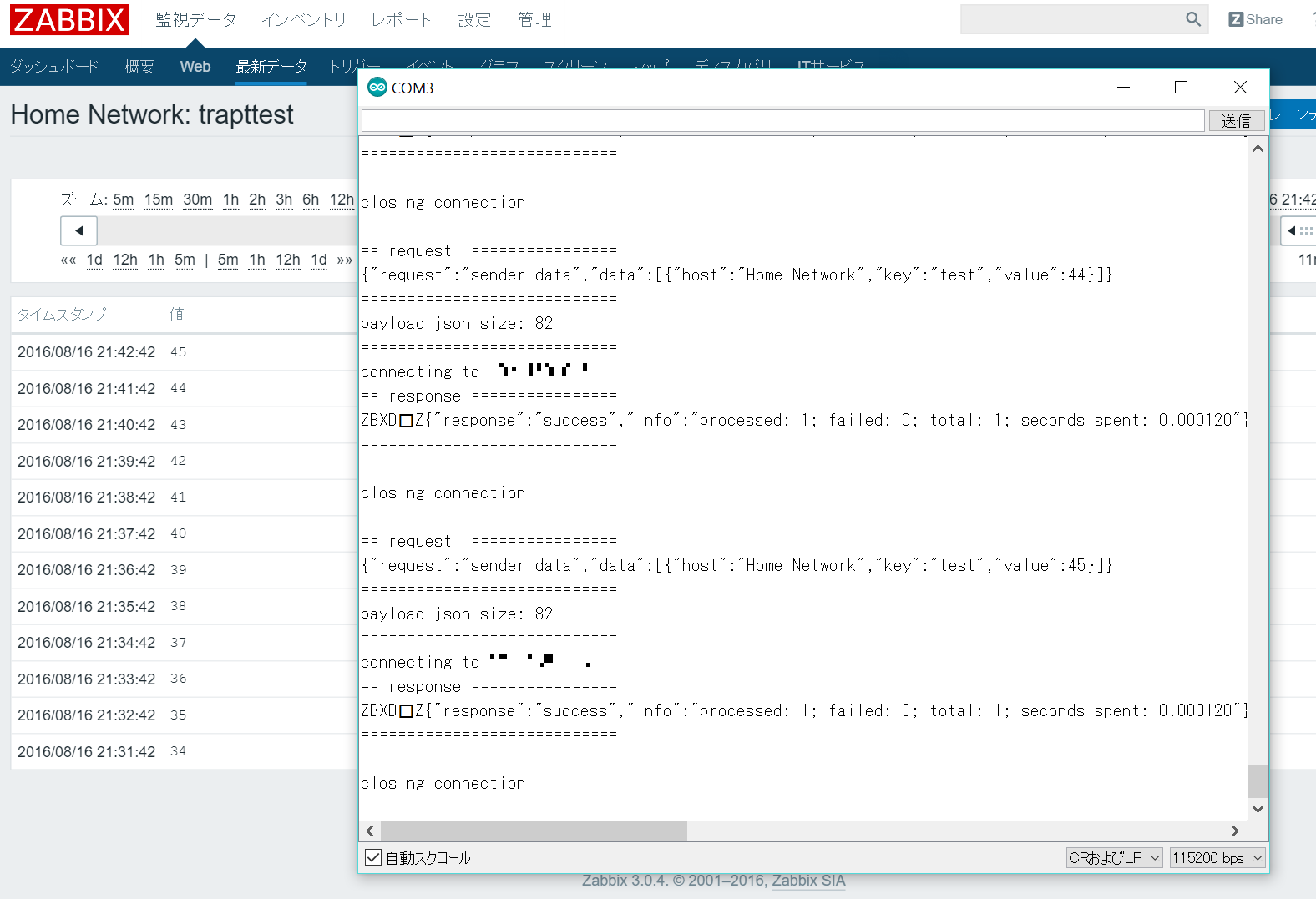
おわりに
さきほどI2C接続のセンサーをいくつかポチったので、それらが届き次第上述の内容と組み合わせてみたいと思います。
参考
- ESP-WROOM-02の基本的な使い方
- http://trac.switch-science.com/wiki/esp_dev_arduino_ide
- http://qiita.com/azusa9/items/264165005aefaa3e8d7d
- 一定時間ごとに処理を行う方法
- https://www.sglabs.jp/esp-wroom-02-ticker/
- ArduinoJsonライブラリの使い方
- http://hawksnowlog.tumblr.com/post/141582097010/arduino-%E3%81%A7-json-%E3%83%A9%E3%82%A4%E3%83%96%E3%83%A9%E3%83%AA%E3%82%92%E4%BD%BF%E3%81%A3%E3%81%A6%E3%81%BF%E3%81%9F
- Zabbix senderプロトコルの内容
- http://www.slideshare.net/BlueSkyDetector/zabbix-meeting-20101218022-takanori-suzuki
- WiFiClient サンプルプログラム
