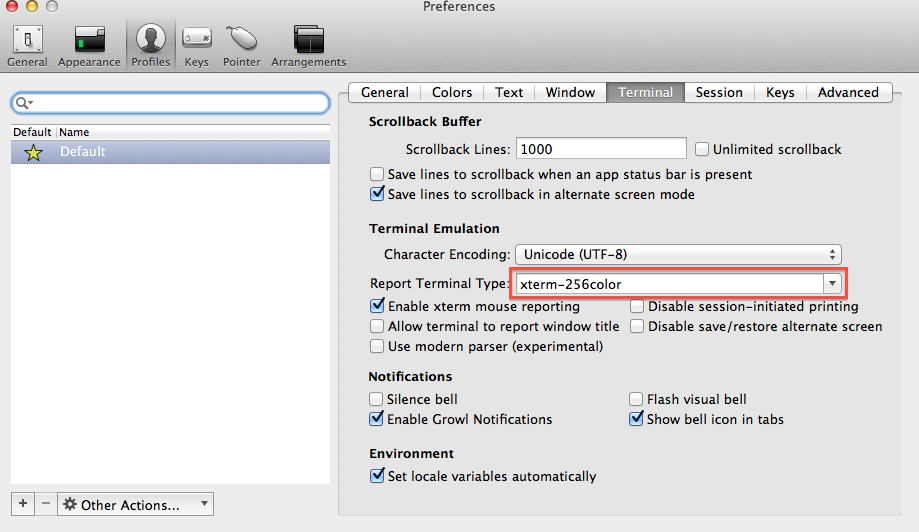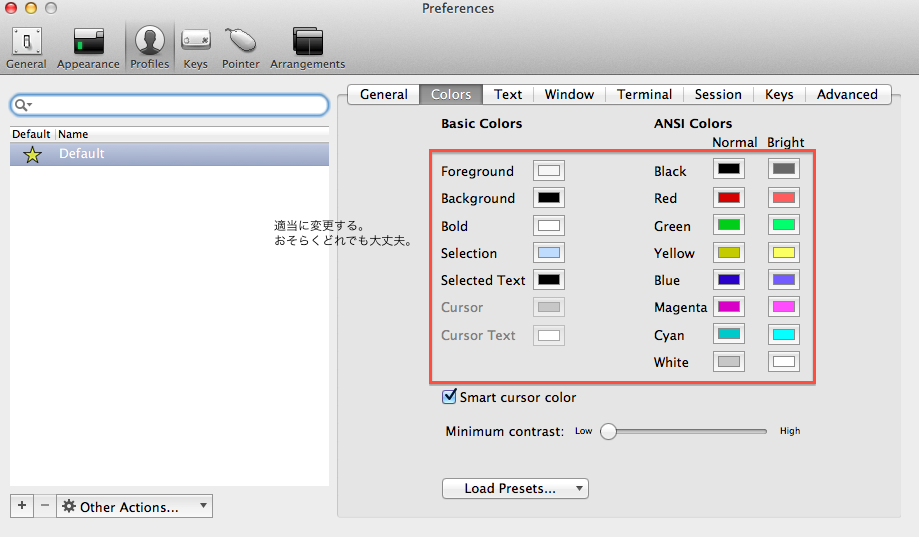Macのデフォルトのターミナルの上位互換として有名なiTerm2ですが、インストールした直後の設定ではvimが256色で使えません。多くのサイトでエミュレートするターミナルの種類を変更すればよいと書かれていますが、少なくとも私の環境ではもう一手間必要だったのでメモしておきます。
結局の問題は、色の設定を変更しない限りiTerm2は色の設定を再読み込みしないというものでしたorz
必要な手順
- エミュレートするターミナルの種類を変更する
- 色の設定を変更する(256色用の設定を再度読み込ませる)
1. ターミナルの種類を変更する
メニューバーから
iTerm > Preferences > Profiles > Terminal
と進み、"Report Terminal Type"を"xterm-256color"に変更します。
2. 色の設定を変更する
ターミナルの種類以外の項目を変更していたら不要な可能性が高いのですが、必要最小限で済ませようと思う場合はこの手順がとても大切です。
前述のとおり、iTerm2は色の設定を変更するまで再読み込みが行われないようで、ターミナルの種類を変更しただけでは256色になりません(本当の原因は不明です)。
そこで、メニューバーから
iTerm > Preferences > Profiles > Colors
と進み、任意の色の設定を変更します。
私はForegroundを白っぽくなるように変更しました。
3. 確認する
iTerm上でvimを起動して、デフォルトのターミナル上で開いた時と同じ配色になることを確認します。